How to add an emergency contact
You should let your community know who your emergency contact is just in case something happens.
Leila Scola
Last Update 3 年前
1.) Go to 'my unit', then click on the contact symbol to add a 'emergency contact'.
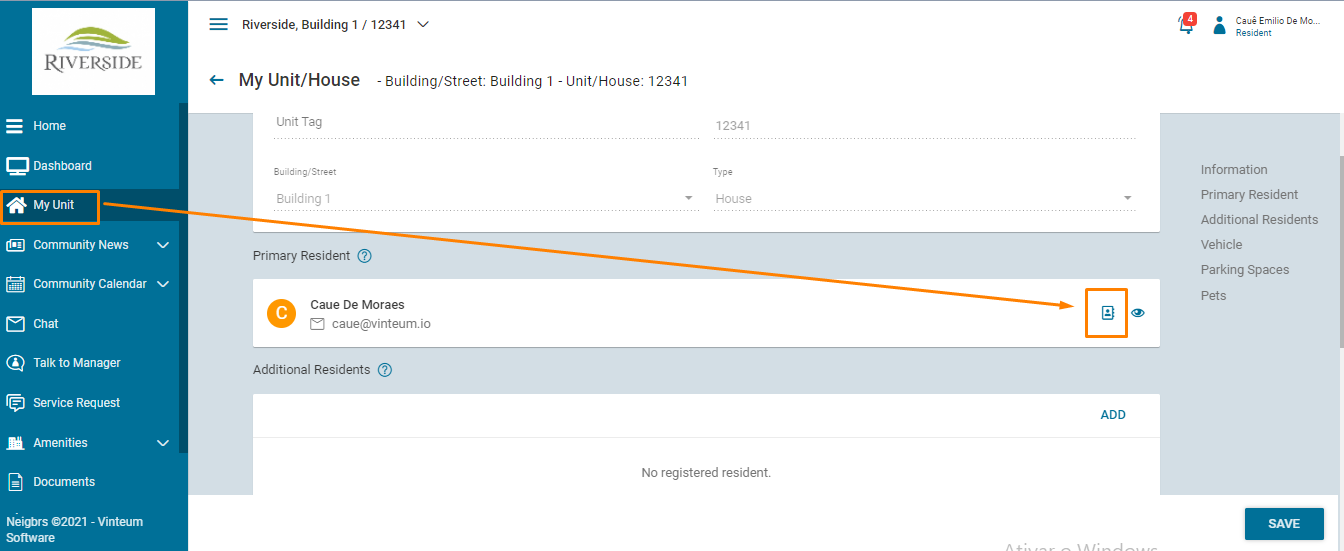
2.) You must include the first and last name, a phone and cell phone number, then click on save. You may add more than one emergency contact.
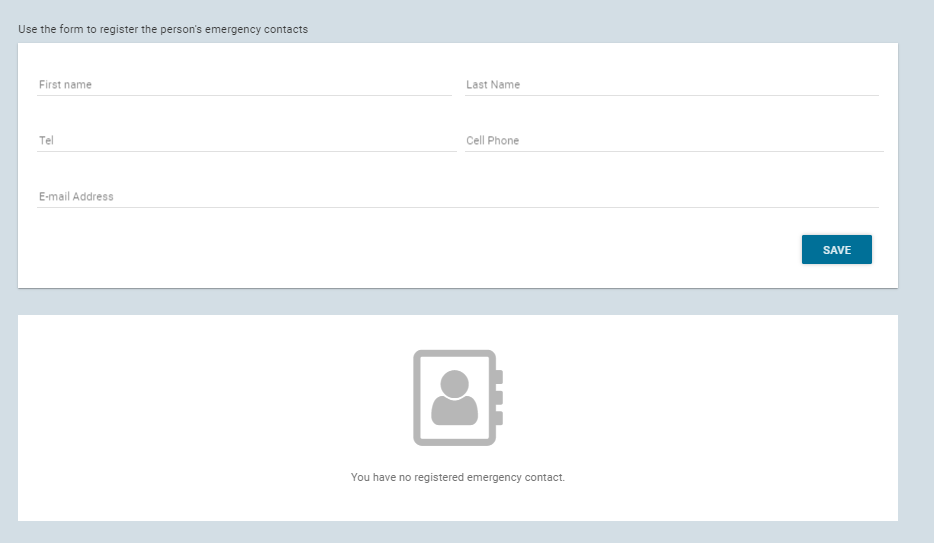
To download our residents manual, click here.

