How to post and interact in the social network
Caue Emilio
Last Update há 3 anos
Add a post to the social network
Click on community news and then social network, you can post by clicking on the green plus button. Include a title if you want, then add your message and you can include up to six photos. Finally, click on post.
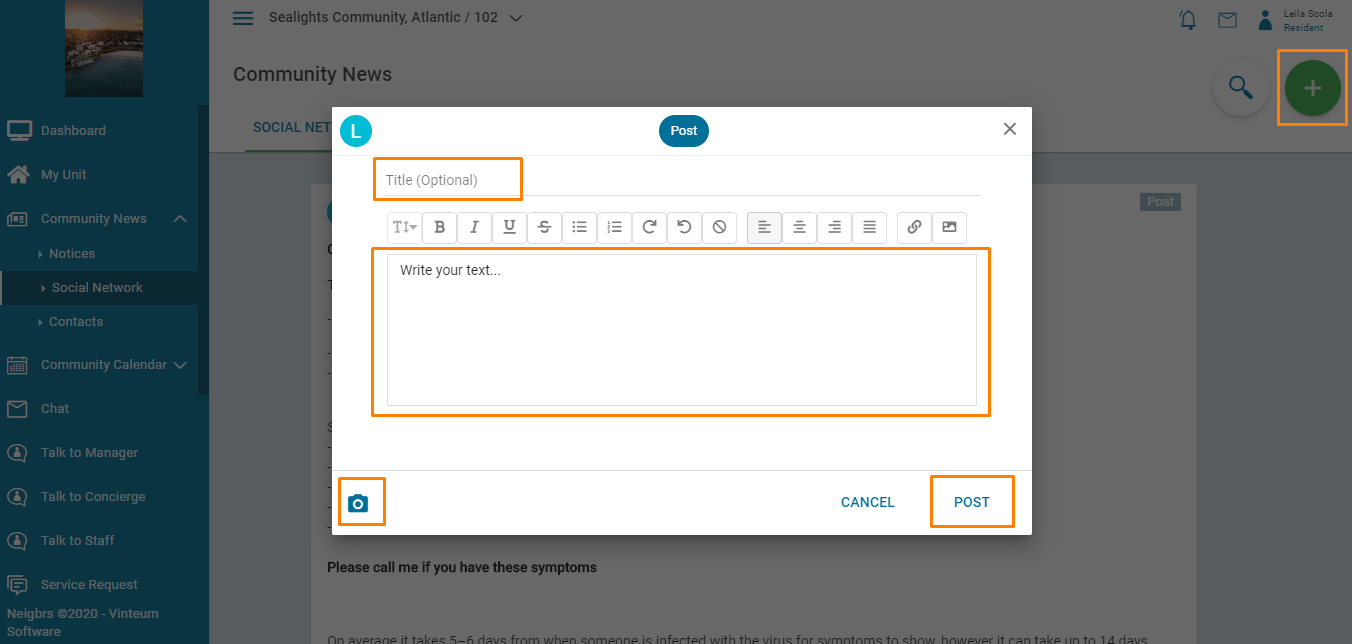
Like a social network post
To like a post click on the thumbs up button, write a comment by clicking on the comment box, and then click on save.
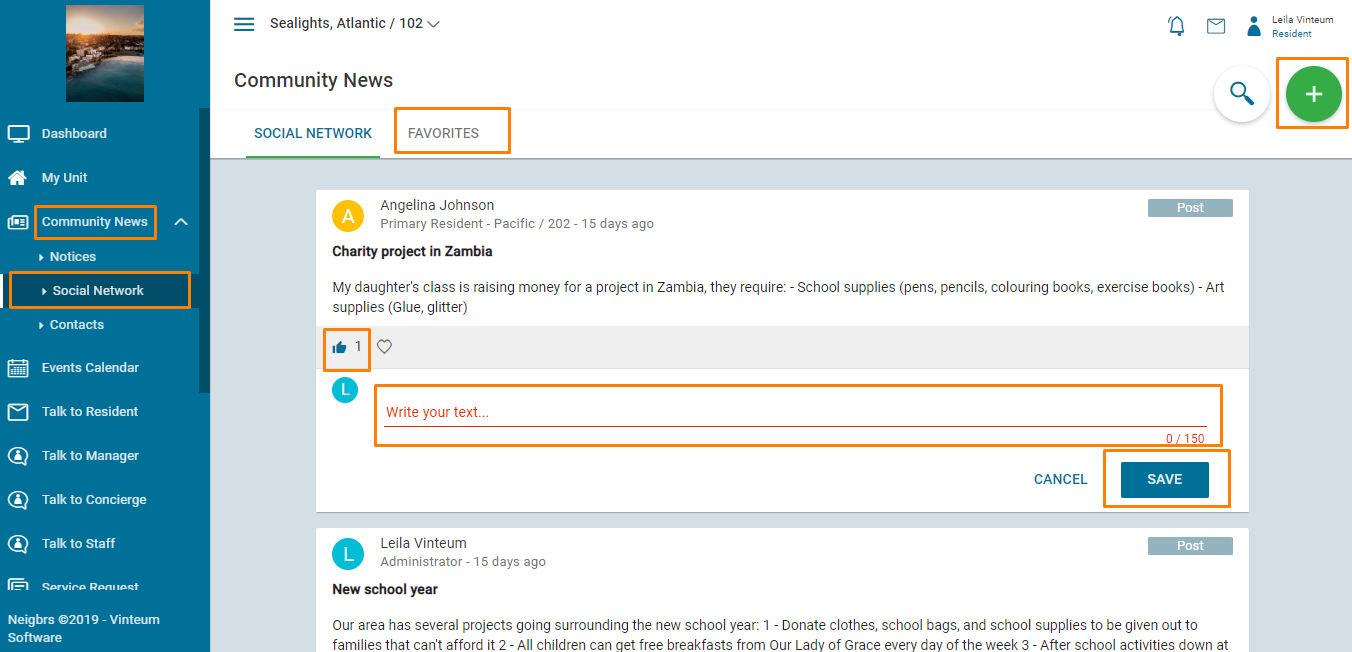
Delete or edit a post or comment
If you have posted or commented on something by accident, you can delete or edit it. Hover your mouse over the post and an edit button appears, and you can change the post, then click on save. To delete it, click on the trash can icon, confirm you want to delete it, and it's gone!
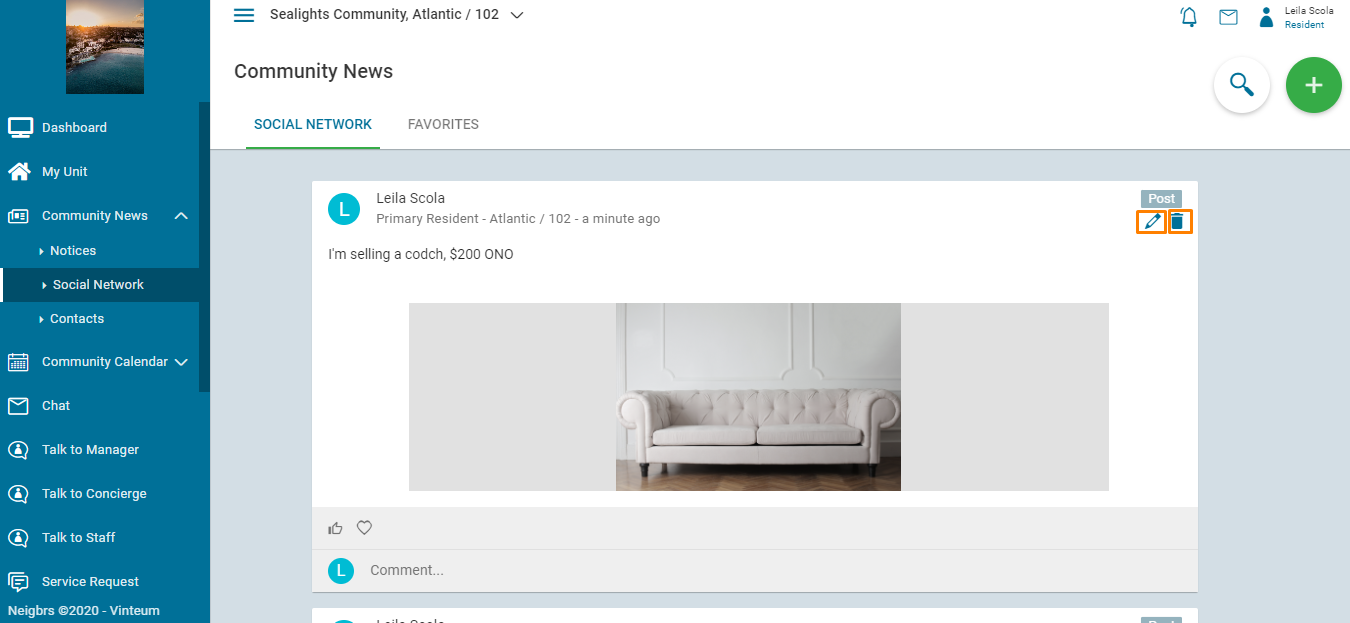
To delete a comment, hover your mouse over a comment and the trash can icon appears and you can click on it to delete it.
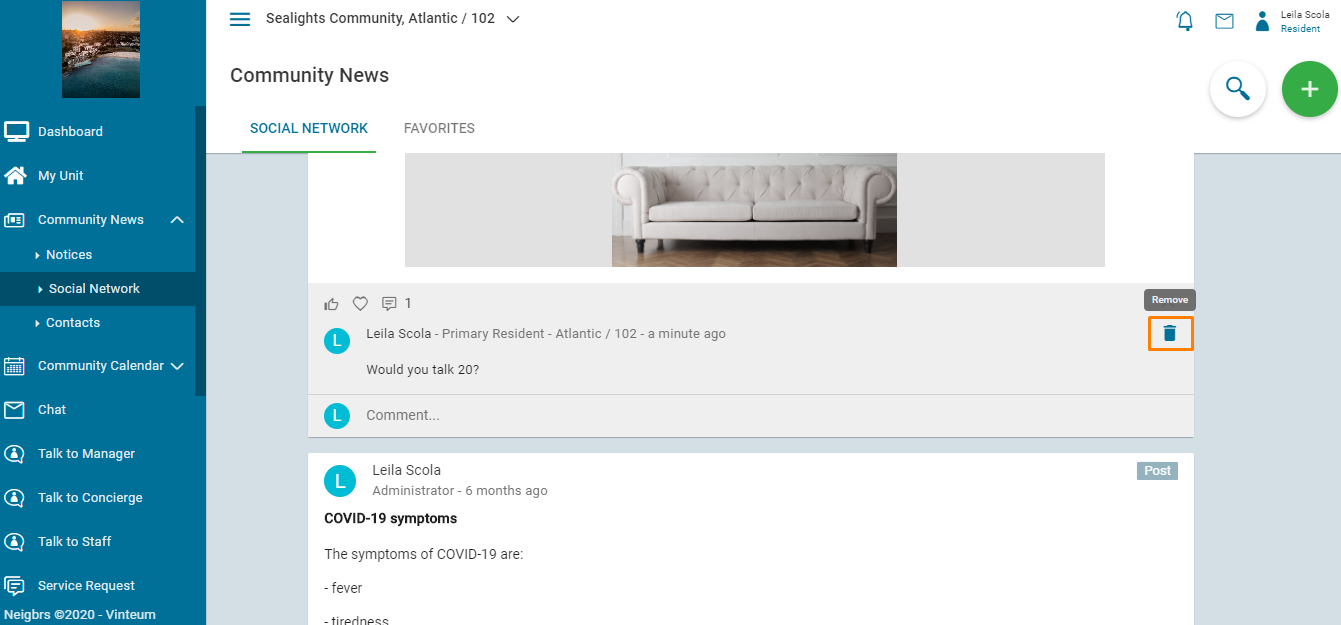
Favorite a post
To save a post to find it easier later click on the heart. It will be saved in 'favorites' so you can find it later.
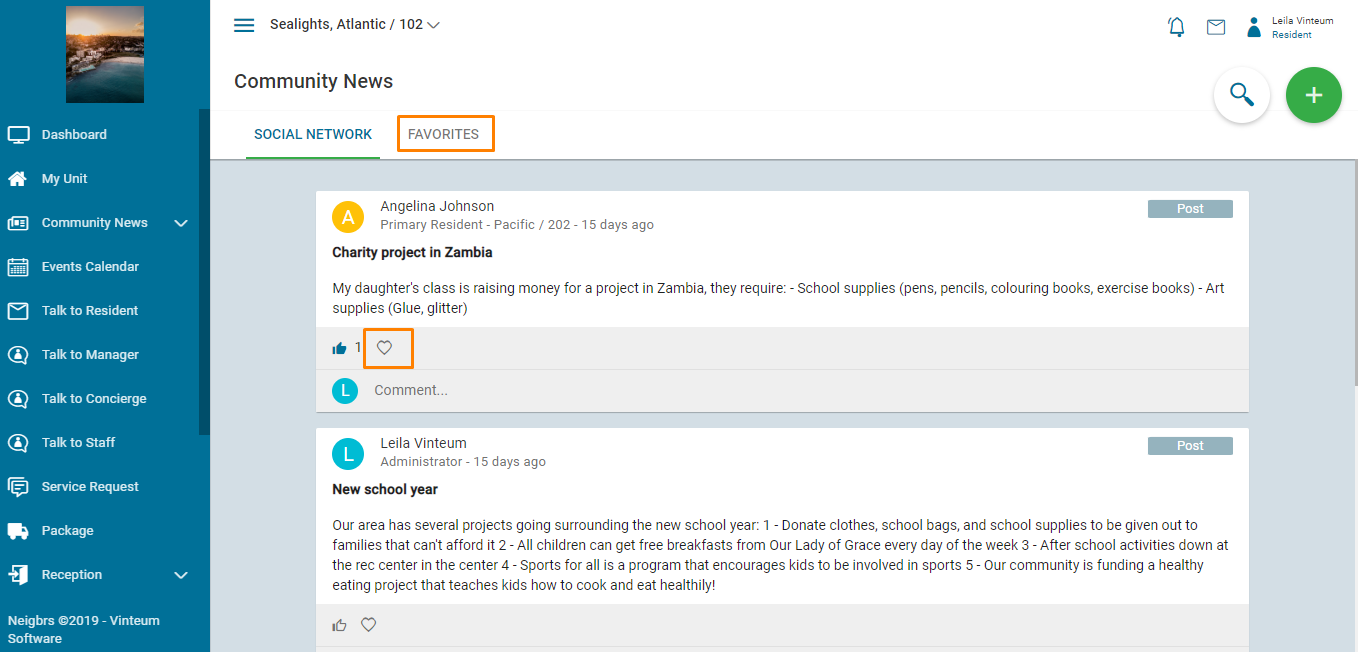
To download our residents manual, click here.

