How to set up your website homepage
Ready to spruce up your homepage?
Vinteum Software
Last Update 2 tahun yang lalu
We will be using the sample website of Riverside Community. Feel free to use it as a reference.
1.) Community Name - will be used in various areas, including the site banner, should you select the checkbox below.
2.) Slogan - A sub-title phrase that can accompany the Community name in the site banner.
3.) Logo - Does your community have a logo? If not, no need to fret - the community name will appear in the top header.
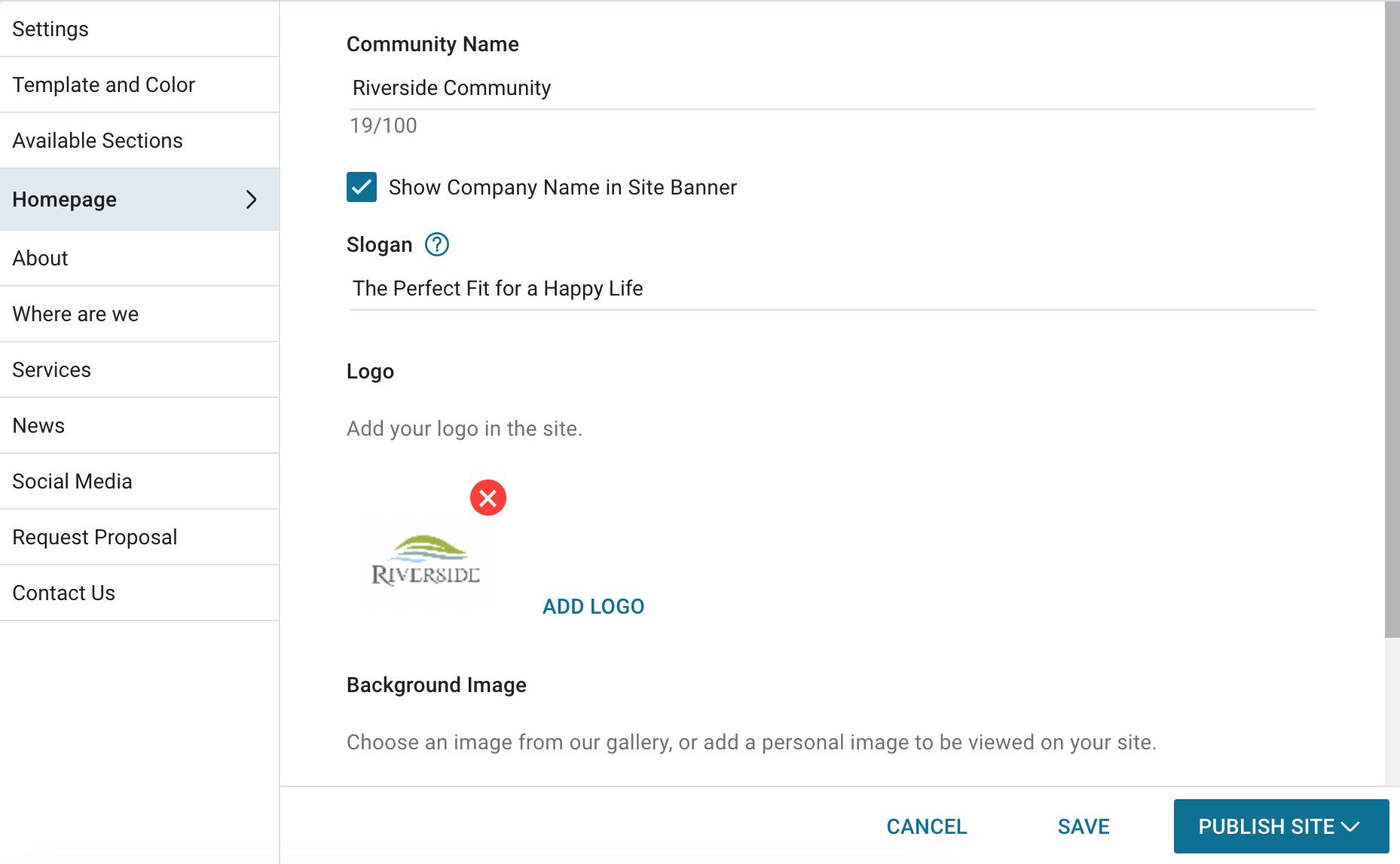
4.) Background Image - You have the option of either selecting one of our gallery images or personal image. To upload a personal image, select the "Add another image" tab, and choose the image you wish to display. We suggest a minimum of 1200 X 800 pixels to ensure proper resolution. Just ensure that you have permission to use this image on your site.
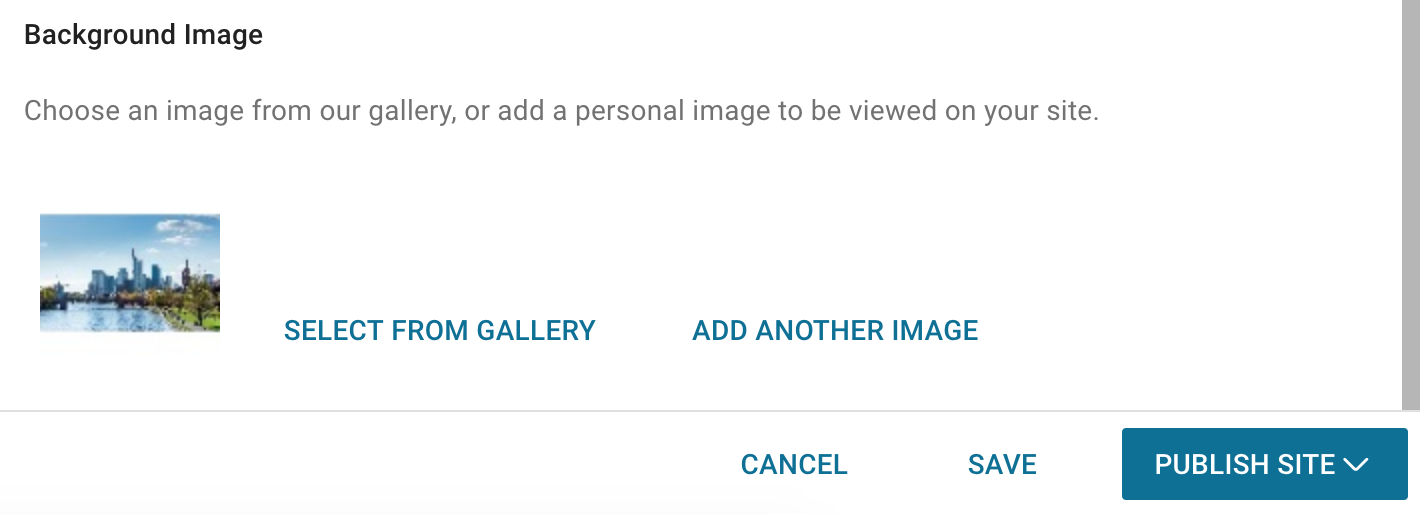
Make sure you save and publish your changes!
Any questions? Feel free to reach out!

