How to use text messages
This article explains how to send personalized text messages and send them with amenities reservations, notices, packages and service requests
Leila Scola
Last Update 2 jaar geleden
1.) To send personalized text messages, go to text message and send text message.
2.)To send it to the whole community click on the name of the community, or click on 'recipient' to choose who to send it to. Then click on write message to write and send it.
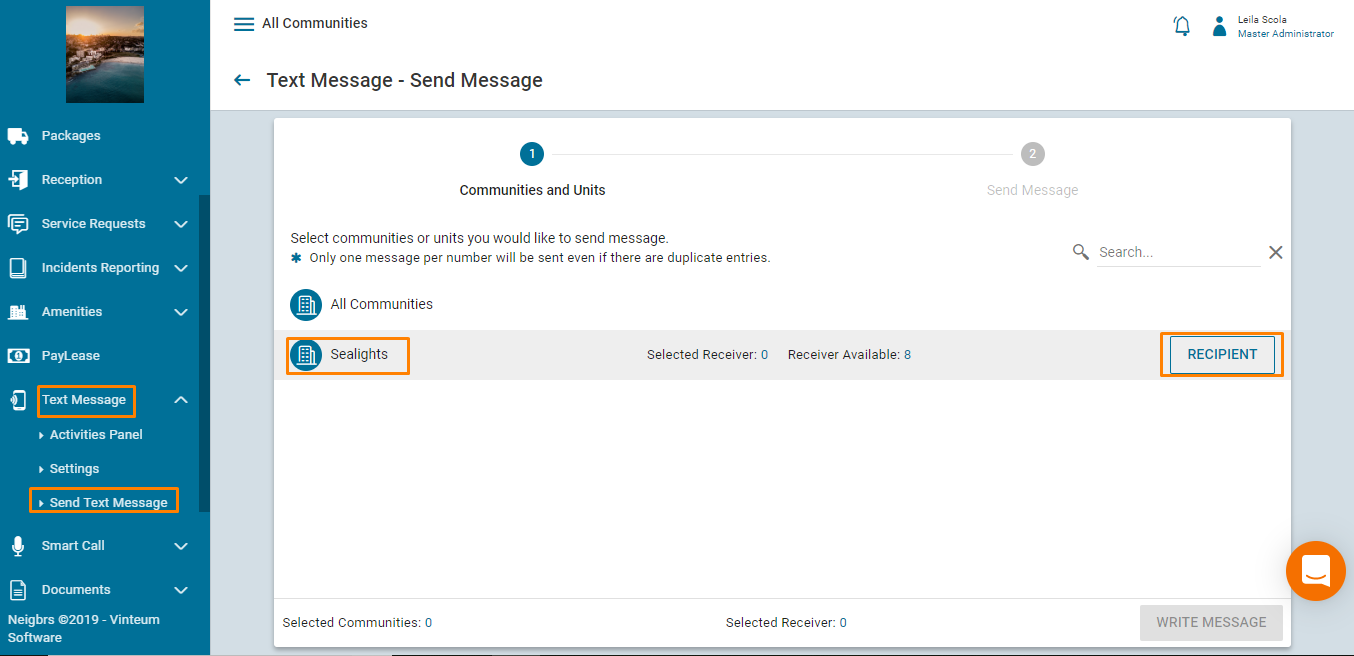
Note: Keep in mind that both Smart Calls and Text messages uses the resident's cellphone number.
The system uses the cellphone number set by the resident to send Smart Calls. If a resident haven't updated its number, the system will use the cellphone number provided by the Administrator when that resident was registered.
This article helps residents changing all their personal information, like phone numbers and email.
3.) Include a title to organize texts within Neigbrs, then write the message you want to send.
If you want to test it for free, include your phone number and send test message.
You can also choose to schedule the message for later under 'shipping schedule'.
4.) When you're ready click on send message.
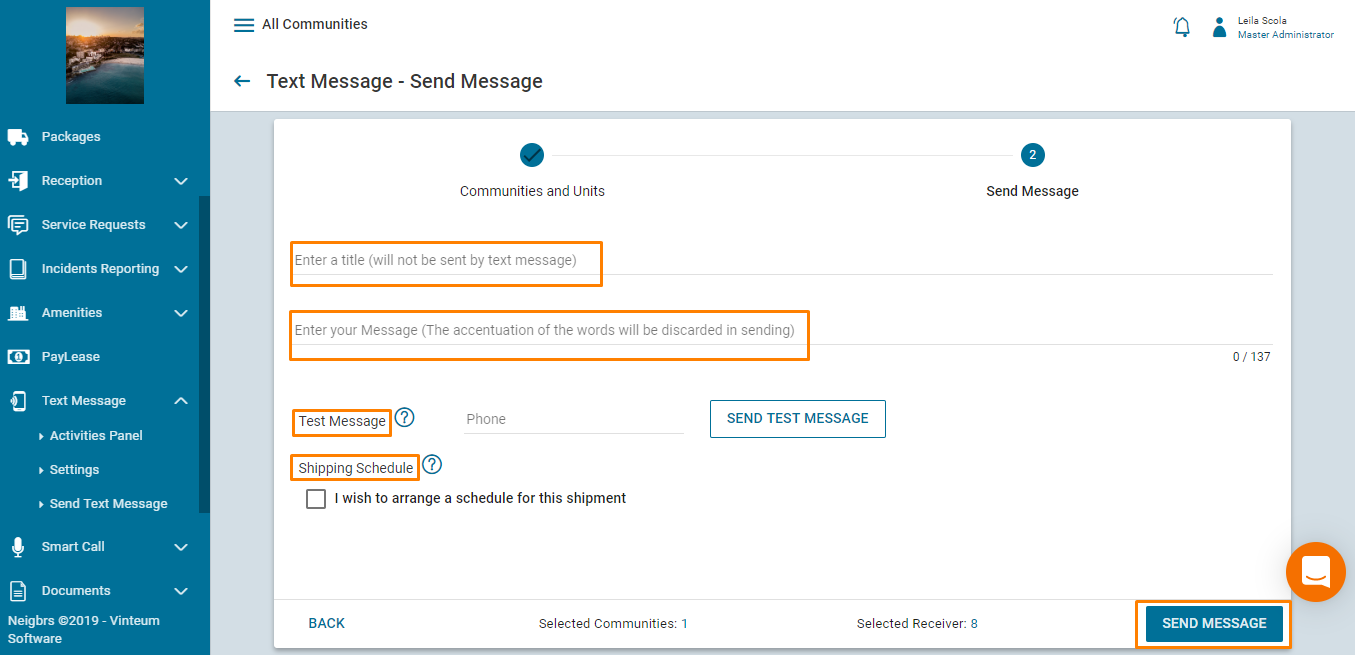
In settings you can choose to send automatic texts when residents reserve amenities, notices, packages and service requests.
You can also choose to only send texts between 8 am - 7 pm of your chosen time zone.
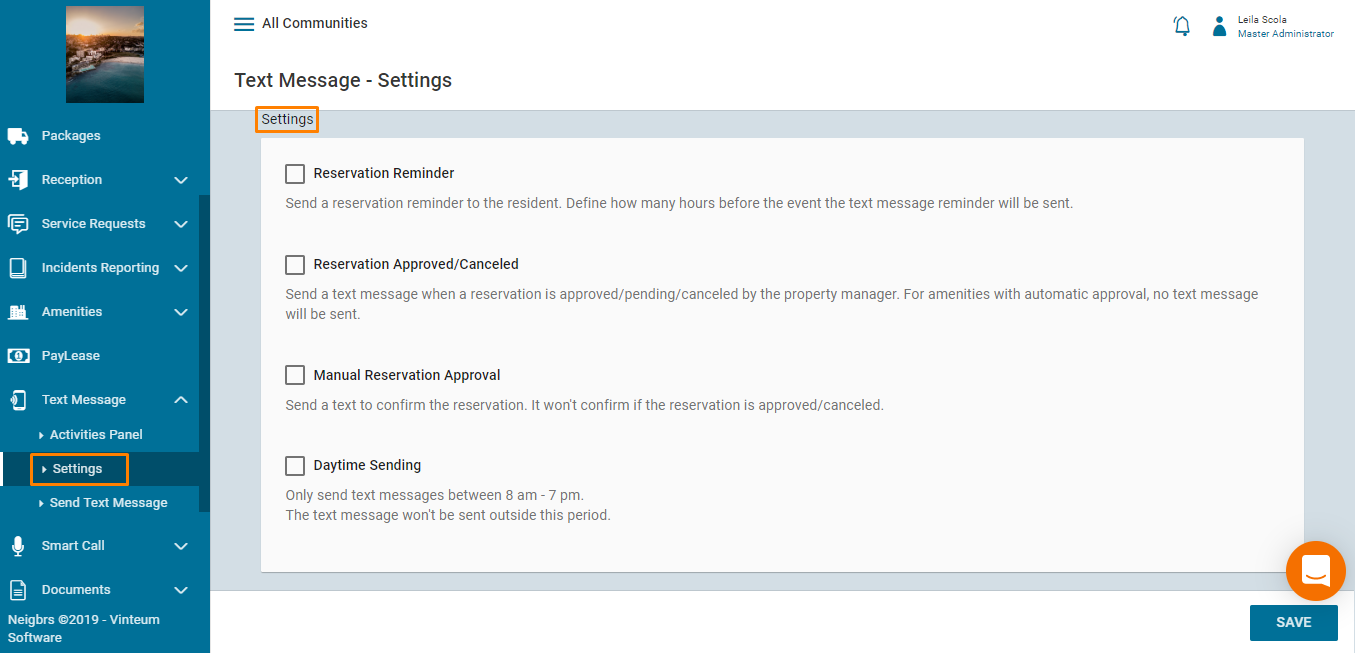
You can select which events you want to trigger a text message and check its delivery on the Activities Panel.

