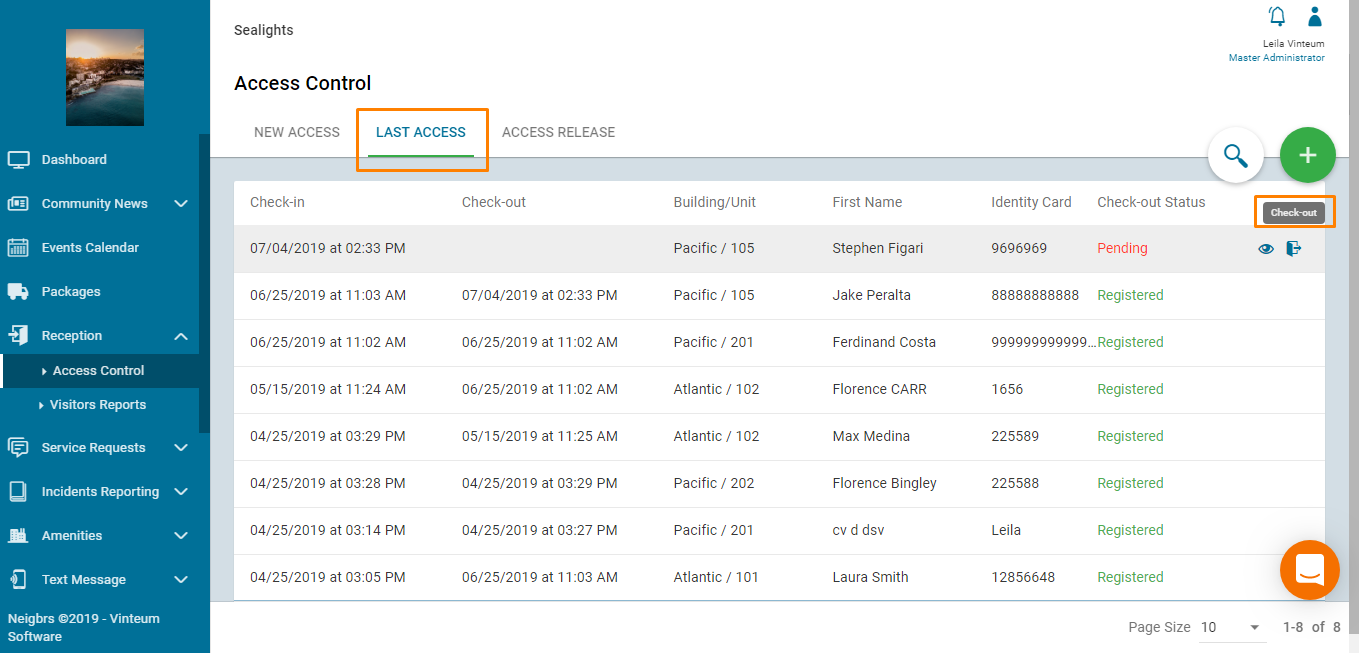How to use the reception feature
Leila Scola
Last Update 3 jaar geleden
Reception is great for closed gate communities, you can log the entrance and exit of visitors to the community. A security guard can log people in and check if they've been given permission to enter the community. Residents can add people who are allowed into the community in 'my unit'.
When you login as an administrator or representative, scroll down to 'reception' and then 'access control'. In visitor details you can log who is entering. Include their ID cards/driving license/phone number, their first and last name. In additional details you can add company details if they're a service provider.
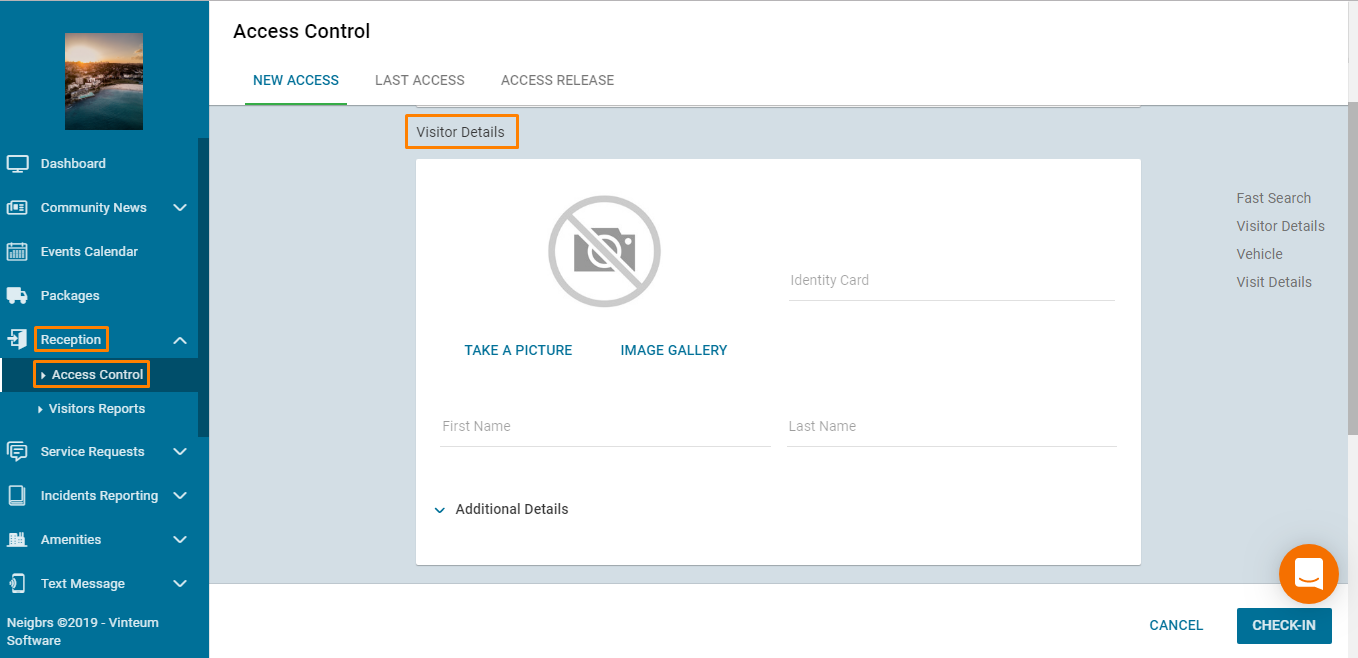
You could include the details of their car, and then include whether they're visiting a residence or a common area (like the tennis court). Add the address and number of the residence they're visiting, and who let them in. Then you can check them in.
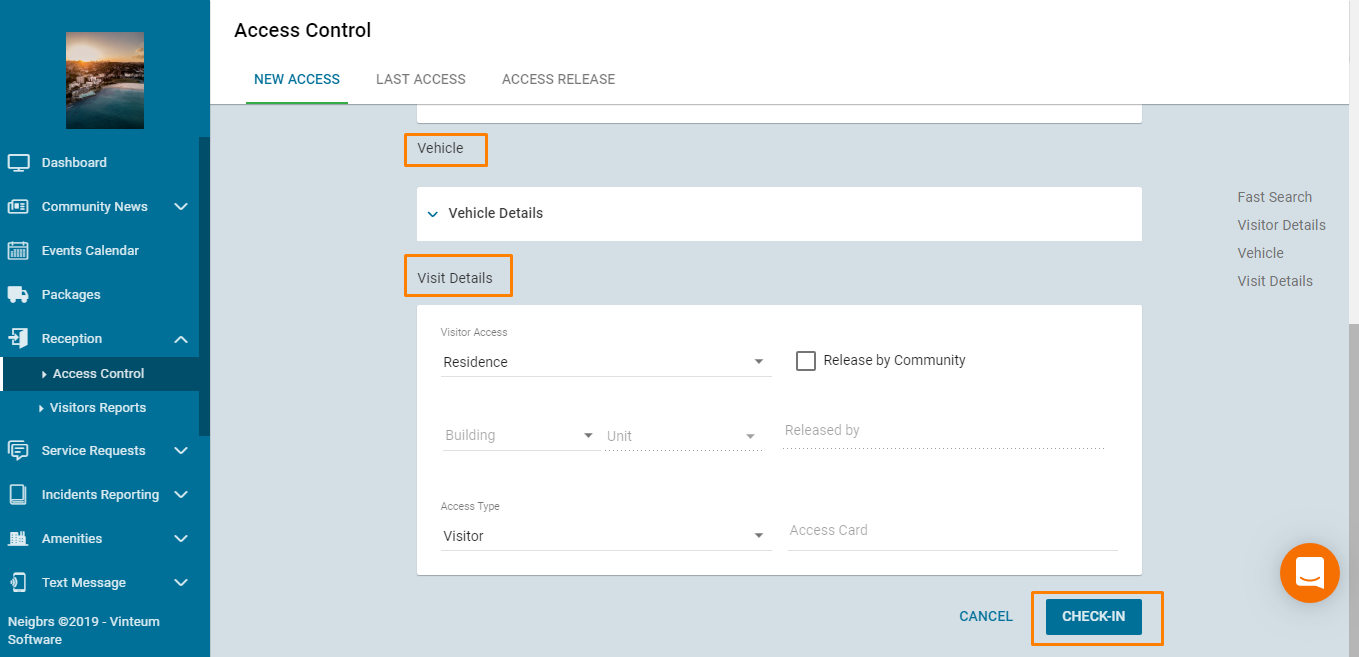
If a resident has already been checked into your community or if a resident has given them permission to visit and has included their guest's information, you can search for them at the top of the page.
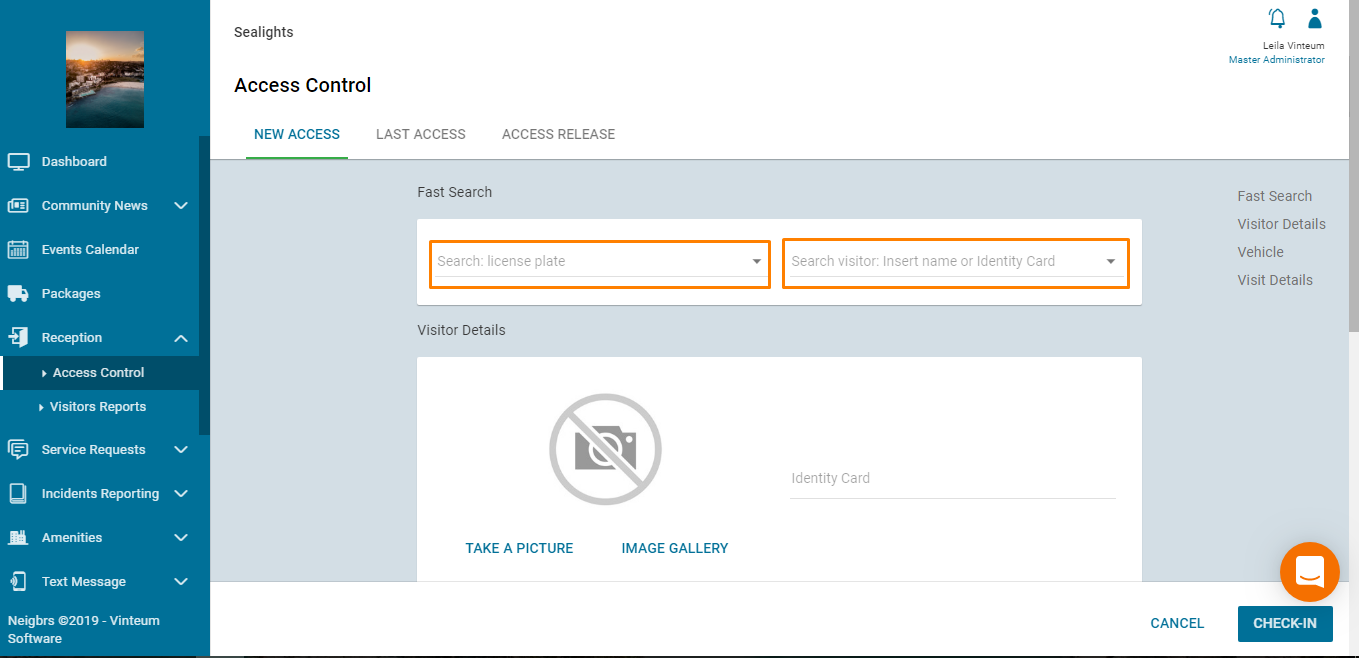
When the guest leaves the community you can register their exit in 'last access'. When you click on checkout, the time and date will appear in the check-out column.