How to Change my Account information
Caue Emilio
Last Update neljä vuotta sitten
Wondering how to change your password, email address, phone number, and additional account settings? Well, you've come to the right place.
It's pretty easy really, just need to know where to look.
1.) Select your name in the top right of your screen. From there, select "My Account"
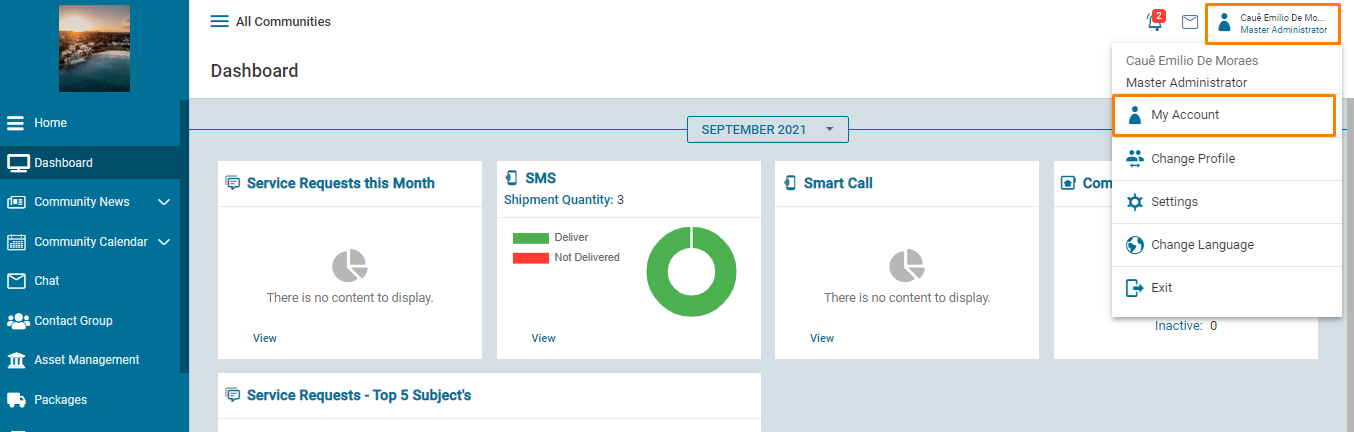
2.) Once you navigate to the page, you can change your information as needed.
Under 'Account Info', you are able to change your name, date of birth and preferred phone number. Should you include a Cellphone number, it will be eligible for receiving text message notifications, and subject to standard messaging and data rates.

Under 'Account Access' you can adjust your email and password.


