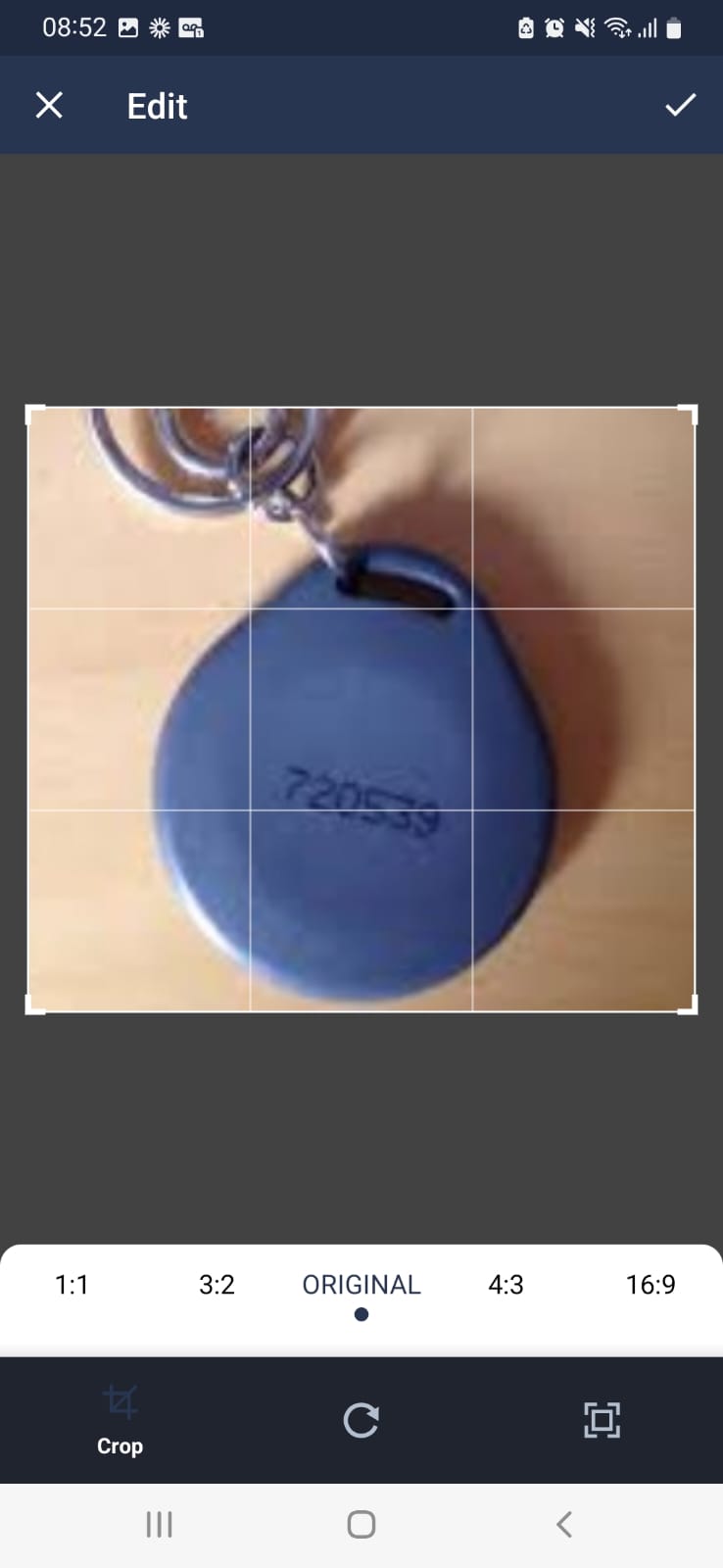How to create a service request in the app
Leila Scola
Last Update há 2 anos
Service requests are used to inform board or committee members of maintenance issues in the community. To submit one, login to your app, click on the home icon
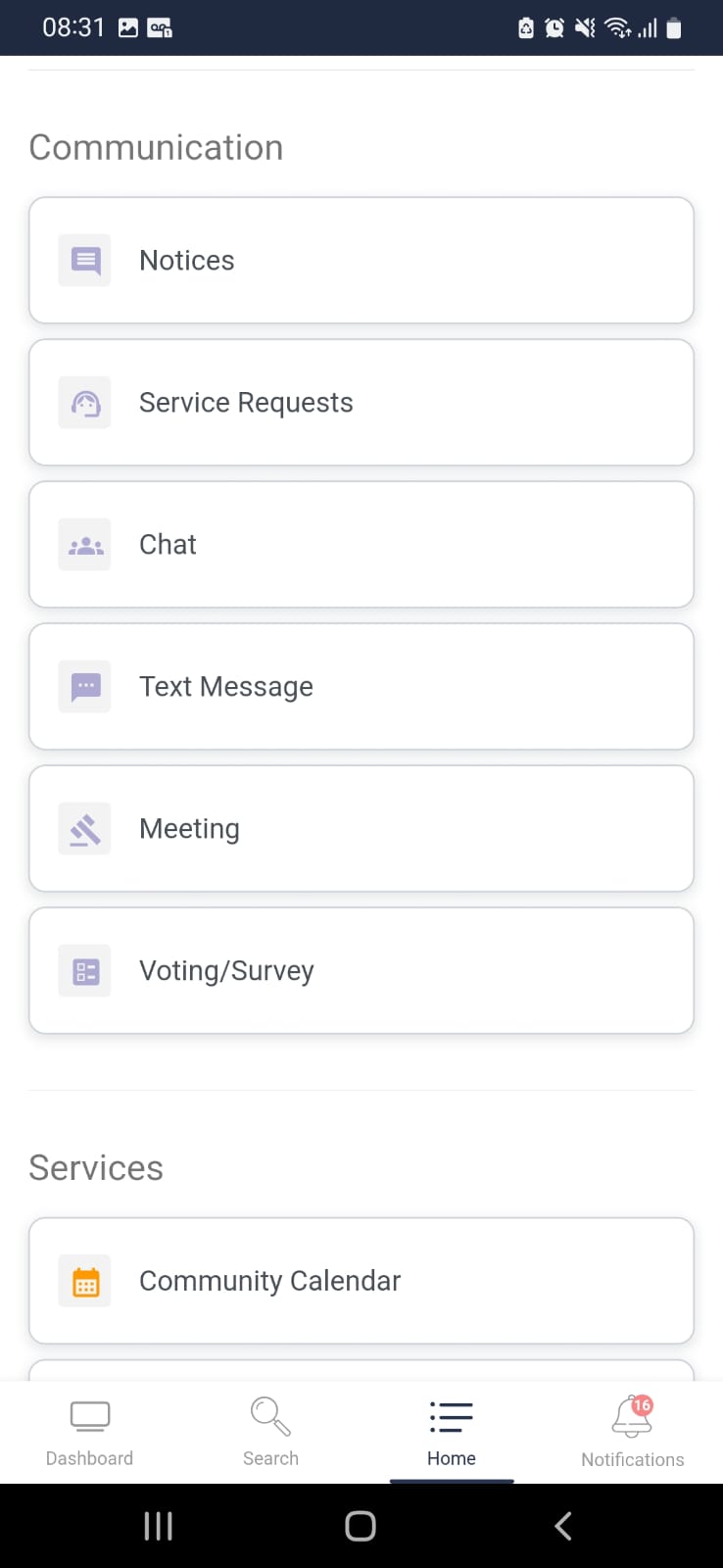
Click on service requests, as a resident your address will be automatically filled in. As a master administrator, you can submit a service request for any unit.
Choose your subject, and include your message in the description. Then click on create.
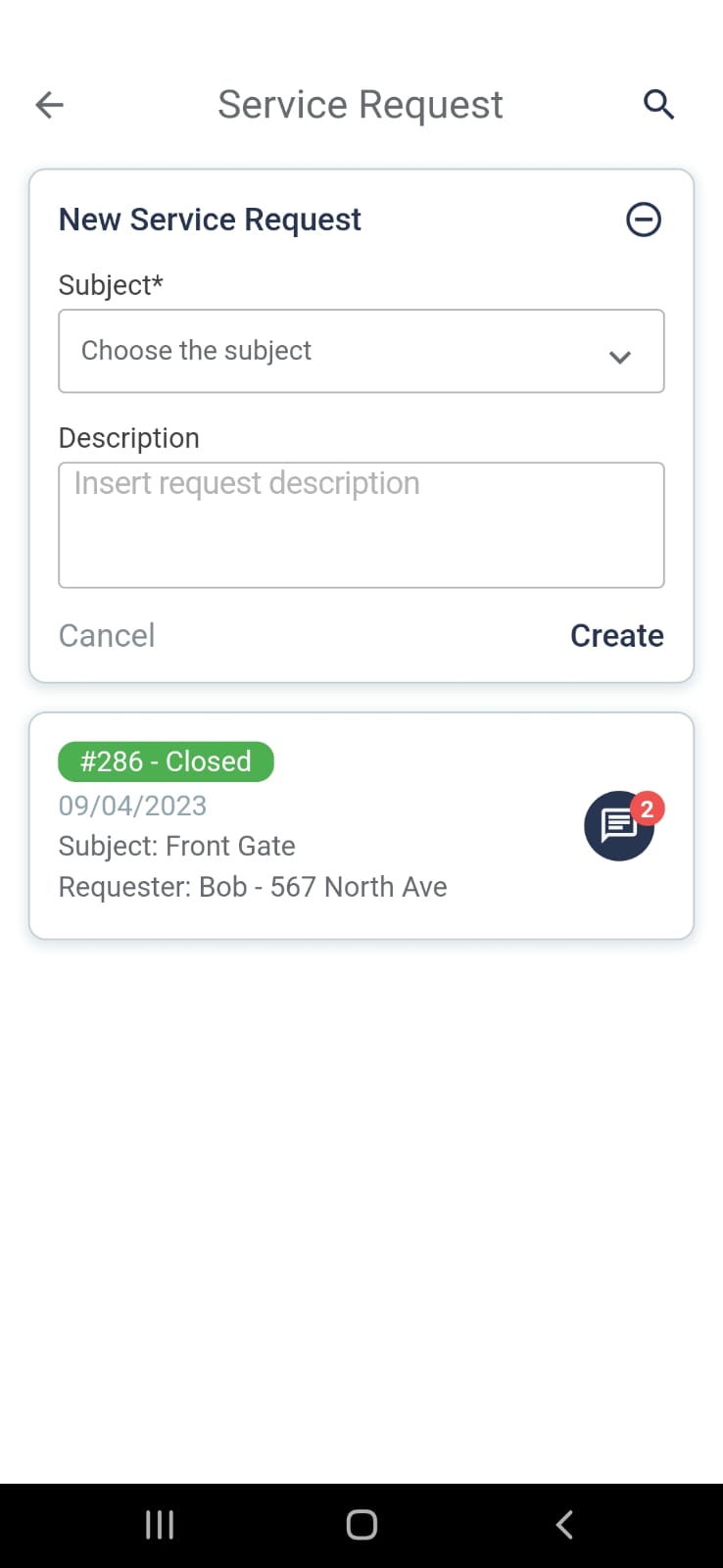
It will redirect you to this chat page, where you can communicate with the administrator of the subject.
You can also attach files by clicking on the attachment symbol. From there you can choose a file from your phone.
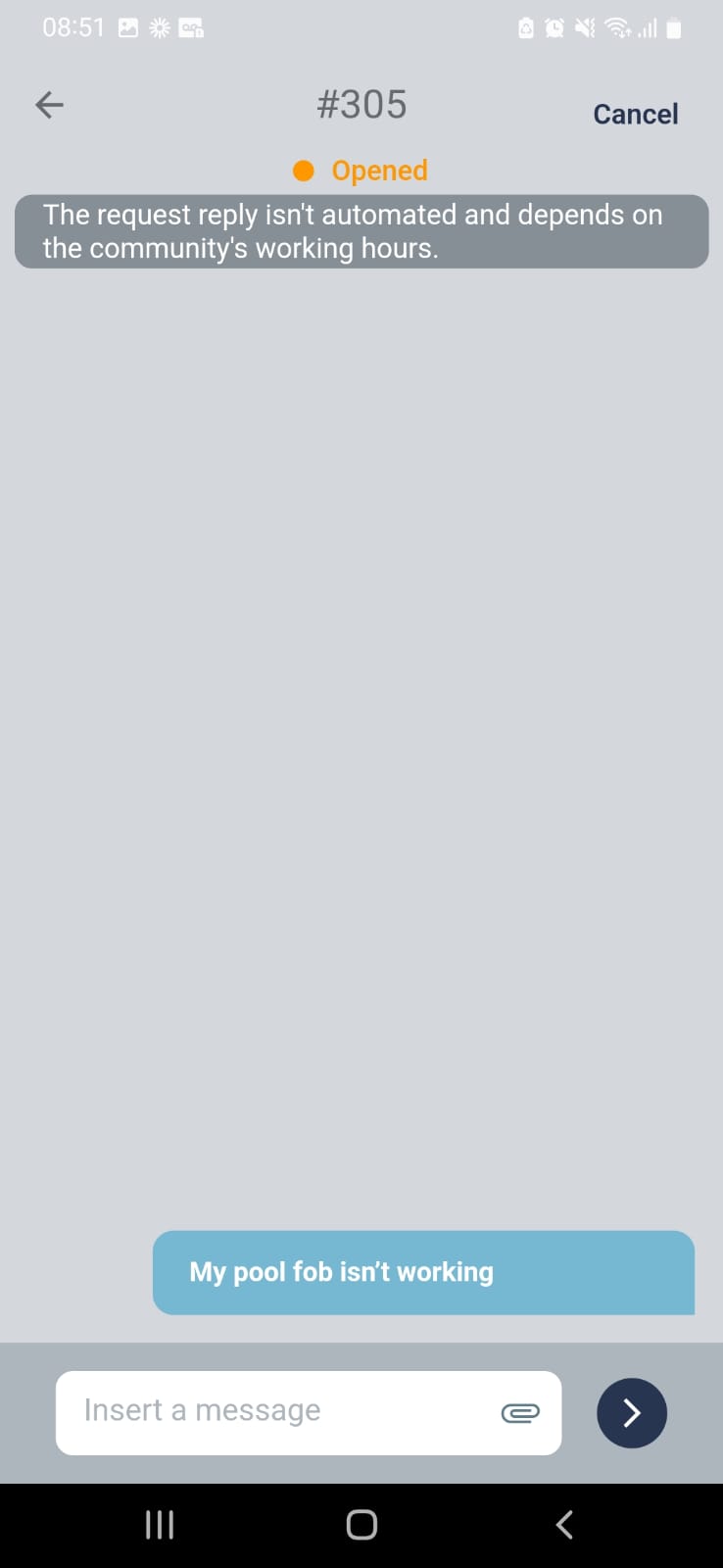
Select your image, you can crop it and then click on the tick in the top right to save it.