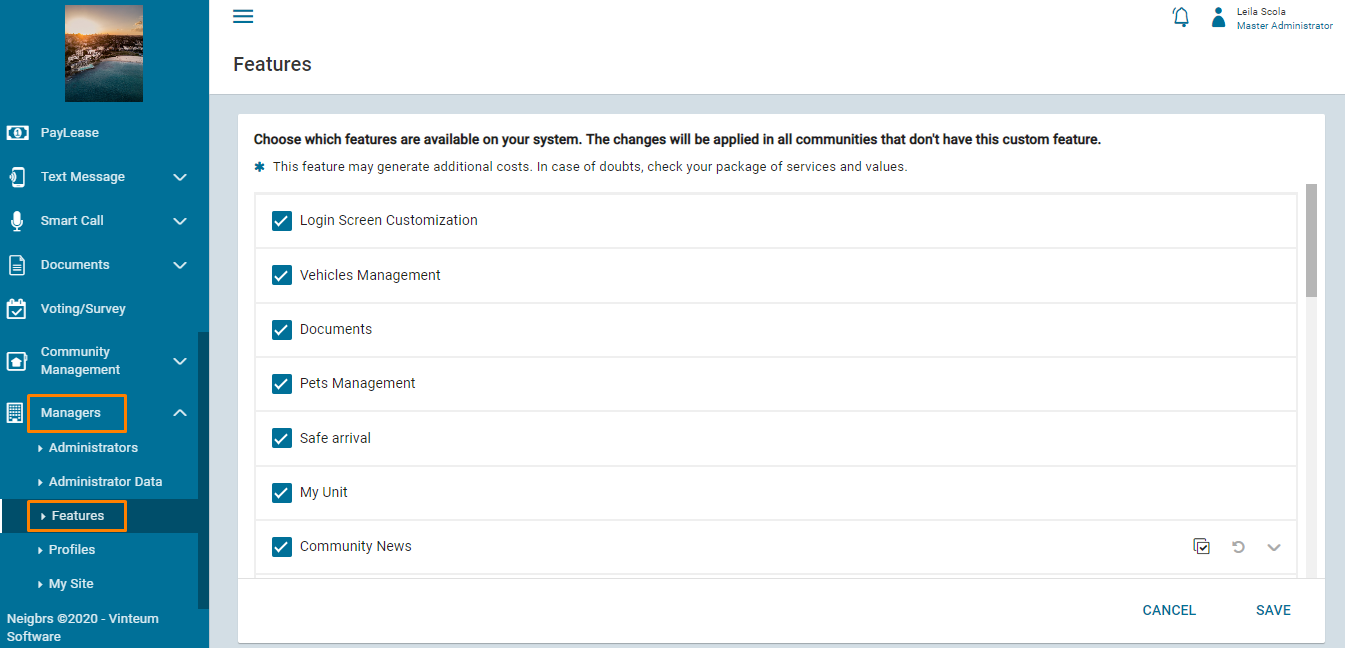How can I adjust the Features of my community?
Vinteum Software
Last Update 3 yıl önce
Do you wish to remove certain features from the account? This comes in handy if a community doesn't have a front desk to accommodate for Package tracking or there aren't any reservable amenities.
This can be done very easily and, should you have multiple communities or phases within your account, you can conduct these adjustments on a per community basis.
1.) To adjust the features on a community level, proceed to 'Community Management' on the left menu, then to 'Features'.
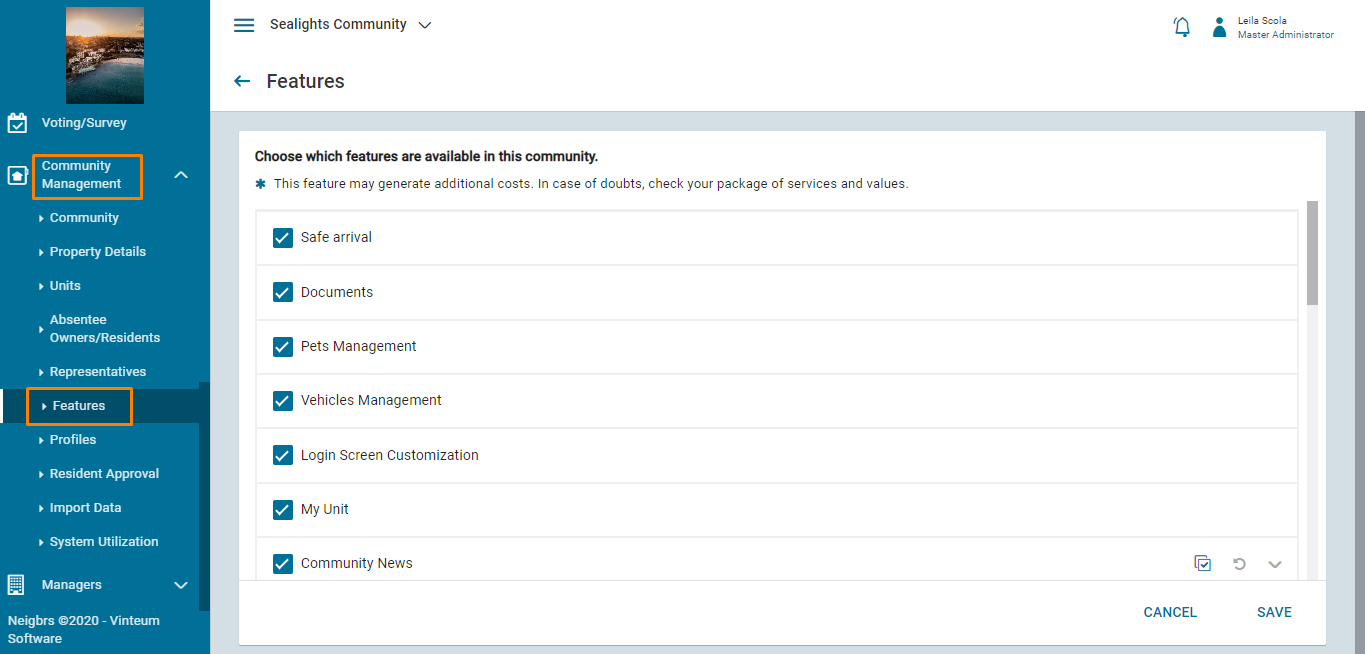
2.) Once on the features page, you can turn off features as desired. Keep in mind some of the features have additional functionality that may be affected. These can be referenced with the dropdown seen on the right side of the line item.
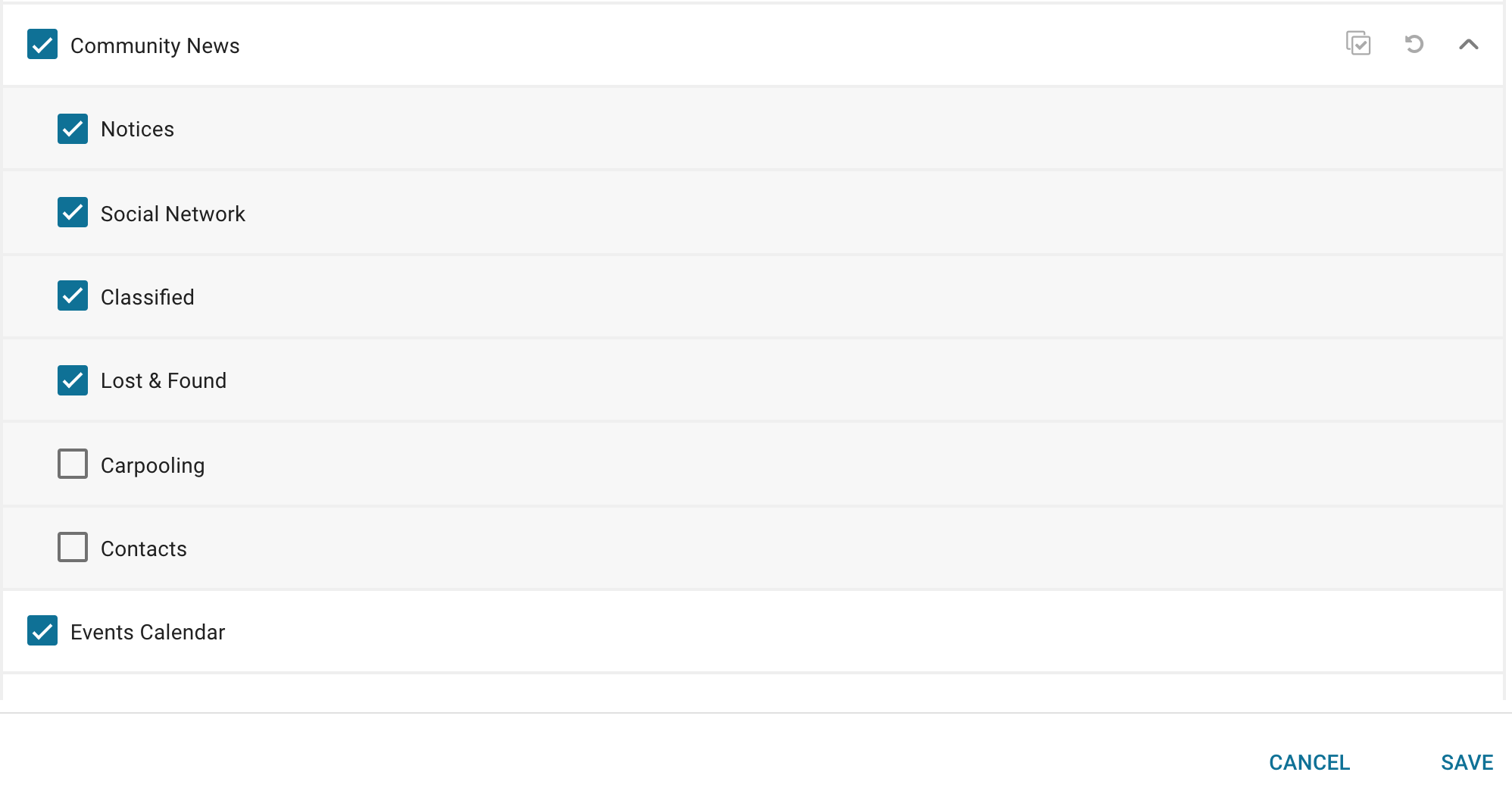
3.) Once the changes have been made, hit 'SAVE'.
If you are a property management company or would like to make changes throughout the entire account, look toward the 'Managers' section, followed by the "Features" option. Then you just have to follow steps 2 and 3.