How to Adjust Profiles
Vinteum Software
Last Update 4 tahun yang lalu
Looking to adjust the amount of responsibility, authority, permission, or access of a particular role? Here is how you do it!
1.) Go to "Community Management" then "Profiles" section of your website.
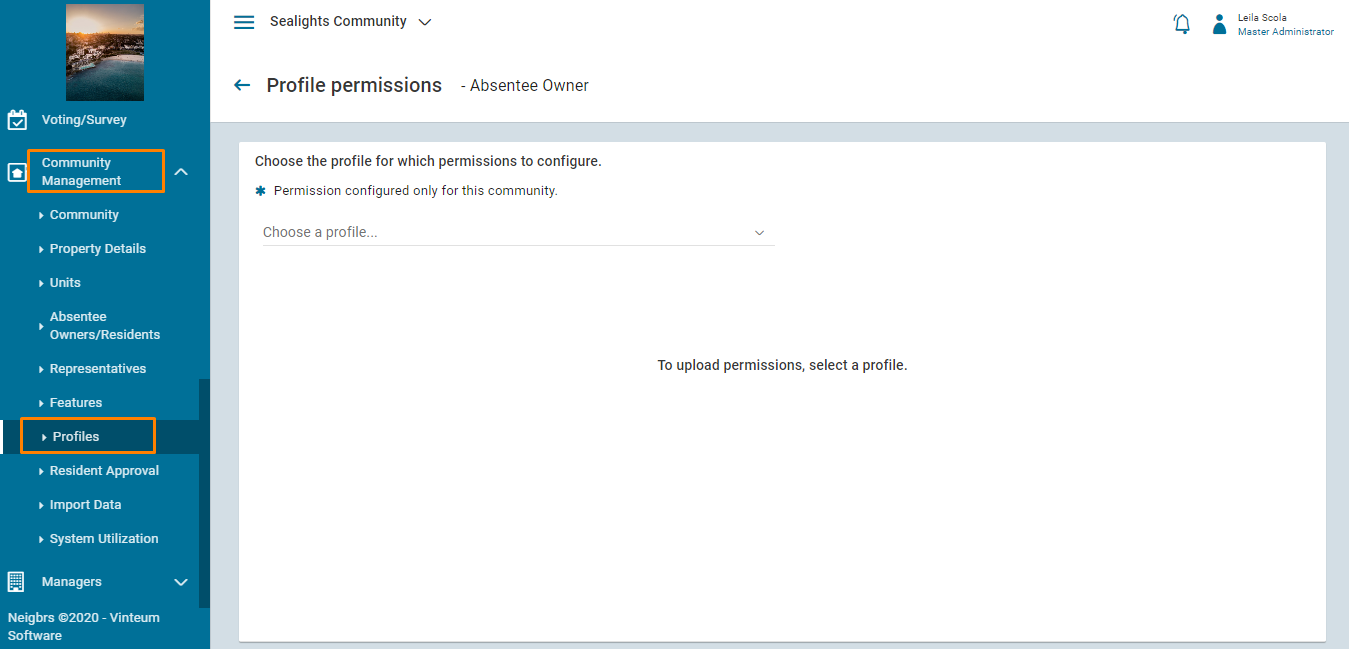
2.) Select a role/profile to adjust.
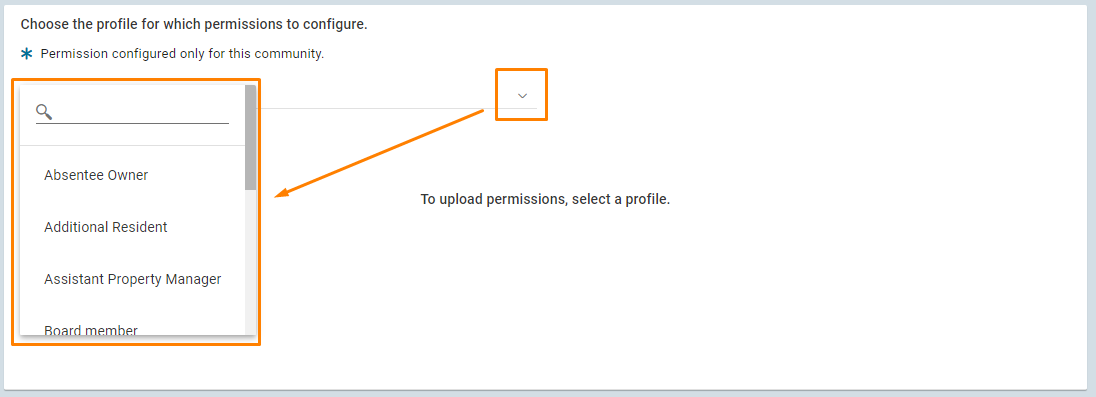
3.) Make the necessary adjustments by selecting or de-selecting each feature. You can reset to the default permission by selecting the "Restore all" option at the bottom of the page.
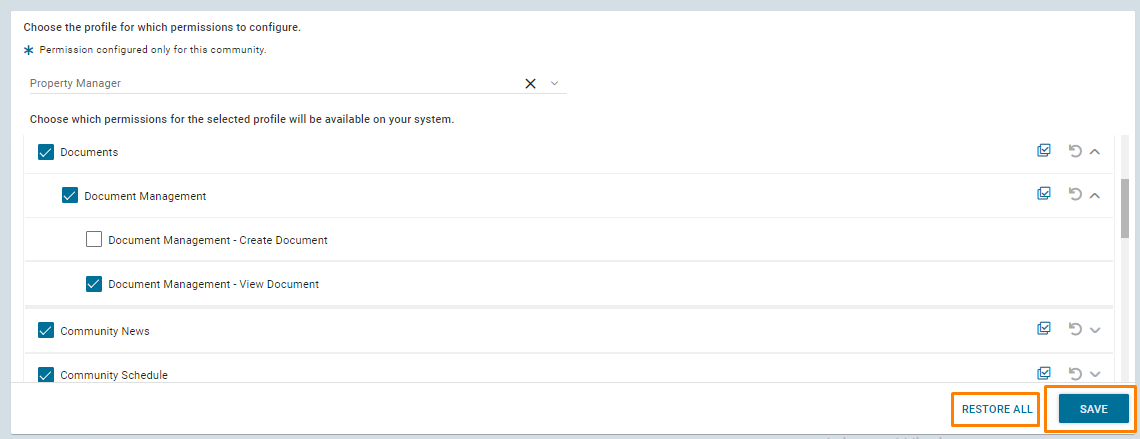
4.) After all changes are made, save it and it's done!

