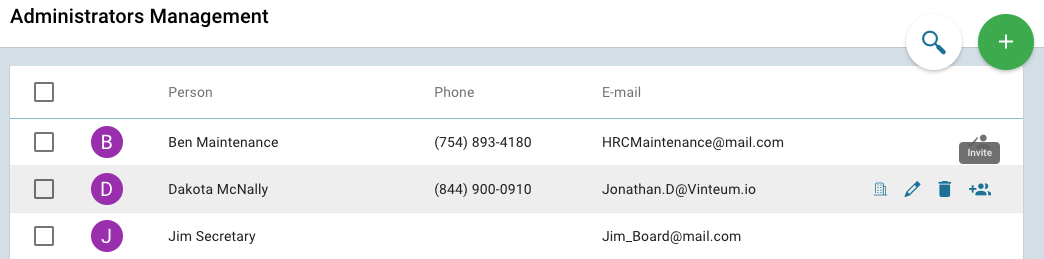How to add administrators
Vinteum Software
Last Update 4 jaar geleden
Neigbrs by Vinteum offers two administrative profiles, one for a single community and another for multiple communities: Administrators and Master administrators. As an administrator, you'll have default access to send notices, edit account information, add events, send SMS messages, monitor select service requests, and much more. A master administrator has access to the whole system, including the creation and management of more communities.
1.) In order to add a new administrator, select "Managers" followed by the "Administrators" tab.
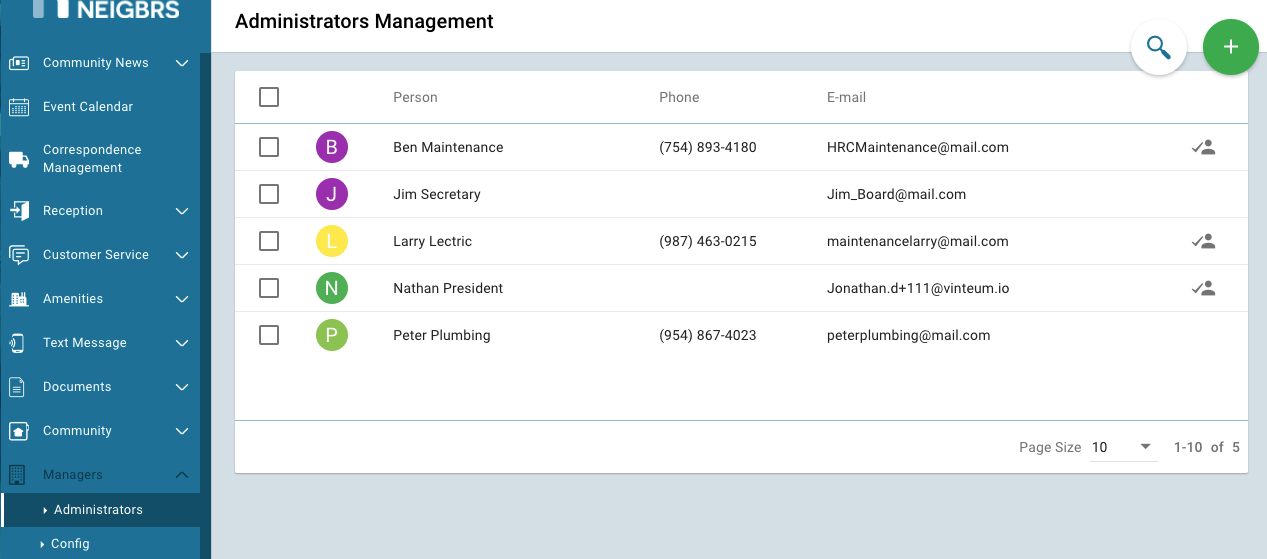
2.) Once in the Administrator Management section, select the green plus button and you'll be prompted to add some information regarding the administrator. Starting with their contact information.
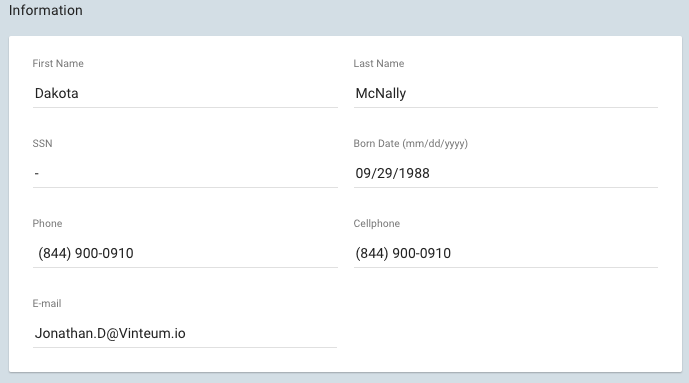
3.) If you work with multiple properties you can include this same administrator within multiple communities, by selecting each box. Don't forget to save!
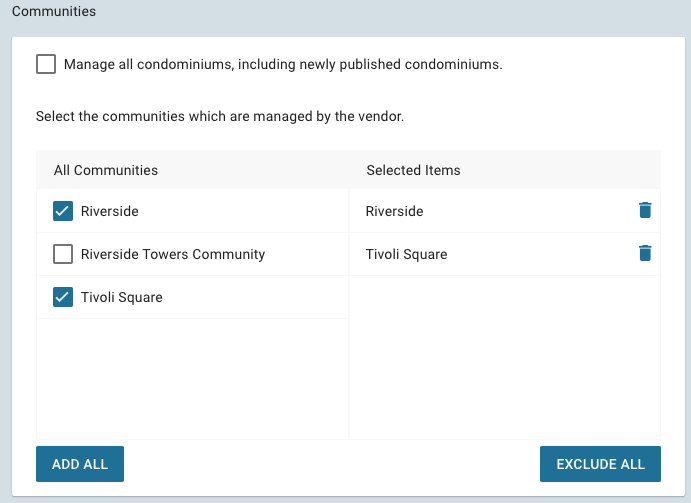
4.) The last step is sending the invitation! Hover over the new contact and select the invite button, confirm the email address, and you're done!