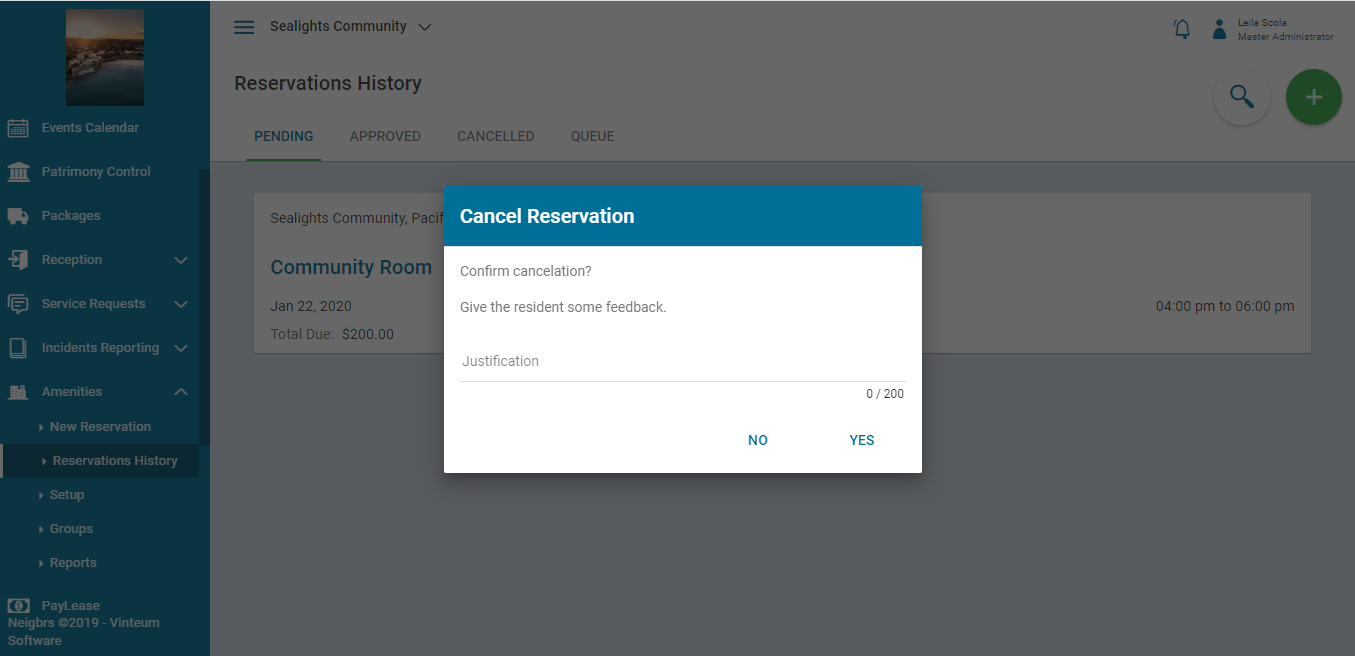How to approve and reject amenity reservations
This article helps you set up, approve and reject amenity reservations that require approval
Caue Emilio
Last Update 3 tahun yang lalu
In the set up of amenities you can choose to include a rule so that the manager or booking manager has to approve all amenity reservations.
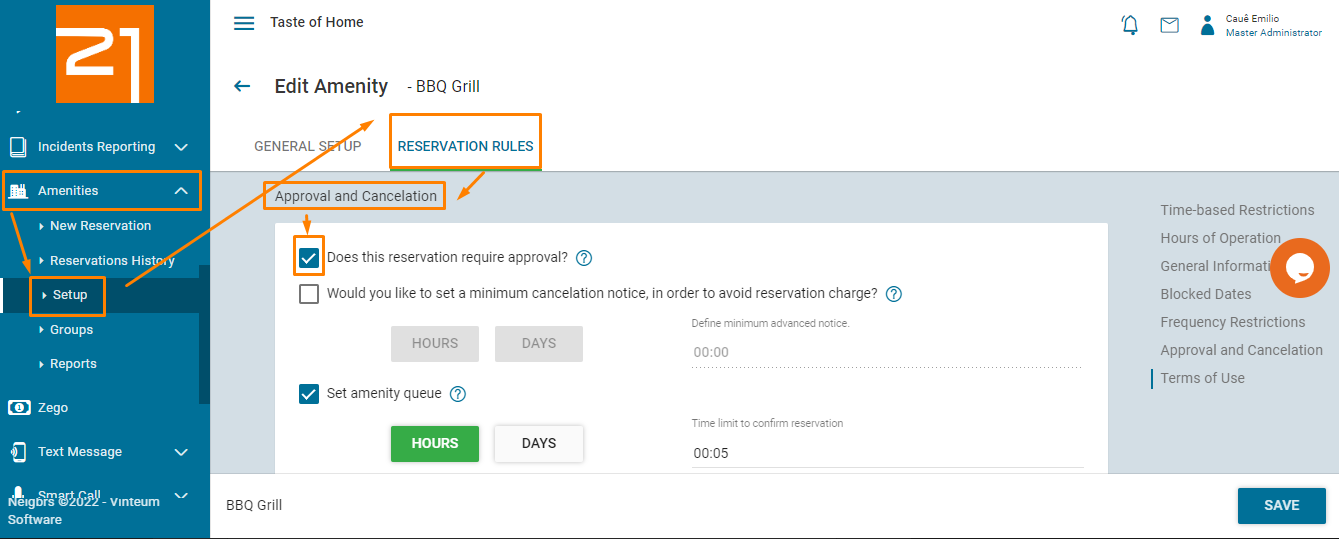
This means that when a resident reserves an amenity, all profiles that can manage reservations will receive an email notifying about a reservation that requires approval.
This article shows you how to adjust the profile features
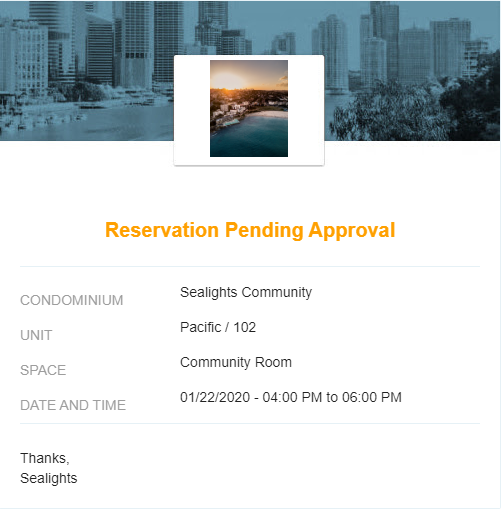
To change the reservation status, login to Neigbrs and go to amenities and then reservations history.
Under the pending tabs are all the reservations that require approval. The symbols on the right hand side of the reservation are to see the guest list if they created one, to view the details of the reservation, to approve and reject it or to see the reservation history.
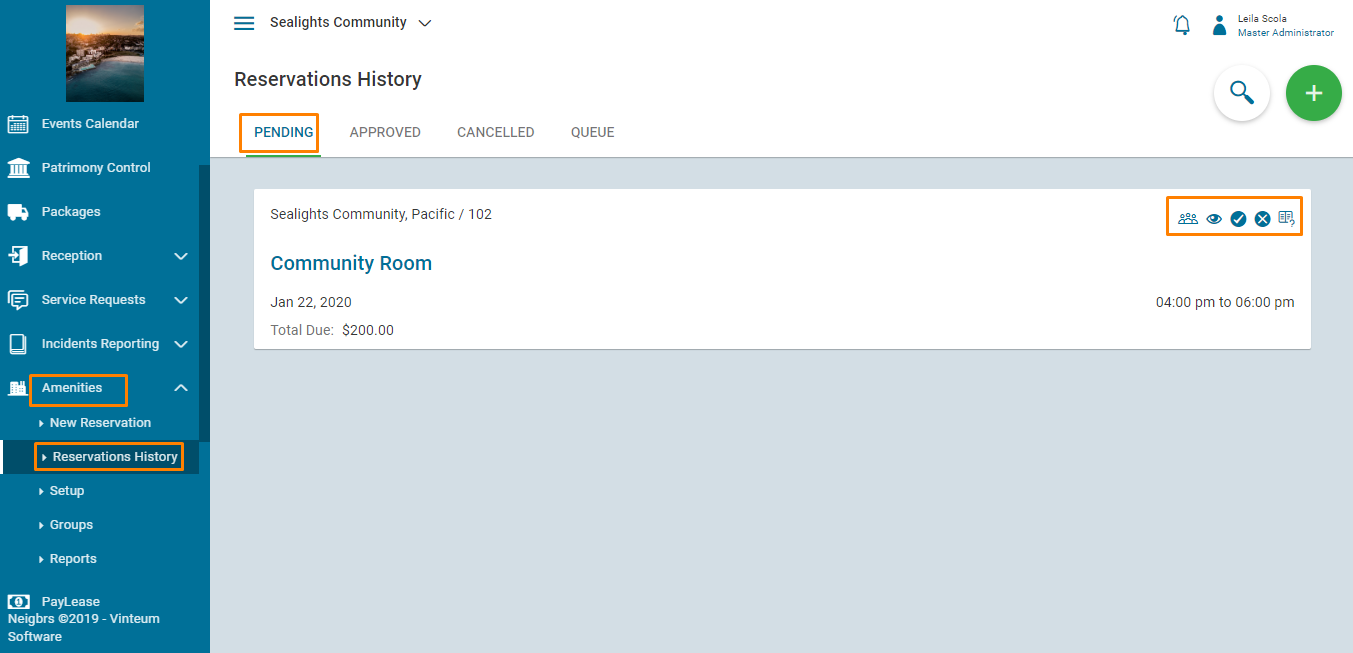
To approve the reservation, click on the tick and the resident will get an email confirming the reservation
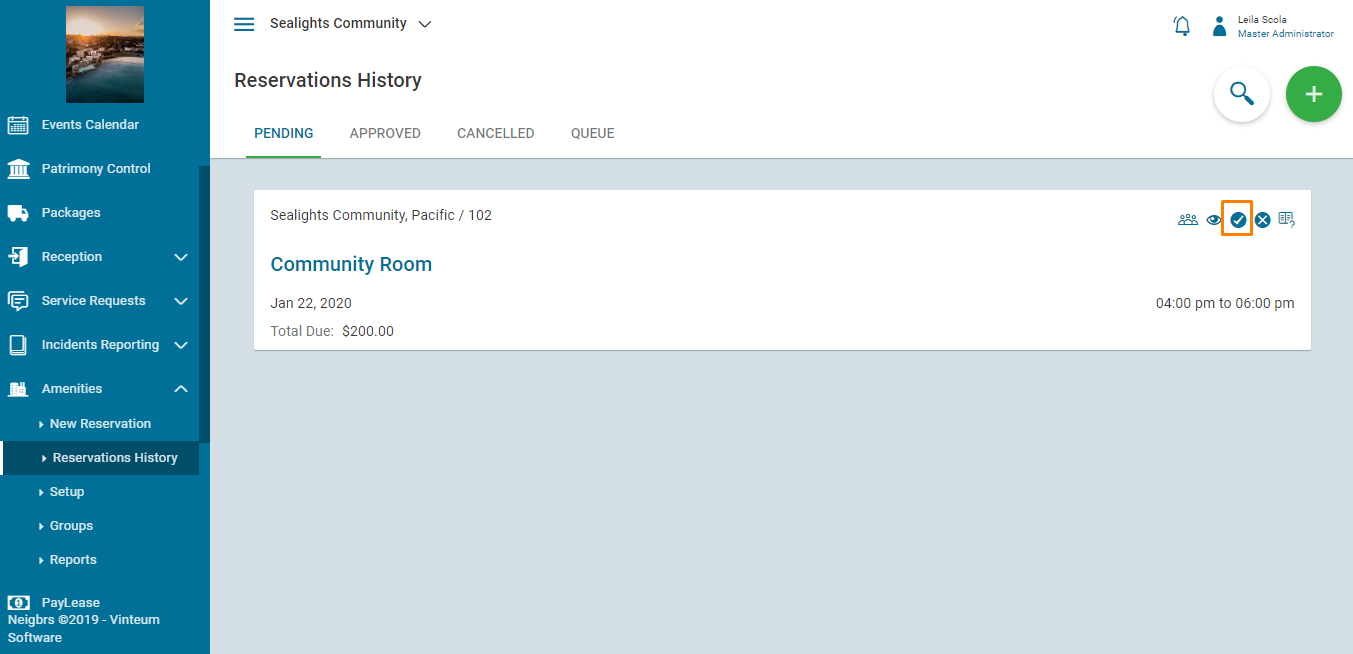
To reject it click on the cross and this message will appear where you justify for the resident why you had to cancel their reservation and they'll receive an email with your explanation.