How to send private messages
The chat menu allows you to send private messages to anyone within the portal.
Leila Scola
Last Update il y a 2 ans
You can watch our youtube video explaining it or read our step-by-step below.
1.) Go to Chat and click on the green plus button, and click on Direct Message.
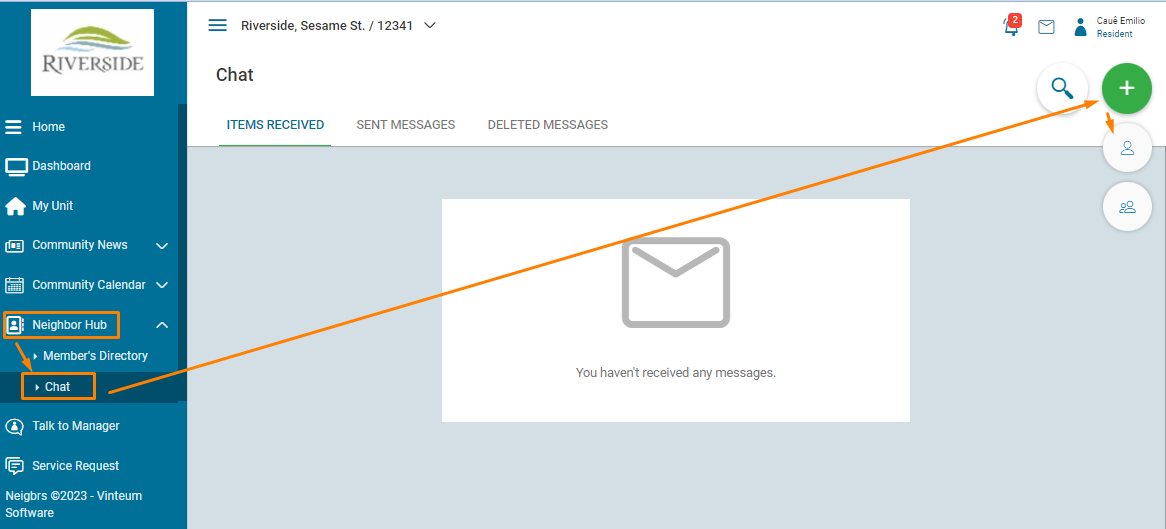
2.) Add the person you want to send the message. You can also send a group message from here.
Add a subject, write your message, and you may also attach pdf, word, excel, or images, and send the message.
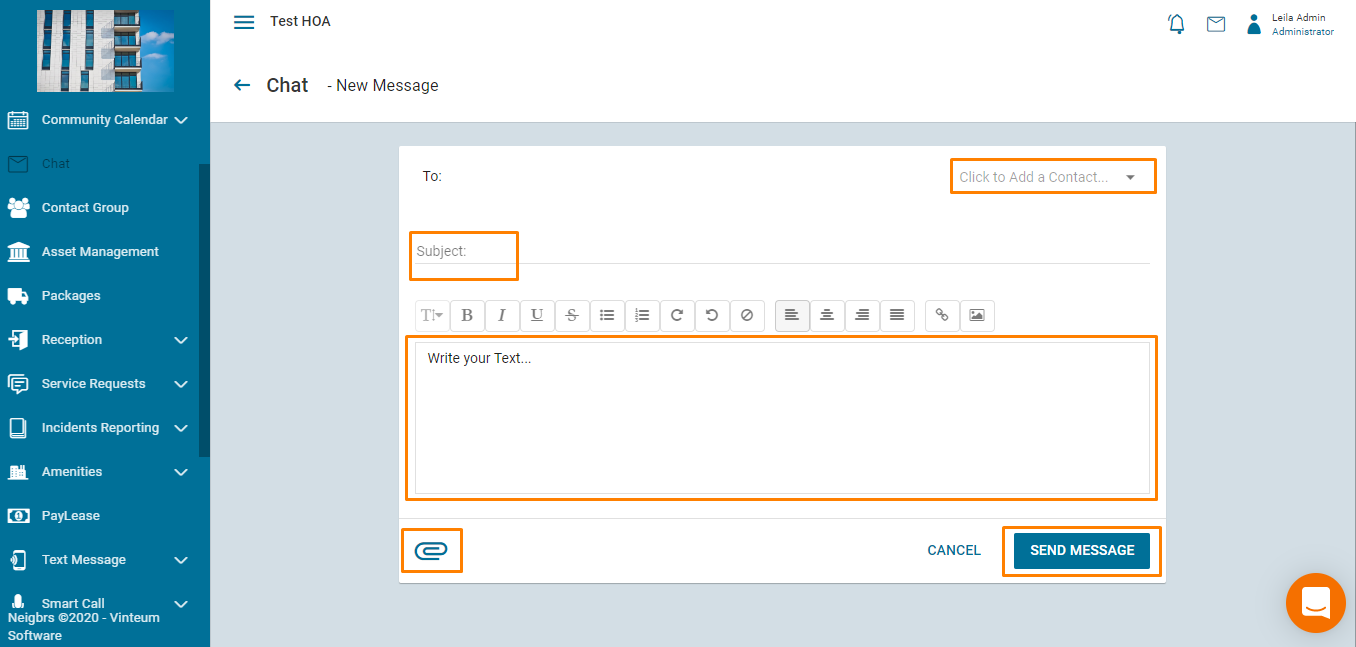
3.) Done! when the message is replied you will receive a notification and you can learn to change how you receive your message notifications on the related article below.

