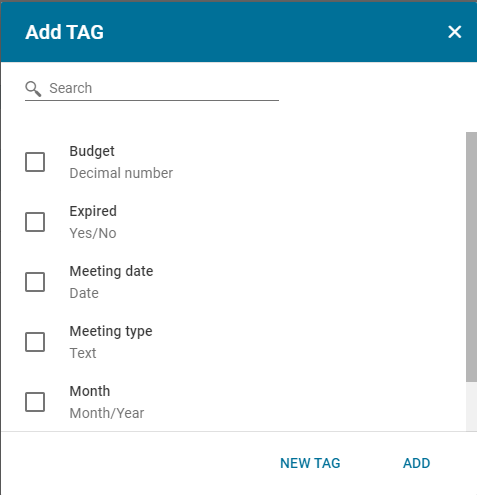What are document tags?
This article explains what is a document tag and how to set them up and how to include them to the document type
Caue Emilio
Last Update há 3 anos
Document tags are a way to add extra information to documents and make search for them easier.
1.) Go to documents then tag, click on the green plus button.
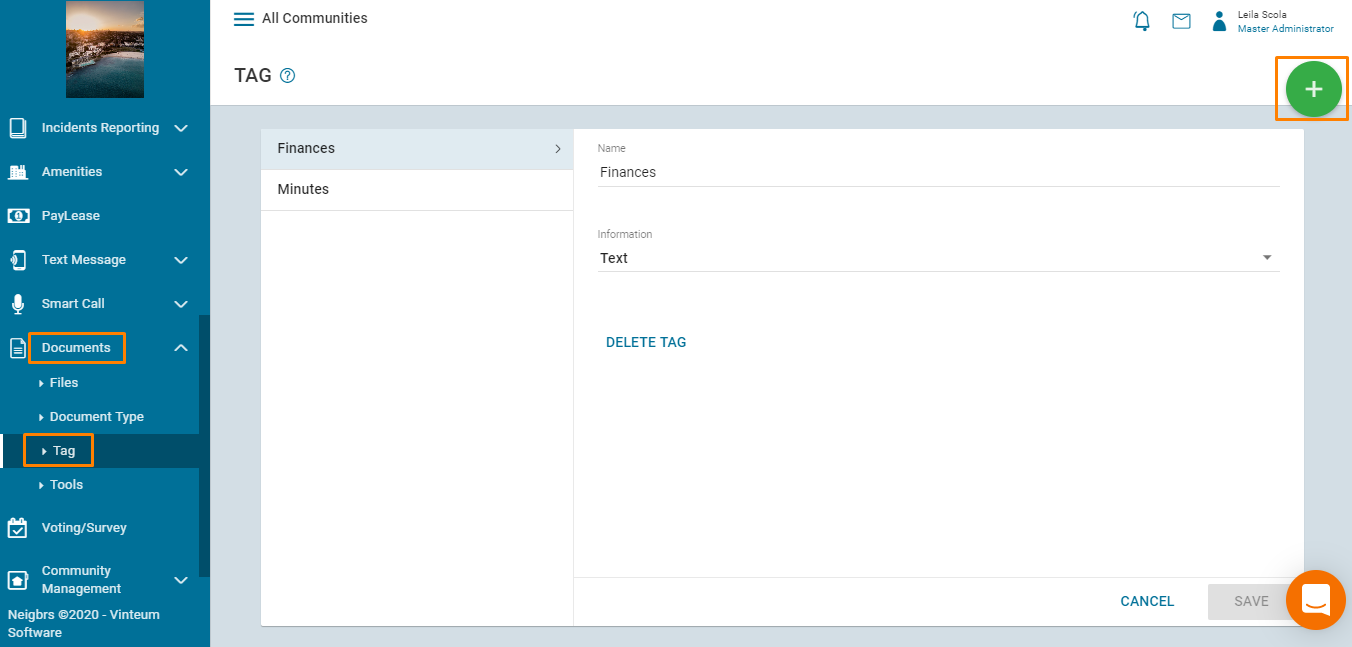
2.) Include a name, and then choose what kind of information you want the Tag to have as a parameter.
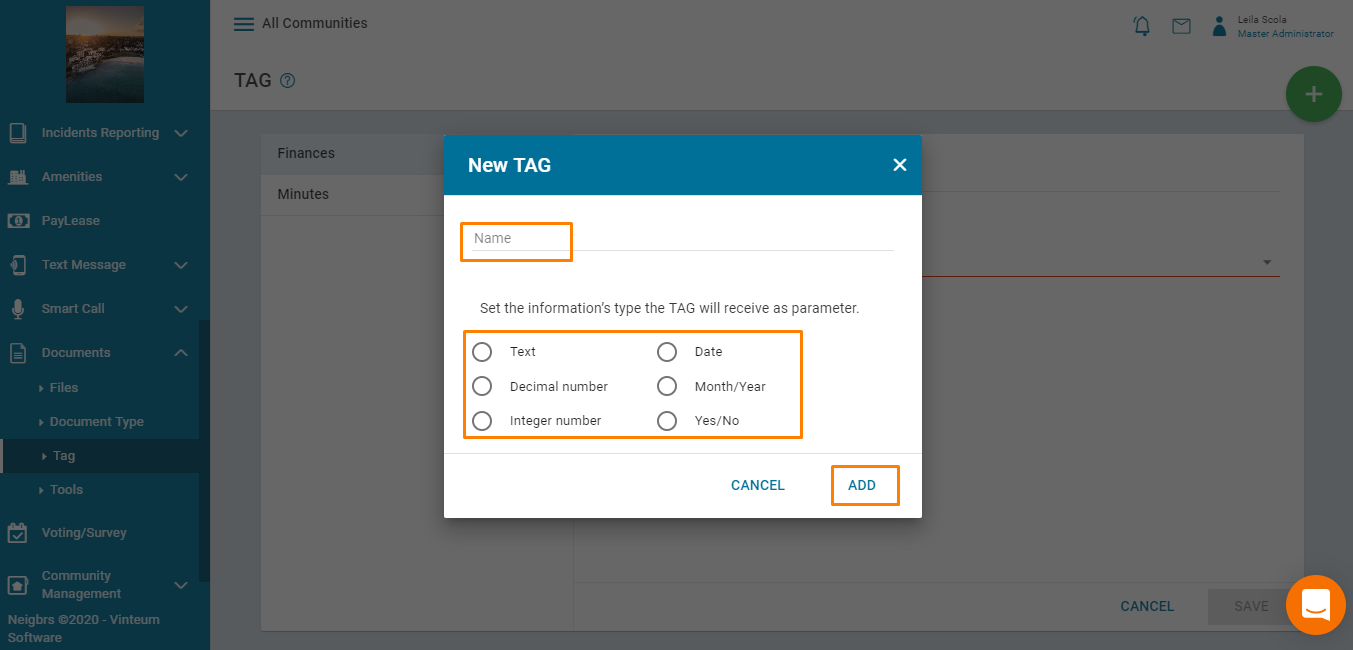
There are six types of tags, each can receive a different kind of input. The inputs are: Decimal number, Yes/No, Date, Text, Month/Year, Integer number.
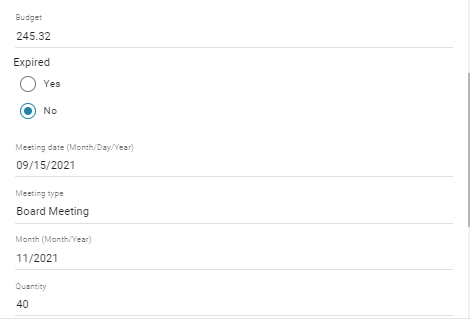
3.) After creating your Tag, you have to add it to an existing 'Document Type' or to a new one.
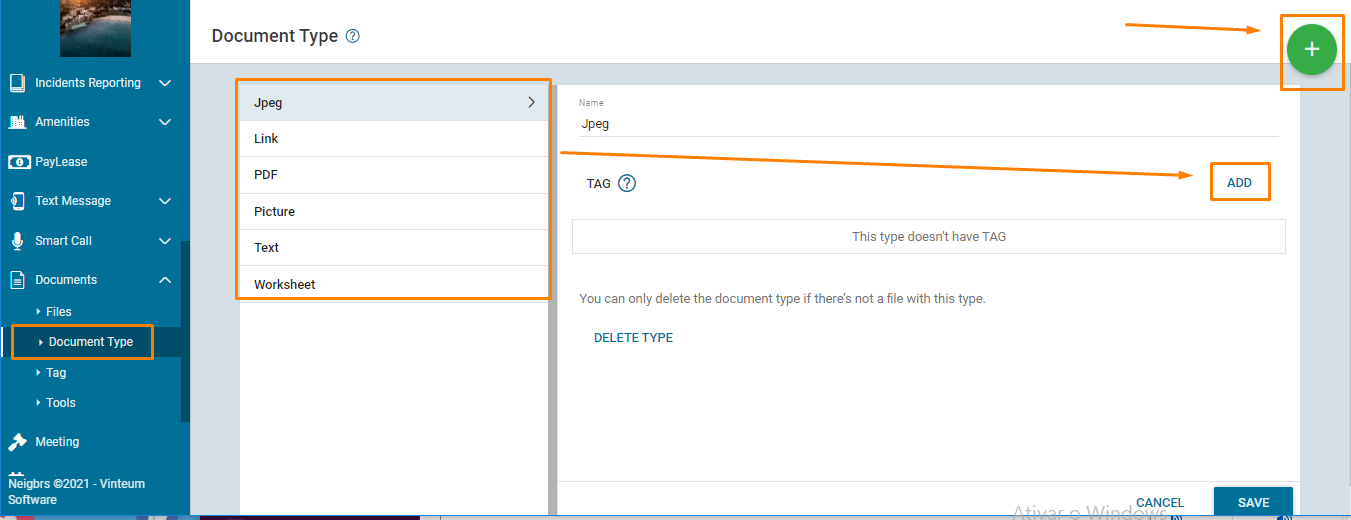
When adding a tag to a document type, it is possible to create a new tag, but tags created this way are not saved under 'Tag', just added to the chosen document type.