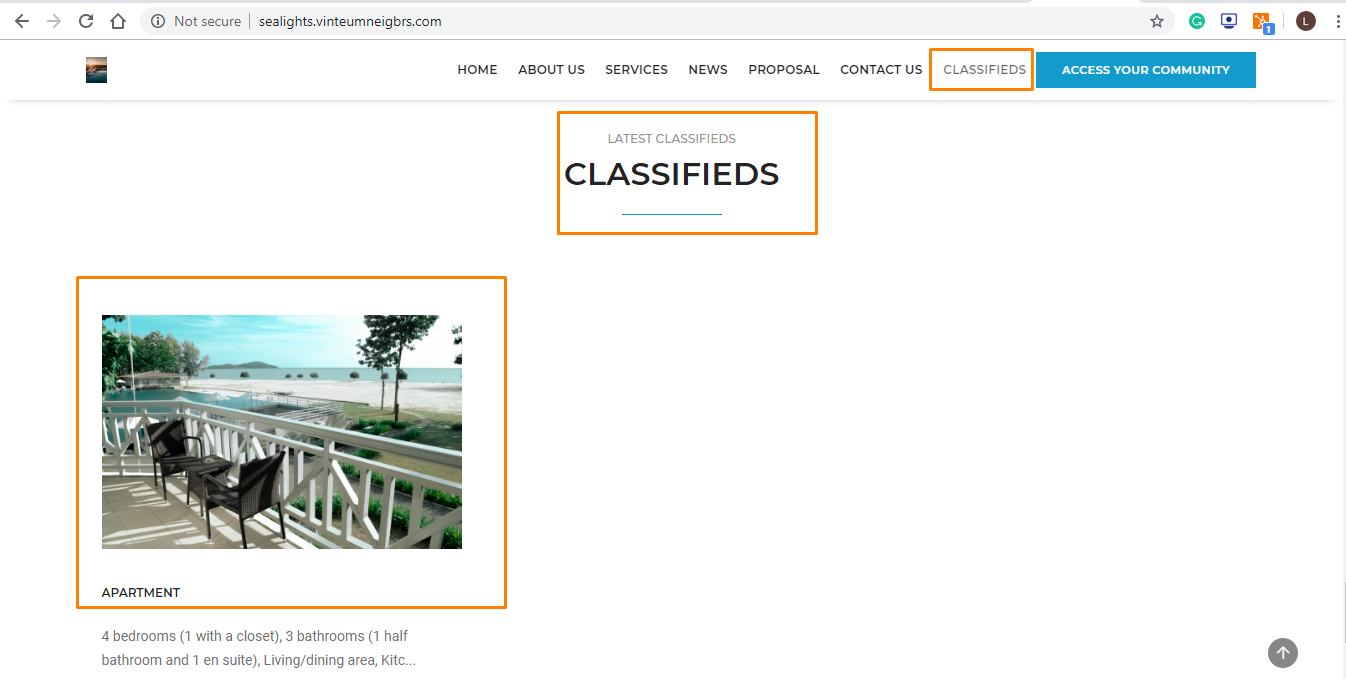How to add classifieds to your website
Vinteum Software
Last Update há 4 anos
1.) Go to managers, then my site. From here click on classifieds, create a 'new rated'.
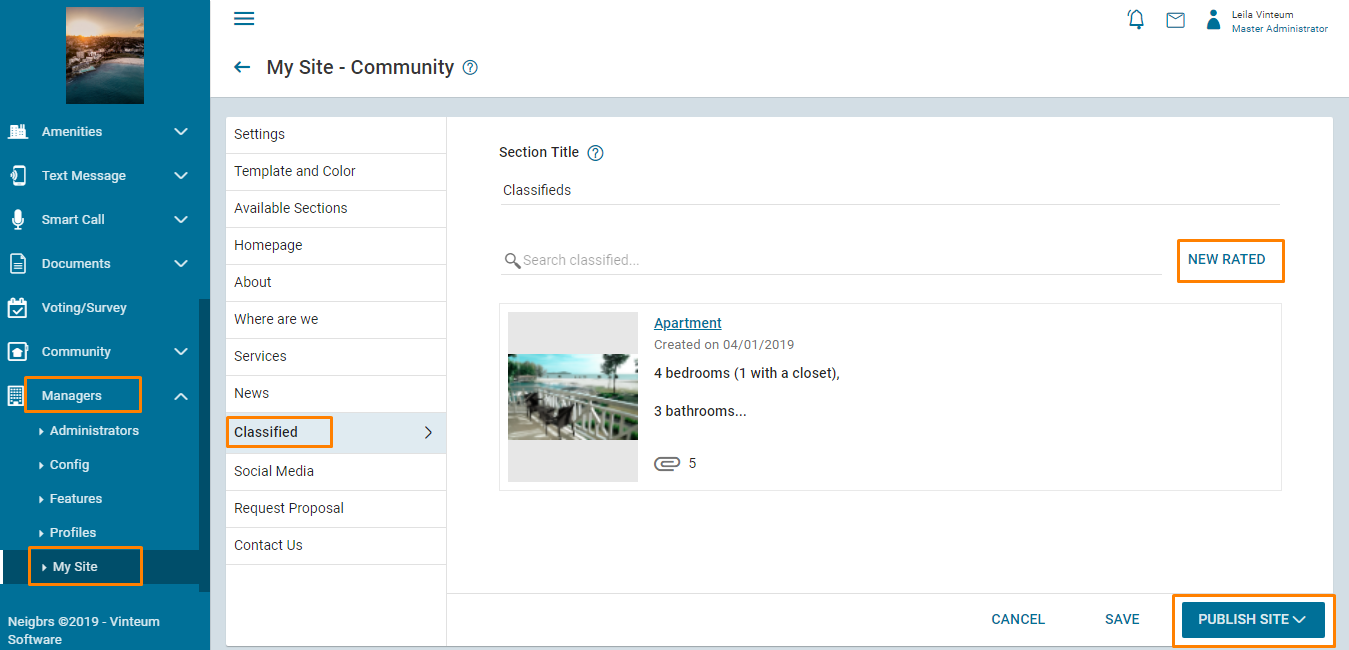
2.) Include a title, text about the apartment/house for sale, and include up to 6 pictures of the property.
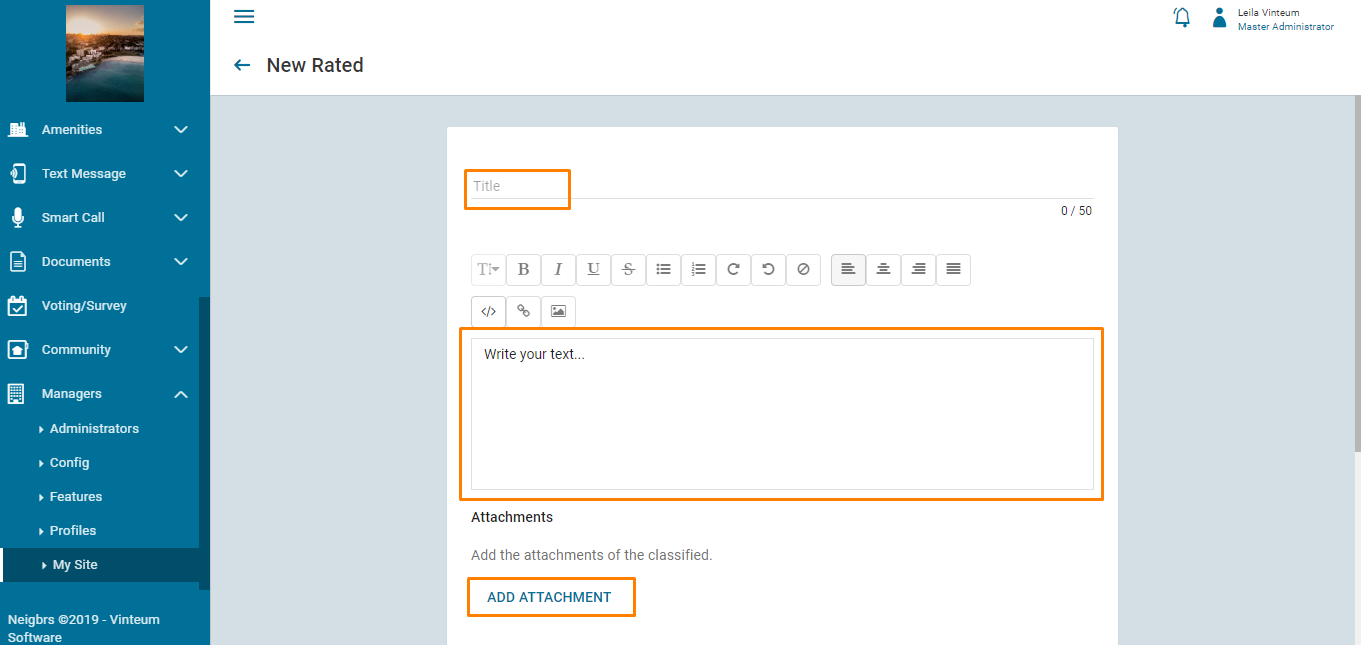
3.) To change the cover picture from a pinboard to a photo of the property for sale, scroll to the bottom to 'Cover of the Classified', then click on 'use attachment as cover'. After that click on 'register'.
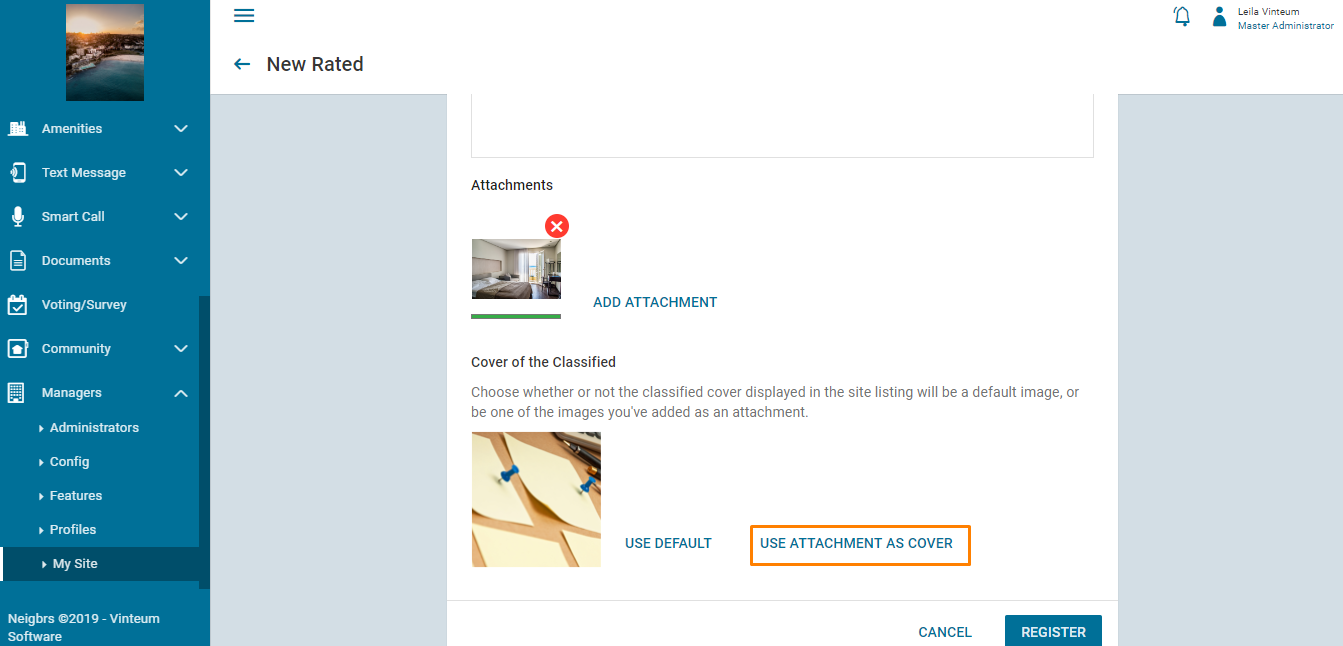
4.) Your post is now saved as a draft, to publish it click on 'publish site'.
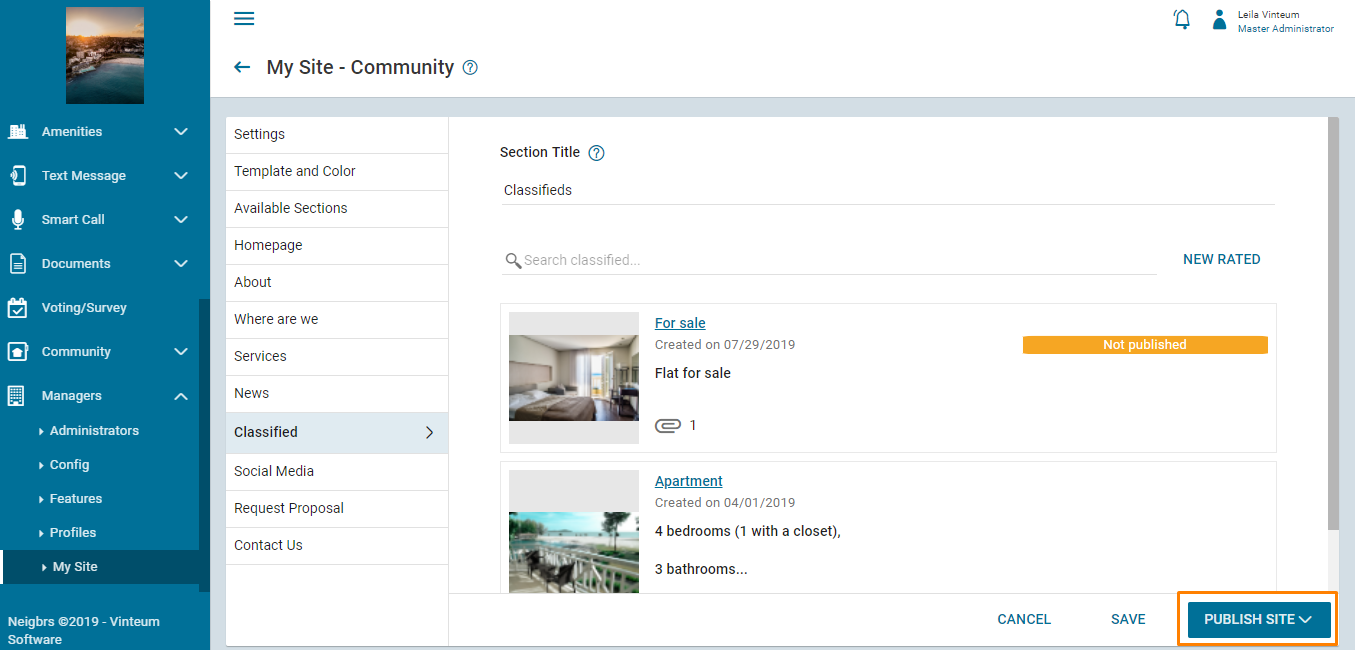
5.) After that you can go to settings to copy the link to your front facing website
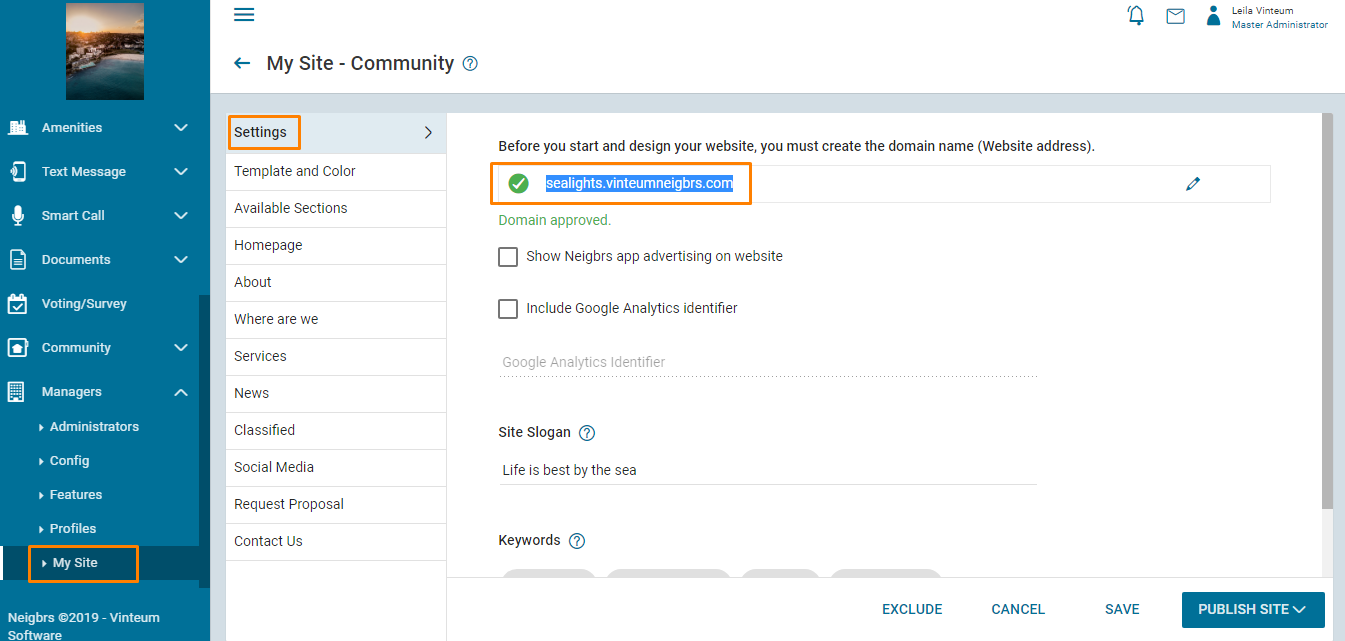
6.) Copy this link into your browser and click on "Classifieds" on the upper menu or scroll down to the Classifieds section, and you'll find your post.