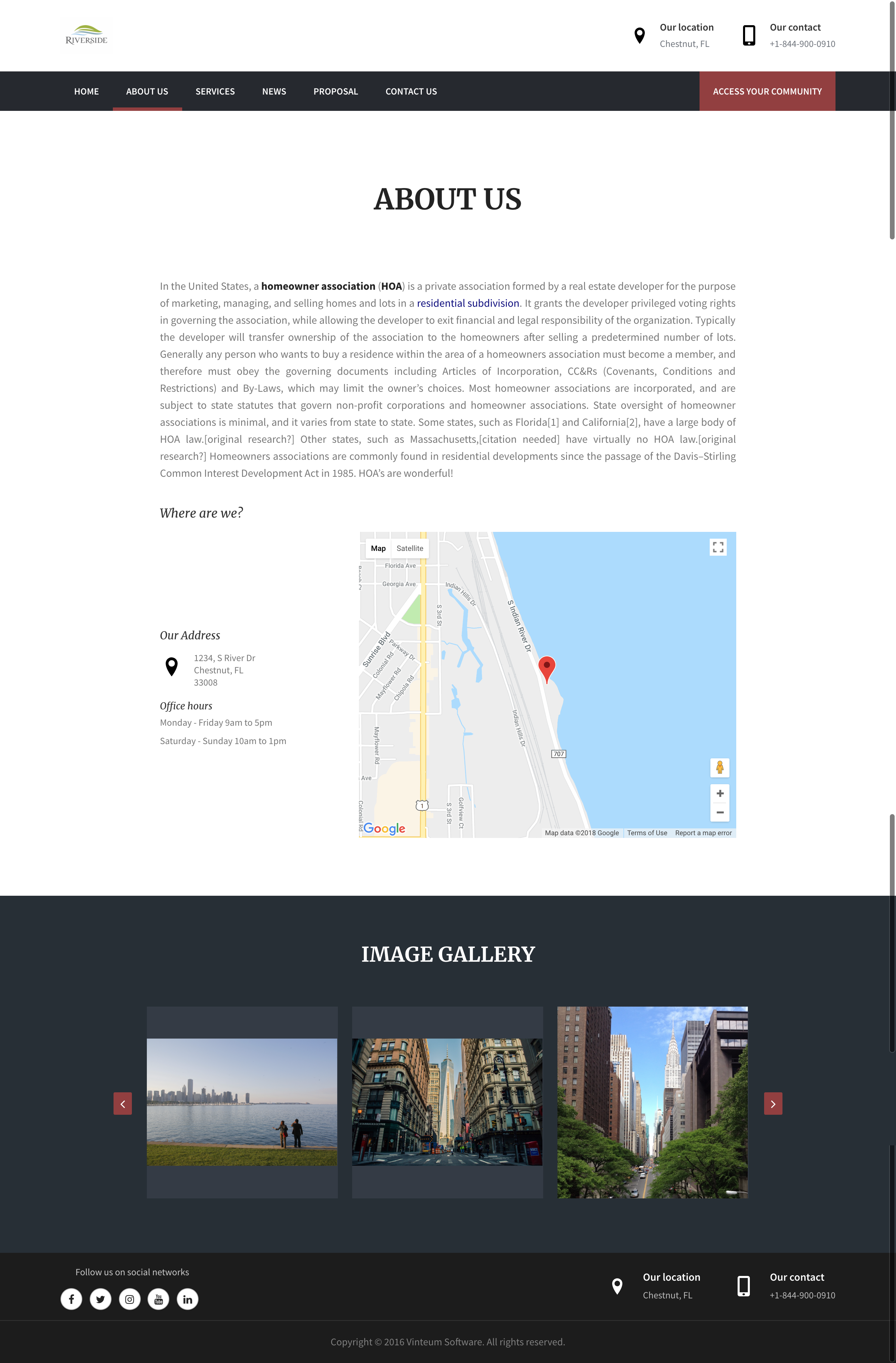How to adjust the "About Us" section of your website
Do you want to modify the about us page of your website? This is great for visitors, realtors, and potential homeowners interested in the community.
Leila Scola
Last Update il y a 4 ans
This page is typically used to display some information on the community, provide outsiders an opportunity to view the awesome characteristics that make your community unique.
Follow the directions below to alter the information
1.) Under the Community Management, select 'Community' and hover the community you wish to edit the site.
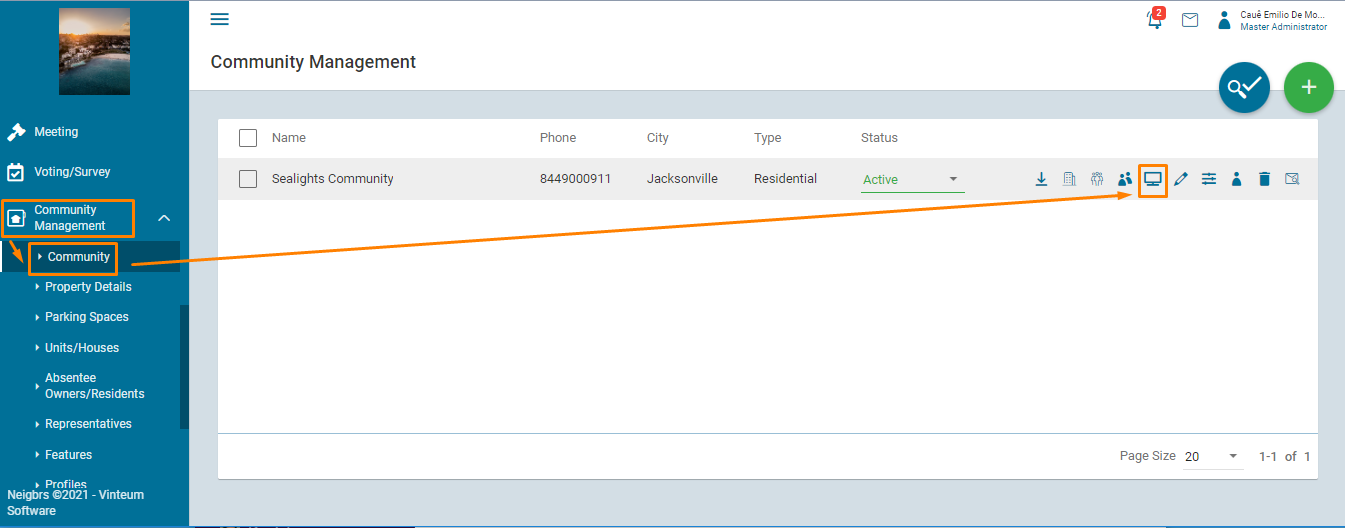
2.) Then select the "About" section. If this section isn't available, make sure it is selected under the 'Available Sections' menu.
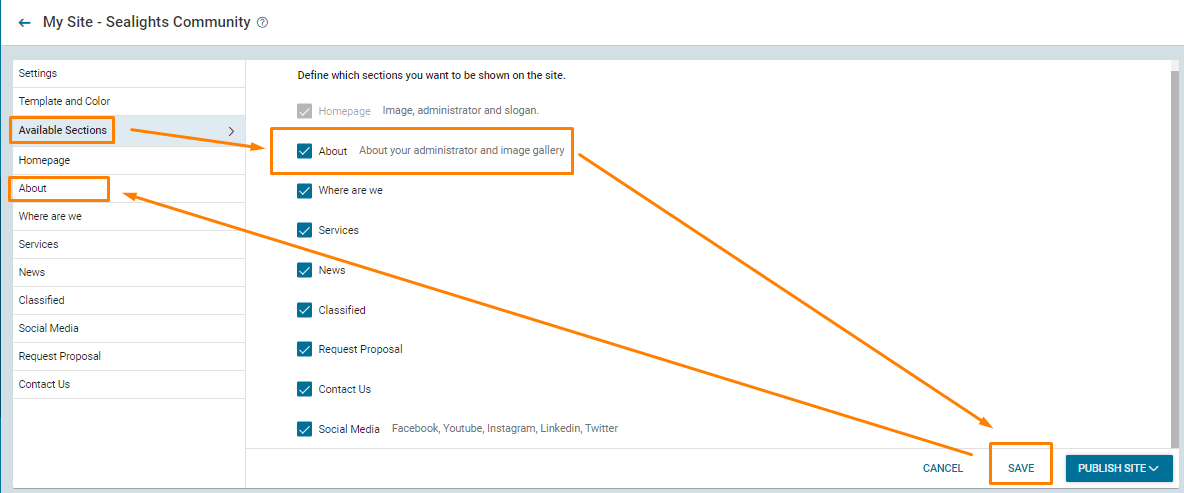
3.) Adjusting the Content - Use the formatting tools to include the text you wish to display. You can also include links and pictures!
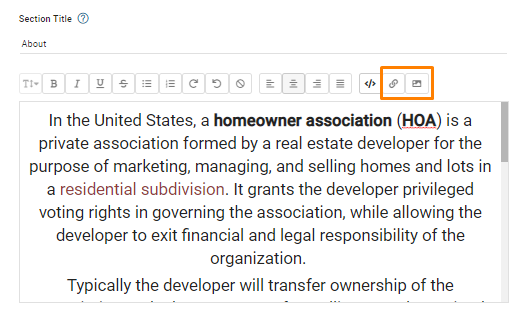
4.) Adjusting the photo gallery - In order to adjust the photos, select the "Add" button which will open your file finder. Select the photos you wish to add. If you wish to remove the images, selecting the red "X" will remove the image from your site.
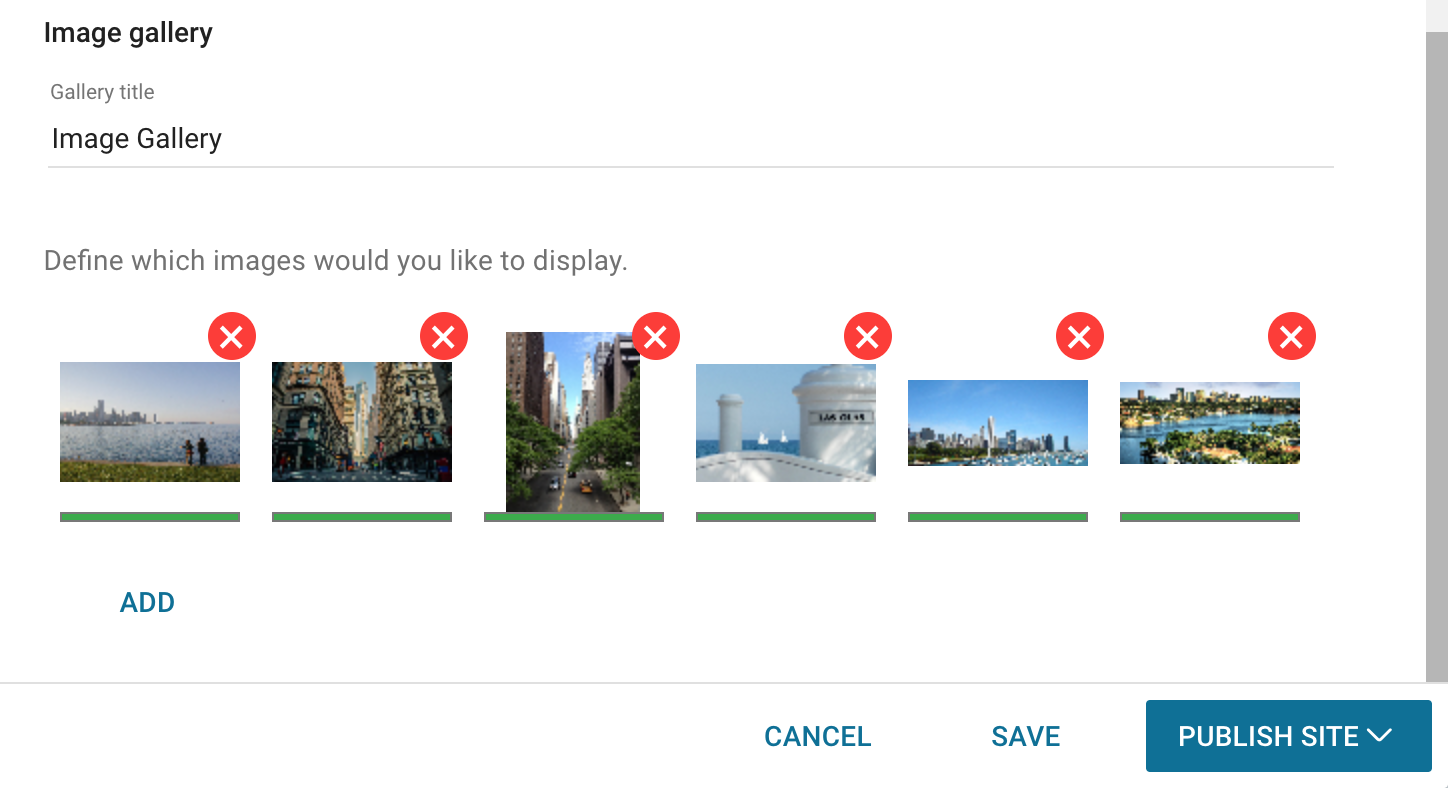
5.) Once finished, select Save and Publish the site to make your changes go live!
This is an example of a completed About Us for your condo or HOA community web page: