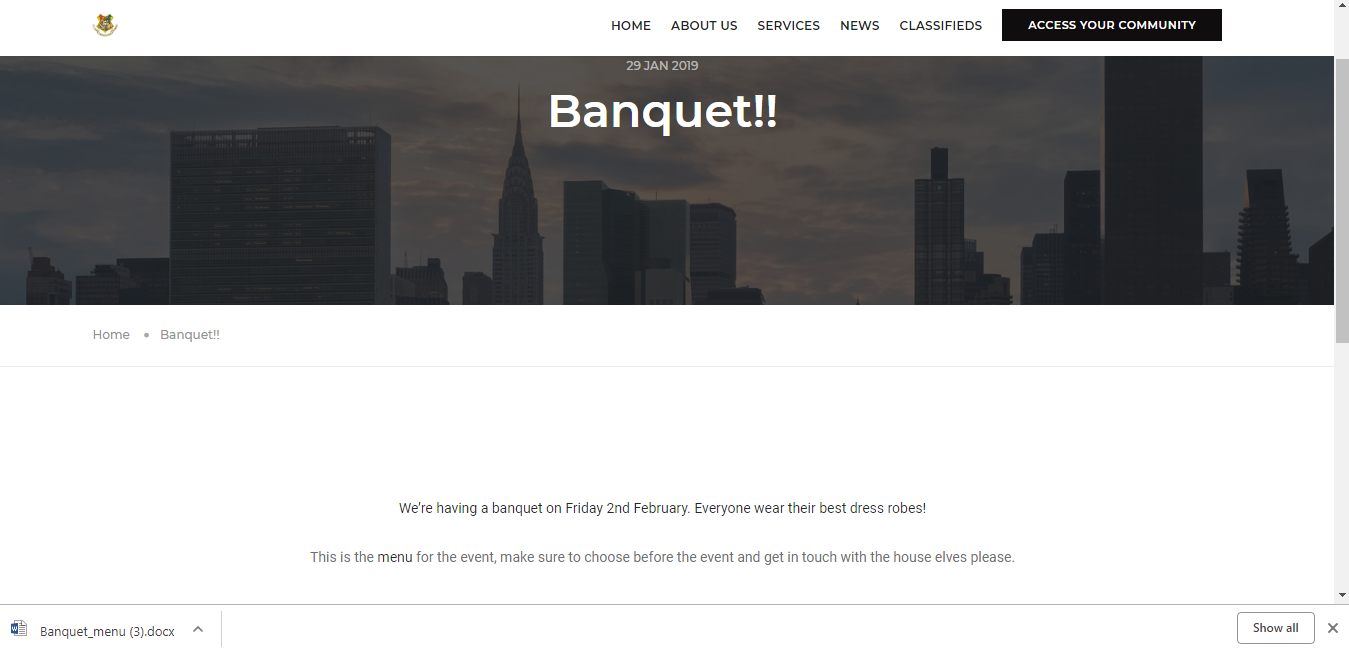How to add a link to your website
In Neigbrs you can generate public URLs for your files. You can post these on your website so that everyone can have access to documents.
Leila Scola
Last Update hace 3 años
1.) Go over to my site and into the section that you wish to add the URL to. I'm adding mine to the news section. Click on the symbol of the chain to add your link in. Paste your link into the box that appears.If you would like to create a link for a document in the Neigbrs portal, this article this article might help you
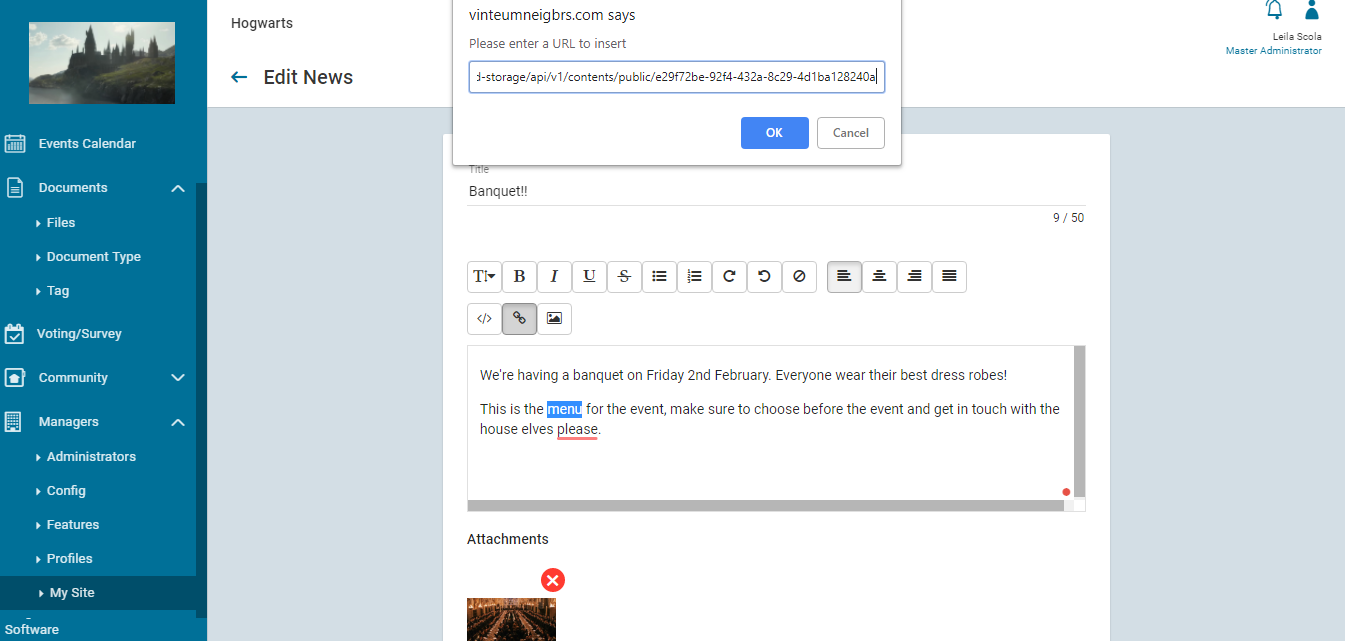
This article might help you if you wish to add other formatting in your links and texts
2.) Save your changes, and then click on publish site to update your website.
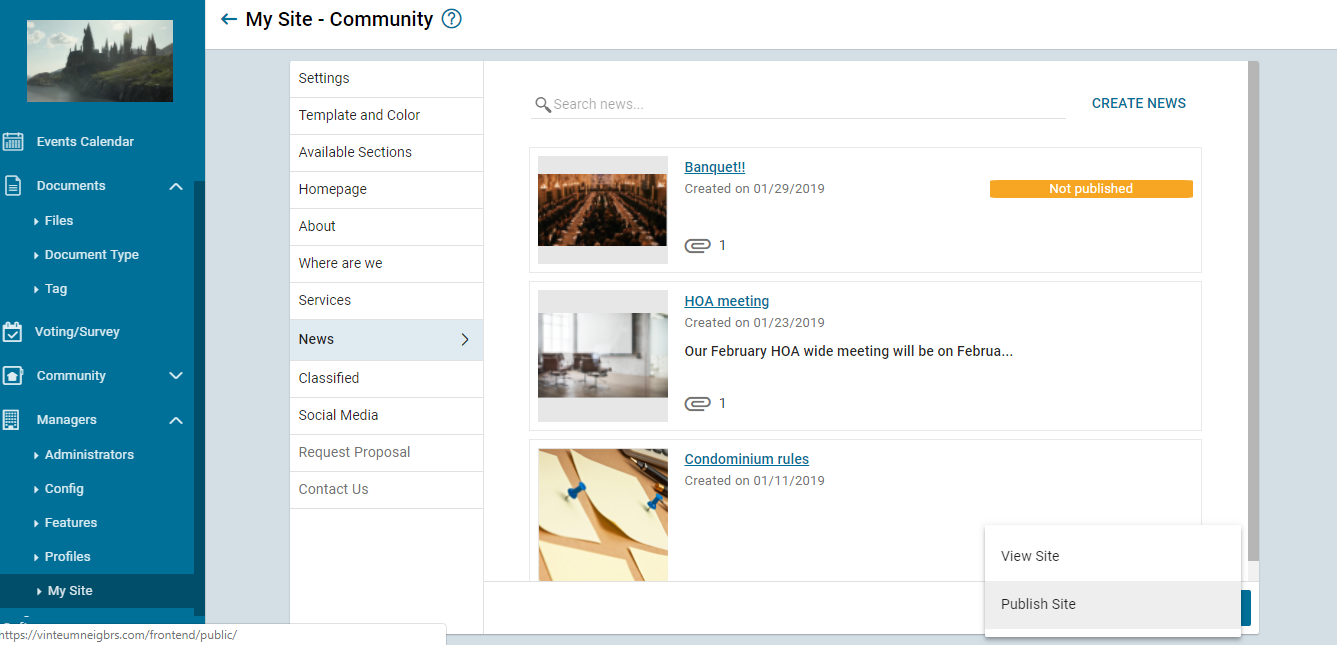
3.) Go over to your website to check out your new link. It can take a minute to update, but it's normally very quick. When you click on the link it downloads automatically or opens the file in a new tab, depending on the file type and browser settings.