How to join an online meeting
Learn how to easily join an online meeting on Neigbrs. Follow step-by-step instructions to connect with your community seamlessly!
Vinteum Software
Last Update 3 tháng trước
Desktop
1.) You can join an online meeting by logging in on Neigbrs, going to Meeting, selecting the meeting that you want to attend and clicking on "Enter the meeting".
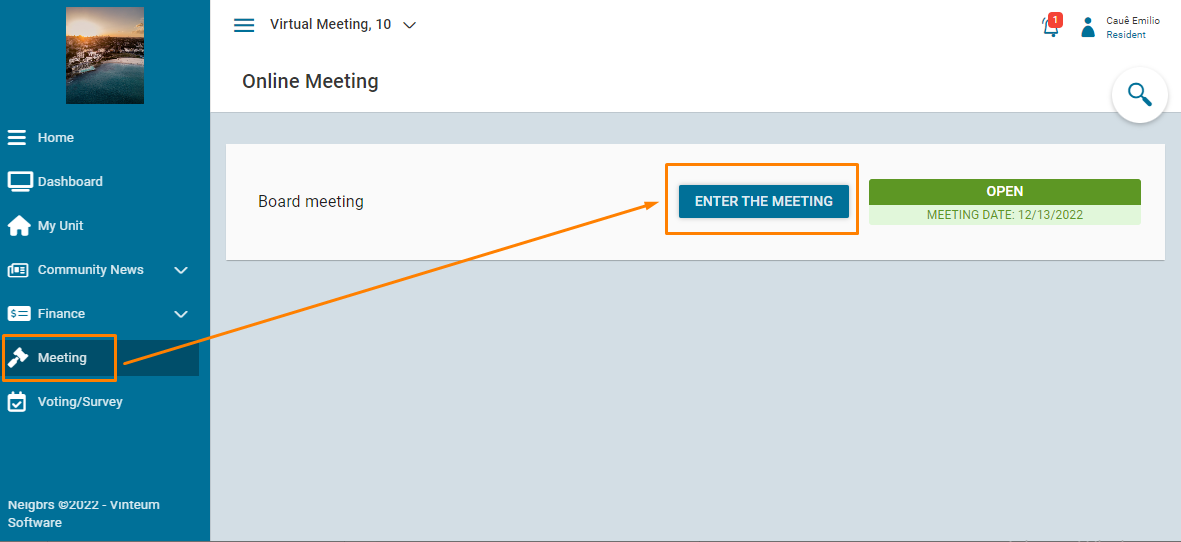
2.) This opens the meeting information, and you need to click on "Register Attendance" before being allowed to join the meeting.
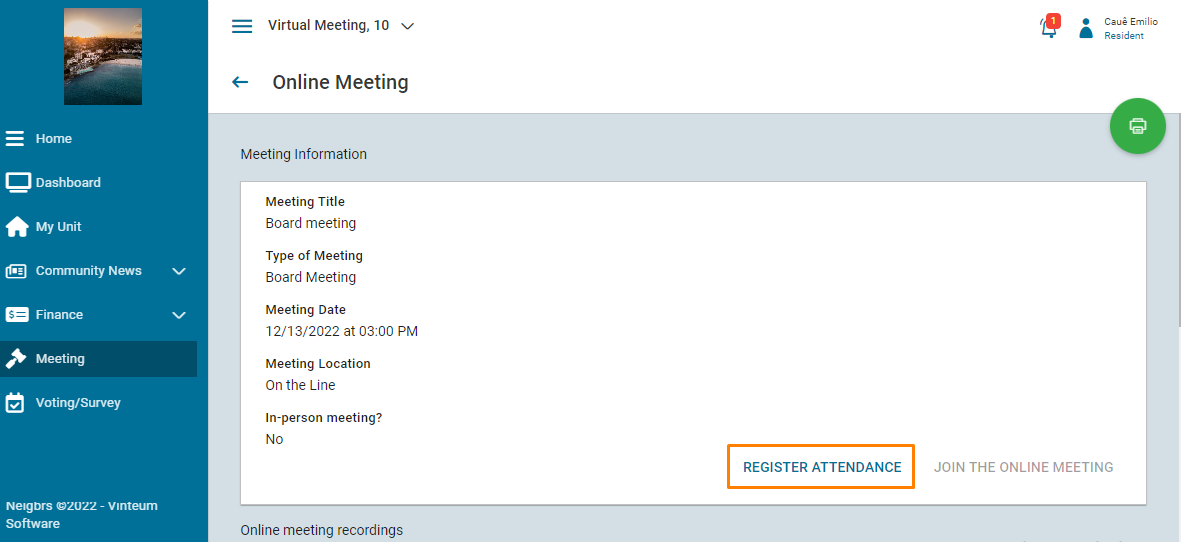
3.) When you do that, you can join the online meeting by clicking on "Join the online meeting".
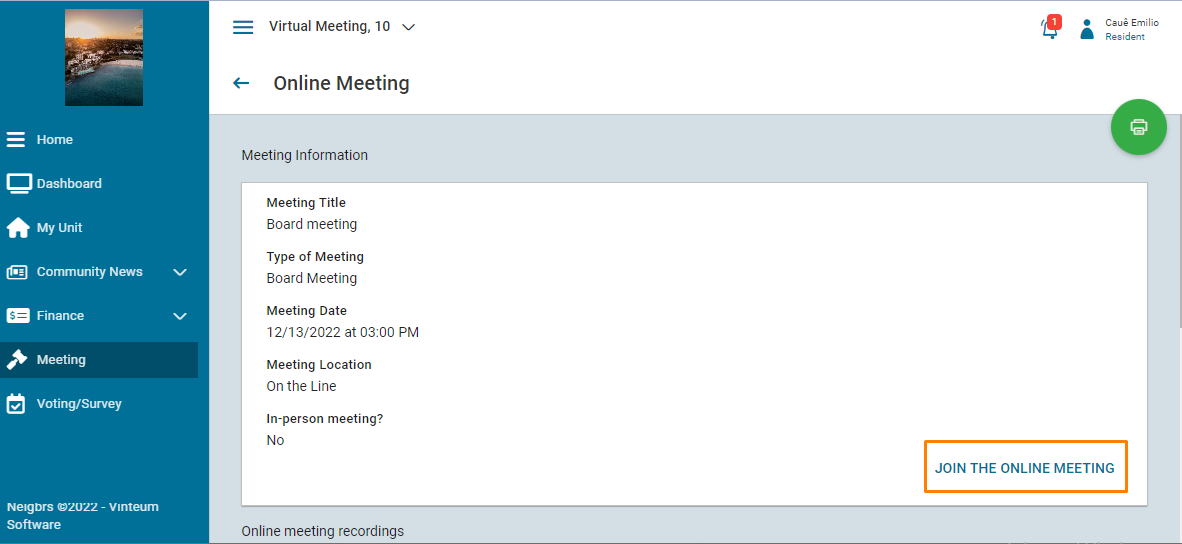
4.) If the host have already started the meeting, this will open the online meeting.
To download our residents manual, click here.

