How to view documents
Vinteum Software
Last Update hace 4 años
To access documents, scroll down the left-hand menu bar until you see 'documents', and click on it. When you roll your mouse over the image, document, or spreadsheet you can download it or copy the link to the document, if the URL is enabled.
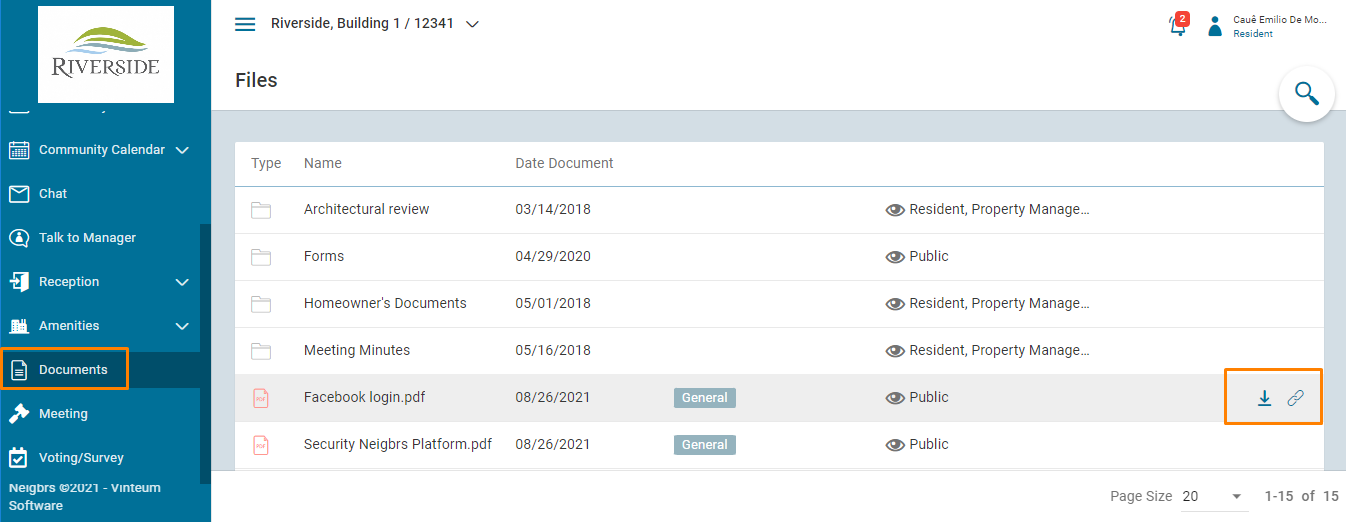
To open the document click on the document name and it will open in a small window. From there you can save or print the document.
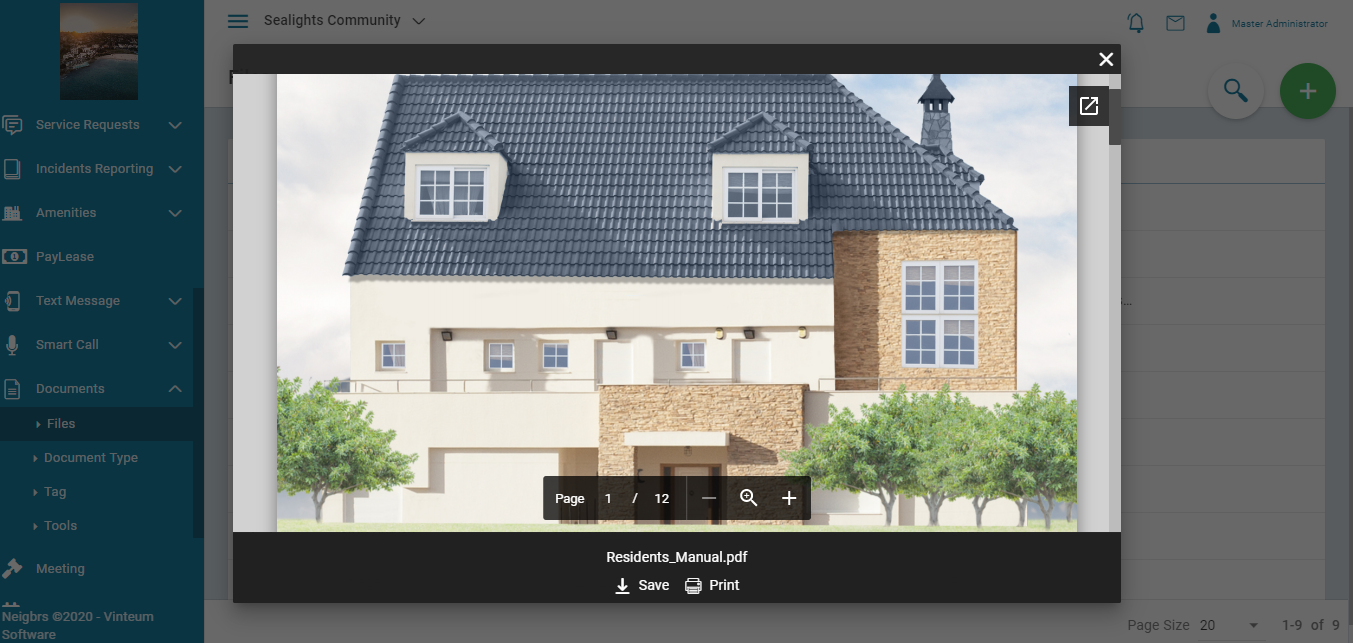
To download our residents manual, click here.

