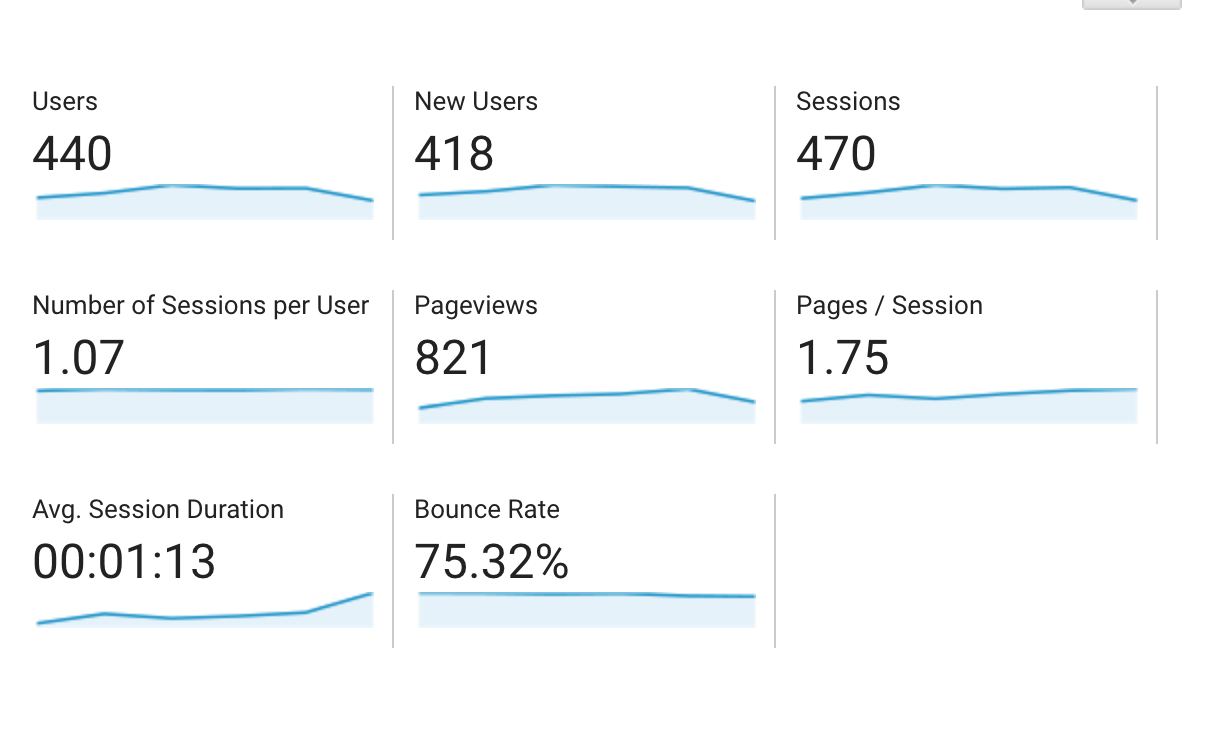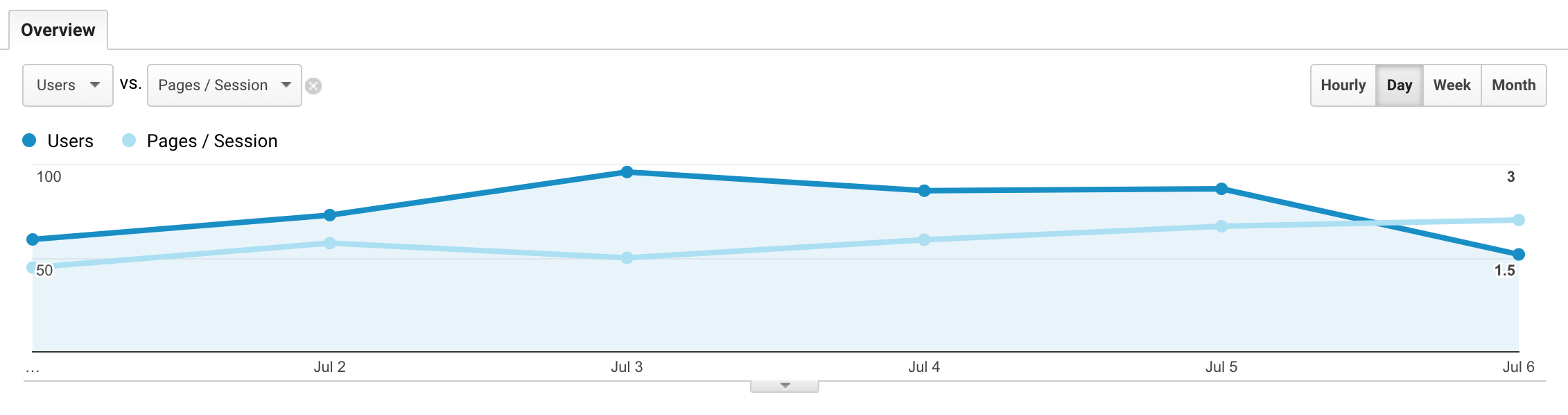How to set up Google Analytics for your website
Looking to track the number of visitors to your site, and determine what content receives the most traffic? With Google Analytics you can create reports to show exactly that!
Caue Emilio
Last Update hace 3 años
1.) Select the "My Site" Tab under the Managers drop down.
Within the 'My Site' sub-menu, select the top option labeled "Settings".
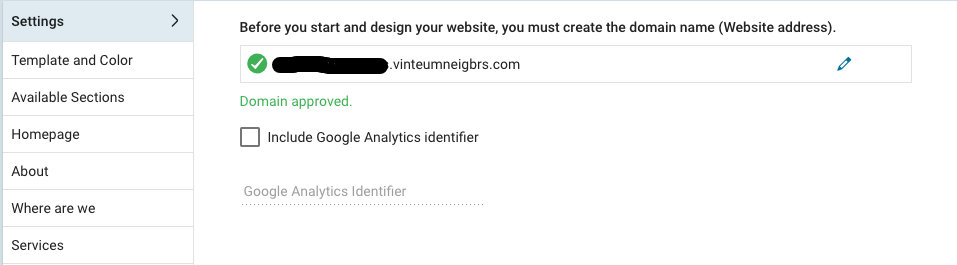
2.) If you already have a Google Analytics ID, its as simple as inserting the code which looks like this : UA-000000-2.
If not, follow this link to get started : Getting Started with Analytics
Here is an example report that Google Analytics offers: