How to add one or more units
Leila Scola
Last Update 4 tahun yang lalu
We set up all your units for you, but maybe you've built new houses or apartments in your community, what do you do? Well, there are ways to add units to your community. One important thing to remember before start reading this tutorial is that only Master Administrators and Administrators may add a new unit, other profiles only have the permission to manage them.
1.) If the units you're adding are on a new street, or in a new building, go to community management then property details first. Scroll down to structure and you'll see a list of your buildings. Type your new building under building name, click new, and then save.
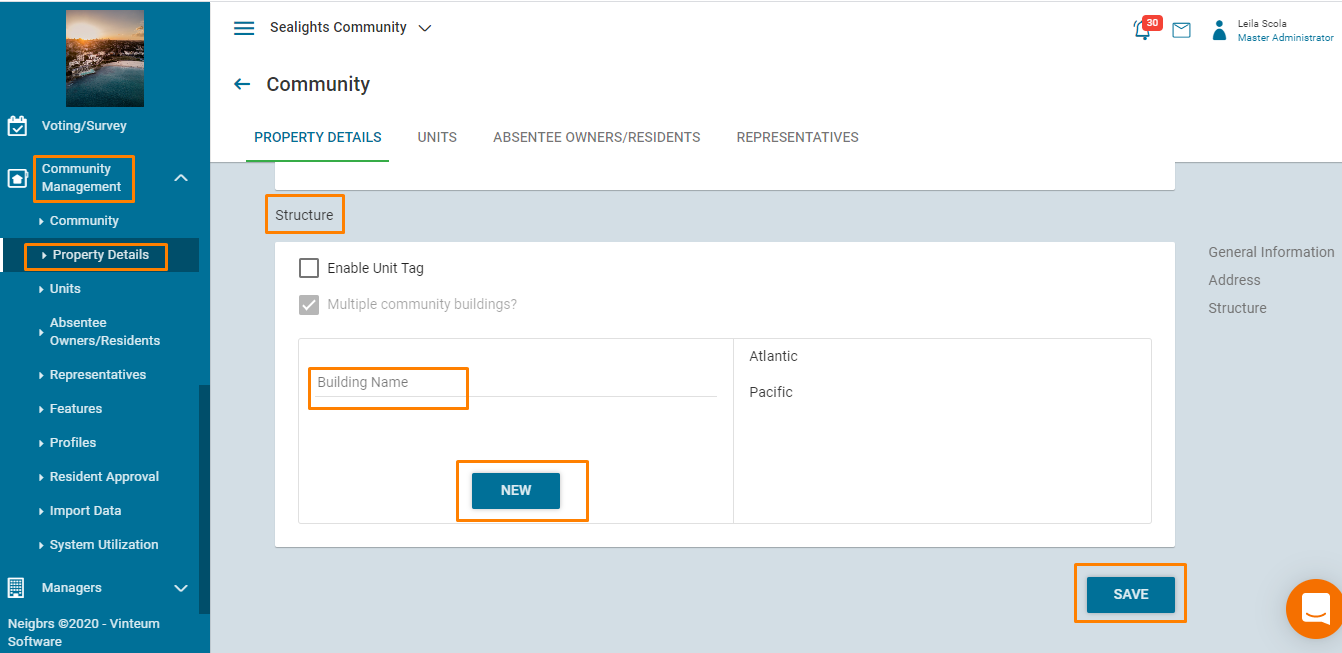
2.) Go to community management, then click on units. On the right there's a green plus button, click on it.
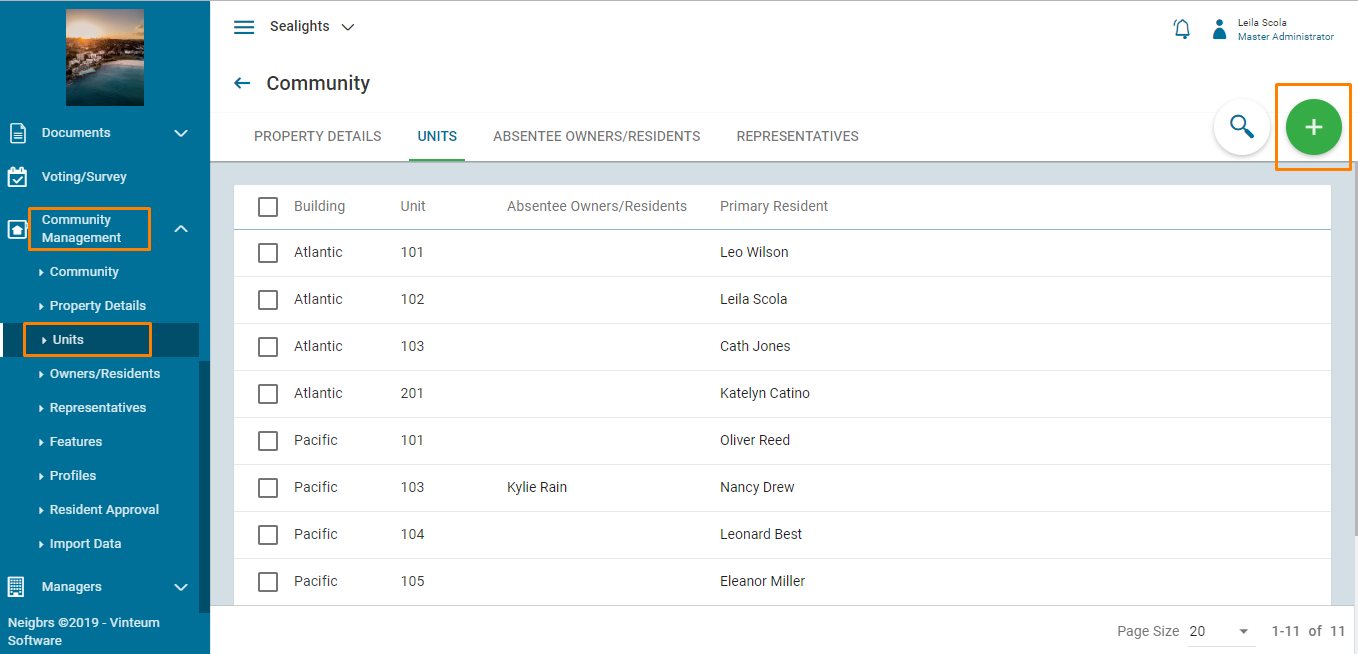
3.) Two icons will drop down, a house, and a building. The house is to upload a single unit, and the building is to upload multiple units.
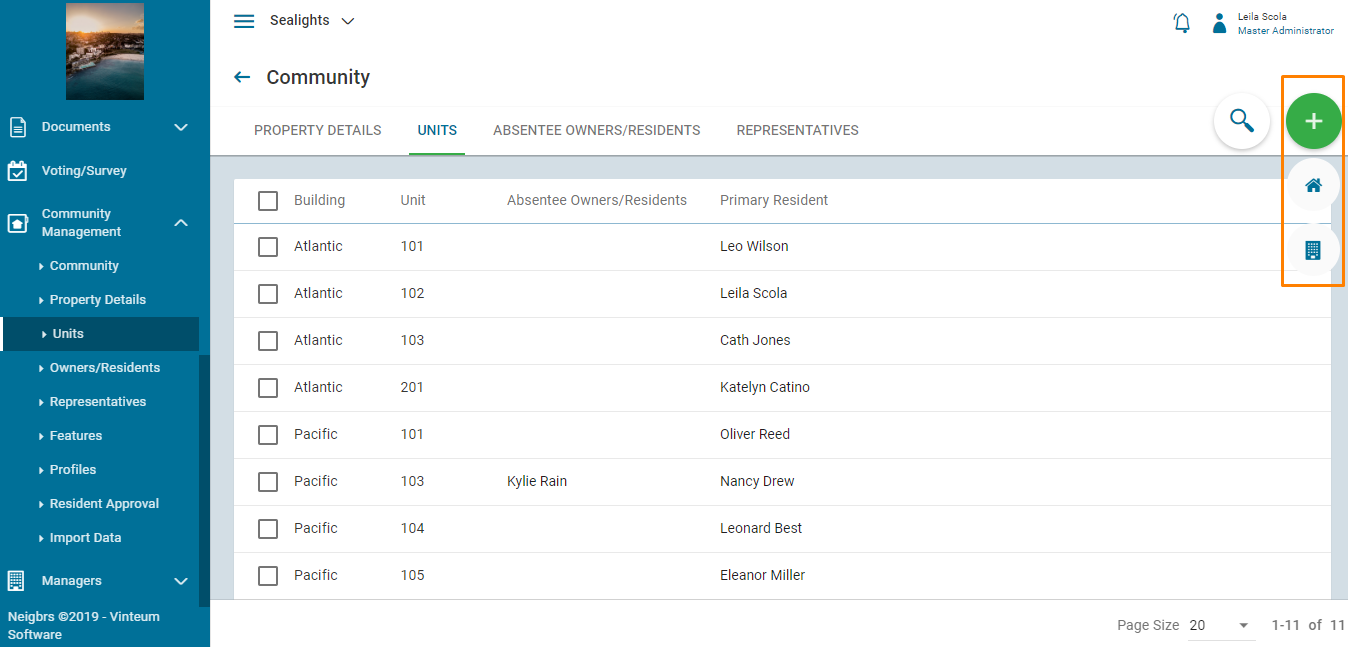
4. The process is almost the same, but you can put in more information with the single unit, you can include absentee owner, primary resident, additional residents, vehicle, pets and anyone with permission to come into the HOA.
Under multiple units you add the building/street name and house/flat number then the absentee owner and/or primary resident, all the rest has to be added later by the resident or you can go into each unit and edit it.
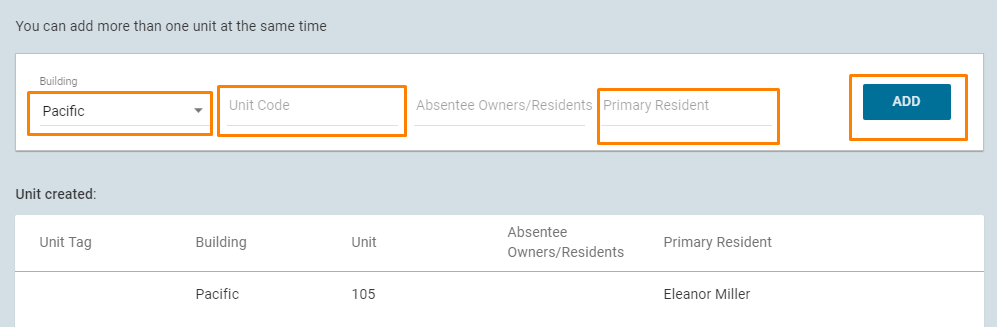
5. That's it! You can now save and the unit is registered in the system!

