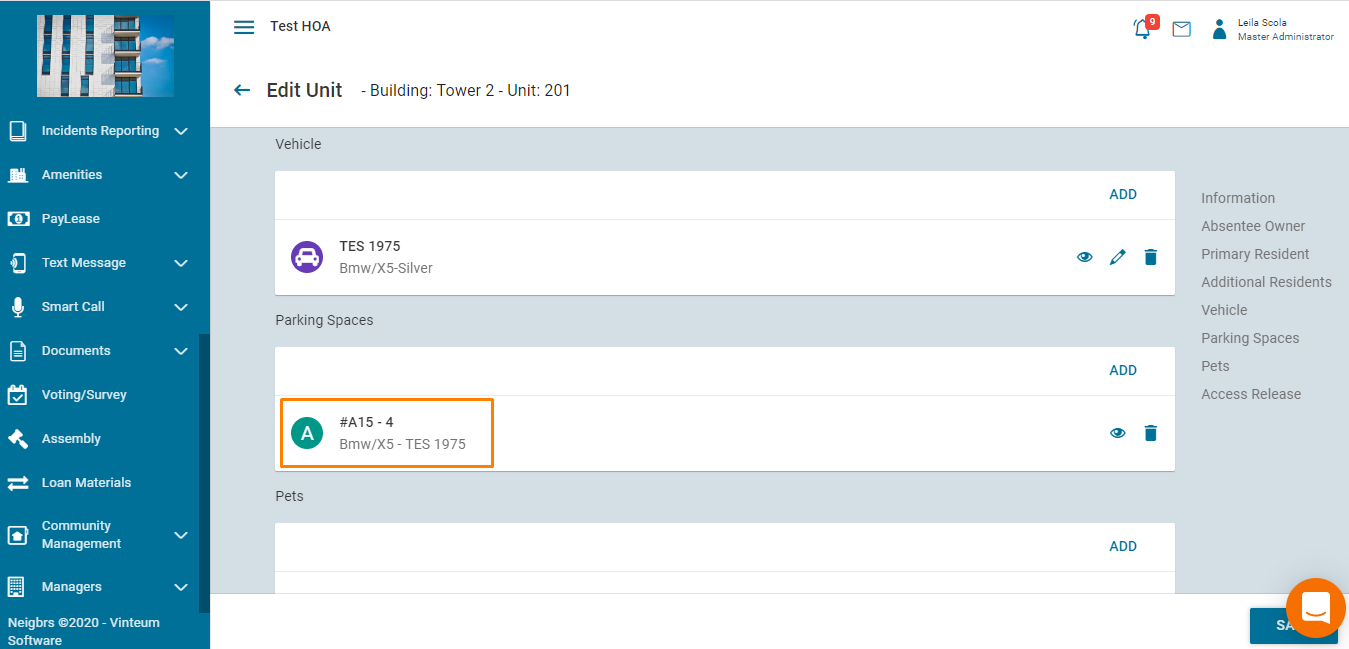How to add parking spaces
This article shows you how to add parking spaces to your community and how to link each resident's vehicle with each spot
Vinteum Software
Last Update há 2 anos
To learn how to add parking spaces, you can watch our youtube video by clicking on this link or follow the step-by-step below
1.) To add parking spaces, go to community management - parking spaces - click on the green plus button.
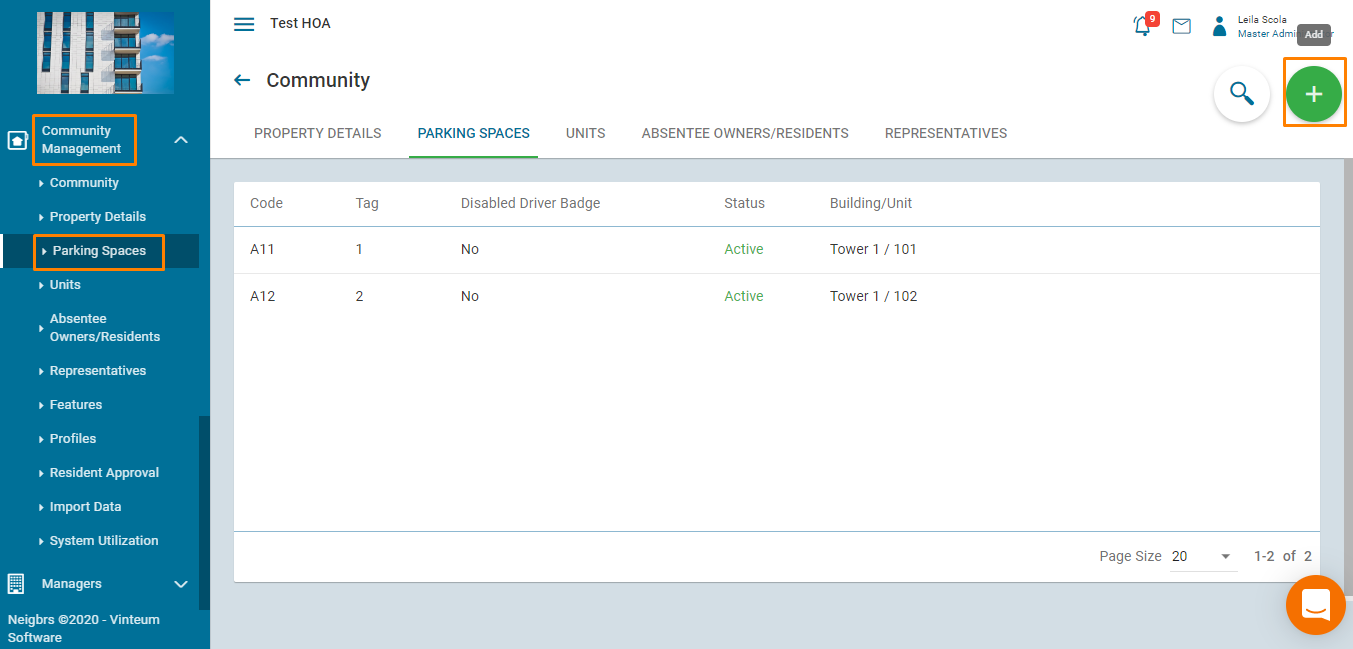
2.) Include the code and tag, you can include the location of the parking space. Then choose if it's active or not. If it's inactive you won't be able to link it to a unit. If the parking space is a accessible parking spot, you can add that. If there are any extra details, then you can include them as well. Then click on save.
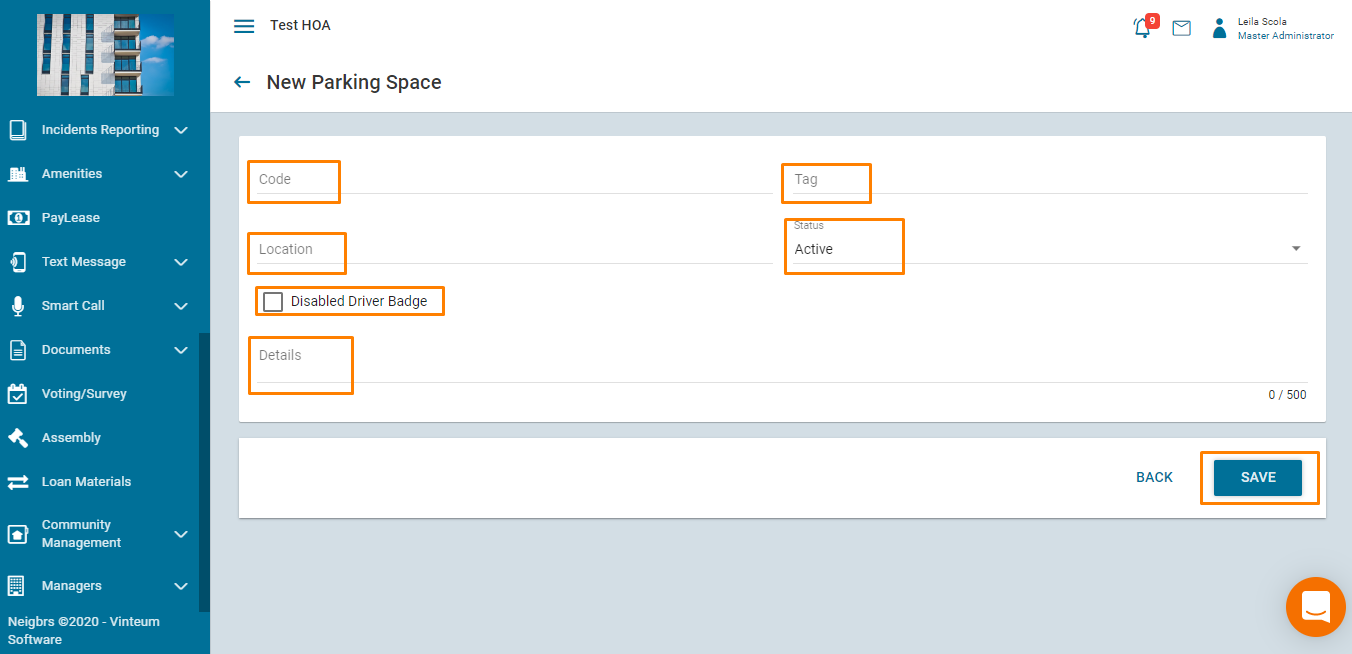
3.) All the parking spaces appear in a list here.
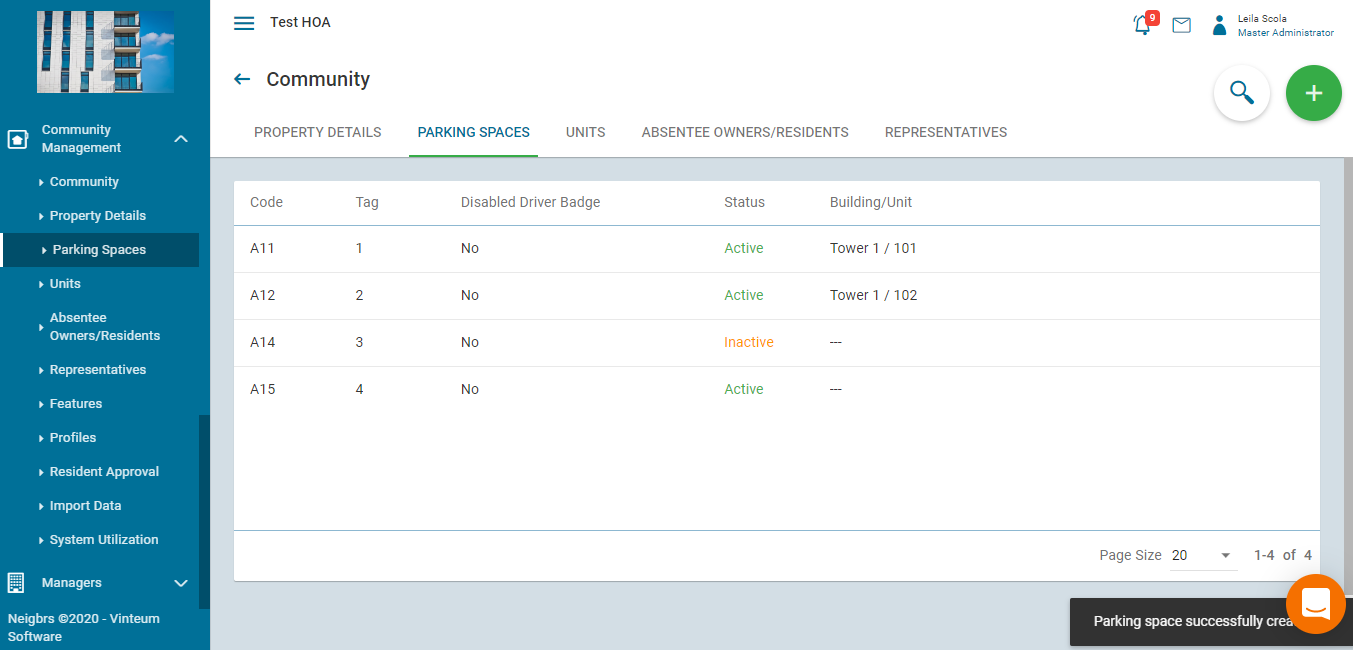
4.) To link the parking space to a unit, go to units and click on edit.
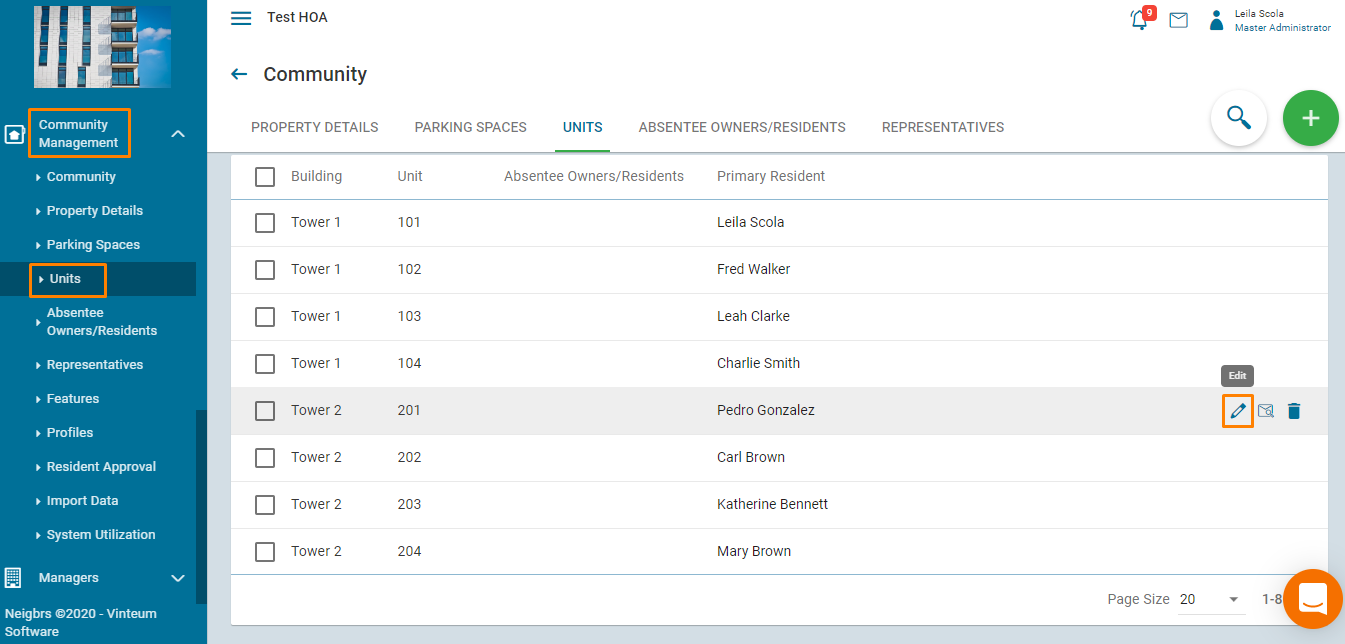
5.) Scroll down the unit to parking spaces and click on add.
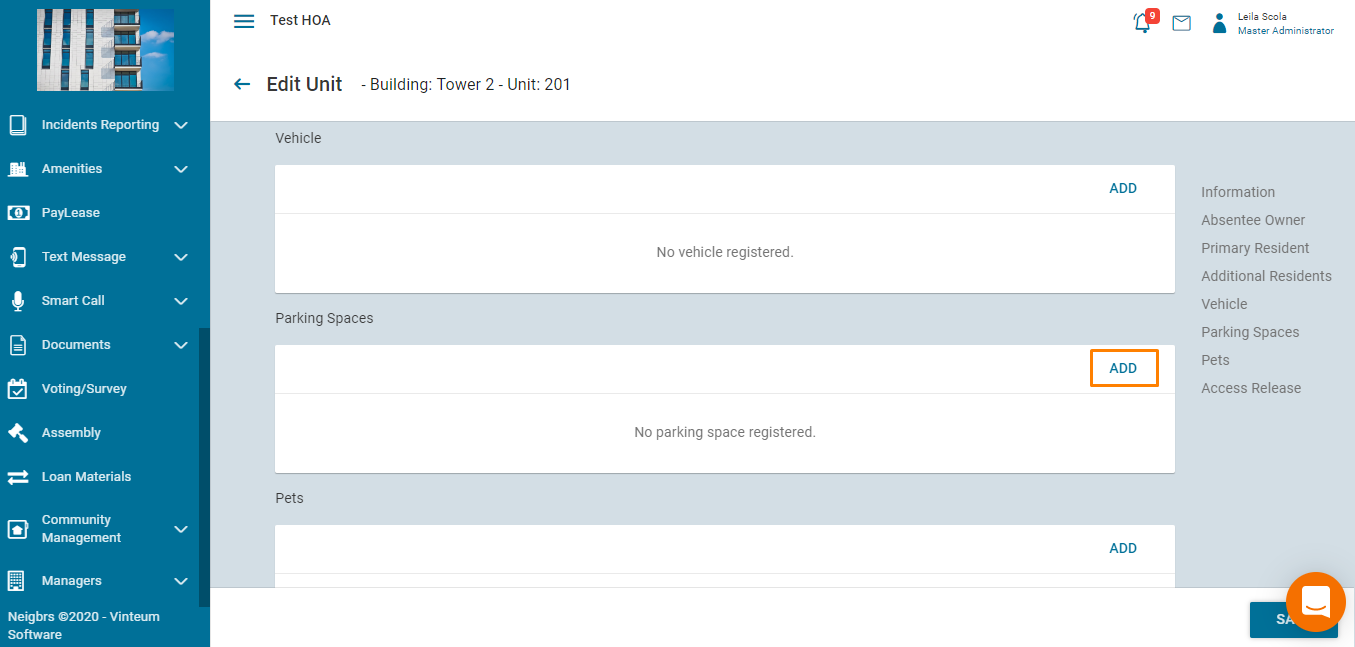
6.) Click on parking space to choose from the list of active parking spaces and select which of the unit's vehicles will be in that parking space.
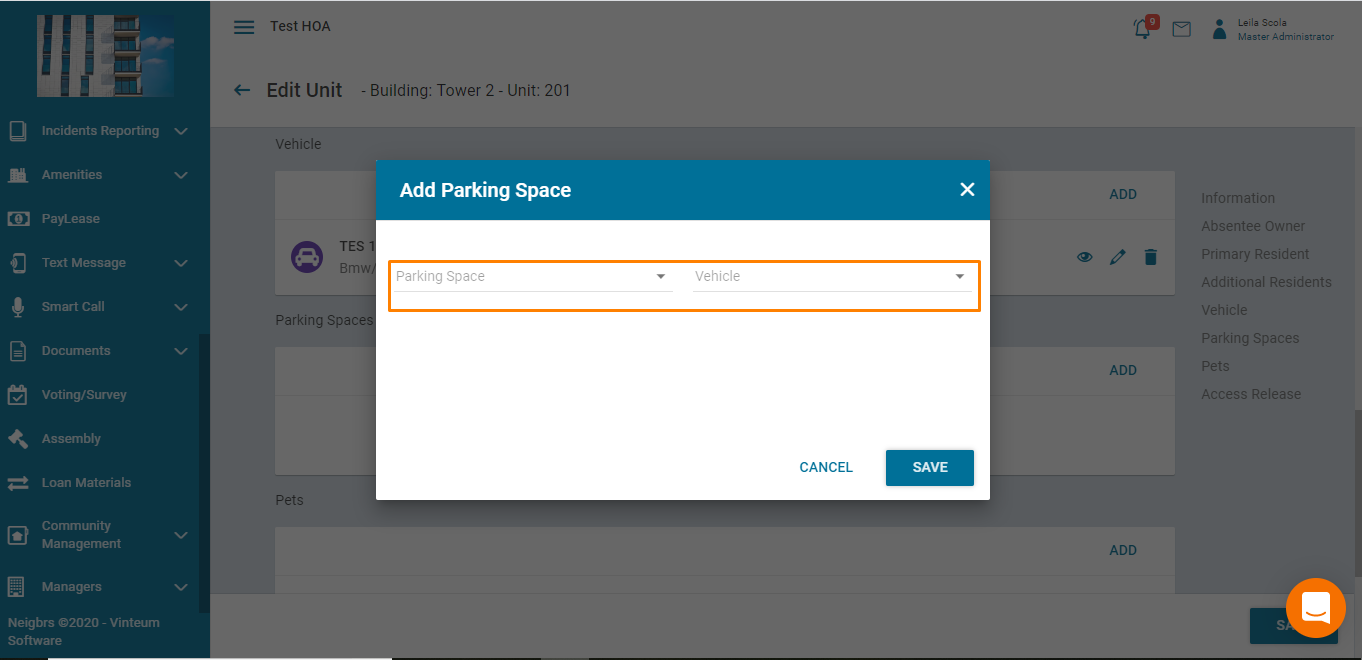
7.) It will be saved here and the unit will appear in the list of parking spaces. Residents won't be able to edit their parking space, only administrators can do that.