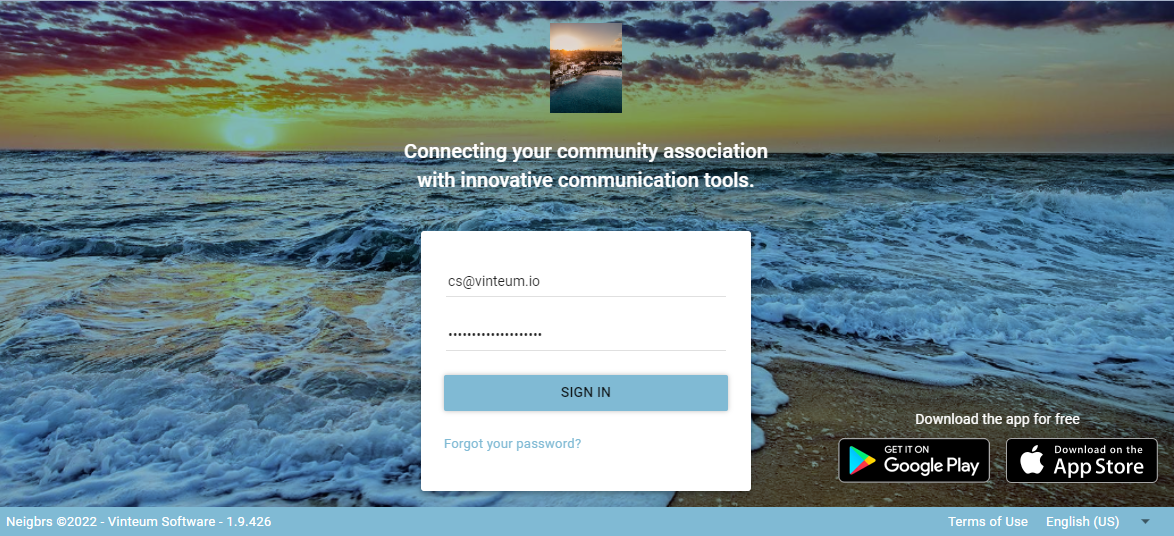How to customize your resident portal
Did you know that you can customize your login page and email header? Make your portal more personalized to your community's personality, by choosing different pictures and colors!
Leila Scola
Last Update 2 tahun yang lalu
Go to your website, logging in through your community's personal login page. Click on 'access your community' in the top right-hand corner to go to your personalized login page.
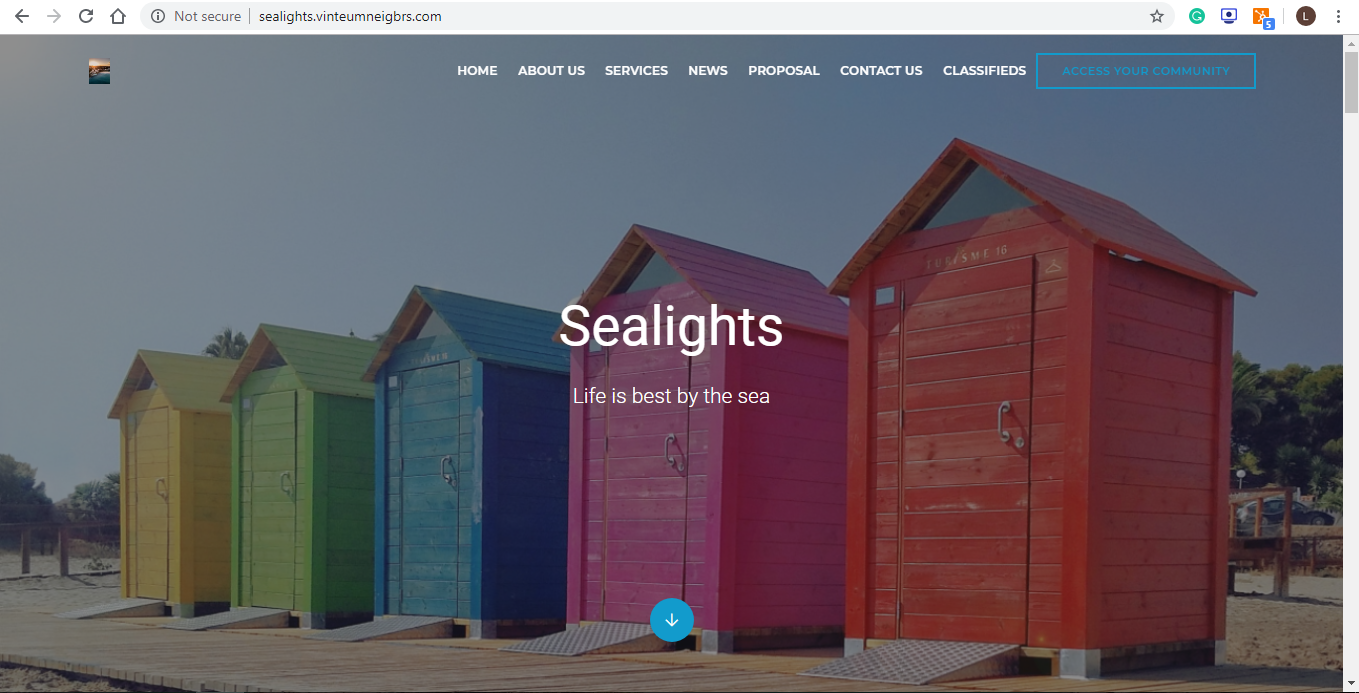
Before customization, your login page will be blue with a New York skyline picture and the standard Neigbrs logo.
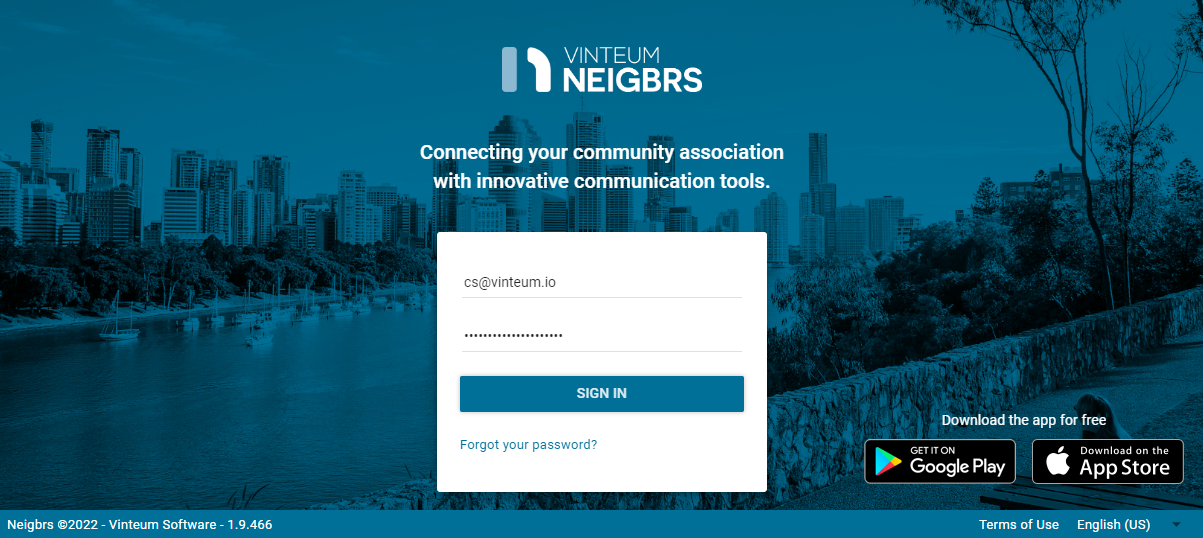
When you login as a Master Administrator, scroll down to Managers and then click on Administrator data.
This will redirect you to a screen where you can add your logo. After adding your logo to the system, you must check the box highlighted to replace the system's standard logo to your Community's/Company's logo.
This change will affect all system logos, including the login page.
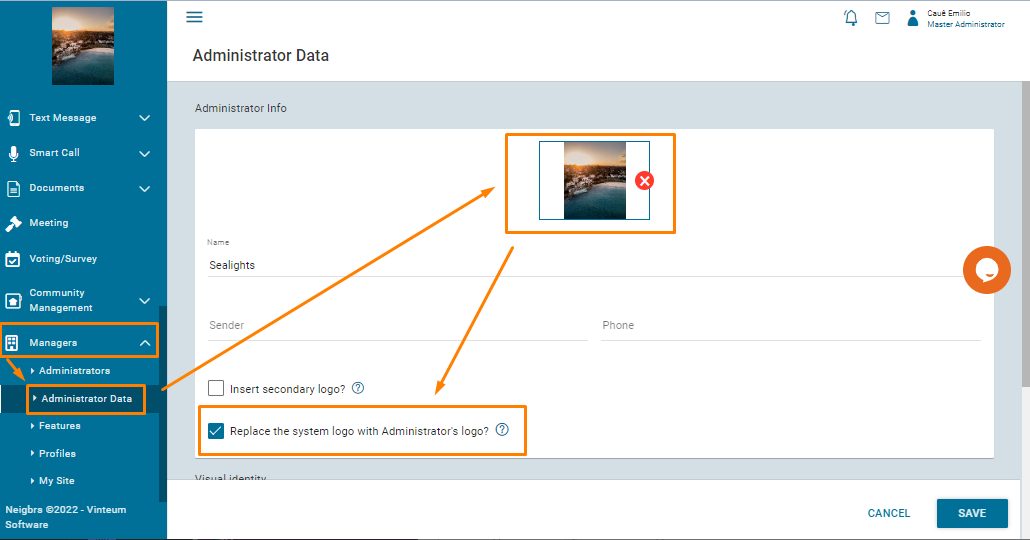
Scroll to the Visual Identity Section and you'll see a row of pictures, an option to add your own image and a drop-down of colors you can choose.
You can select between our 7 background images or select one from your computer.
This image will be your new login page background picture that will replace the New York Skyline.
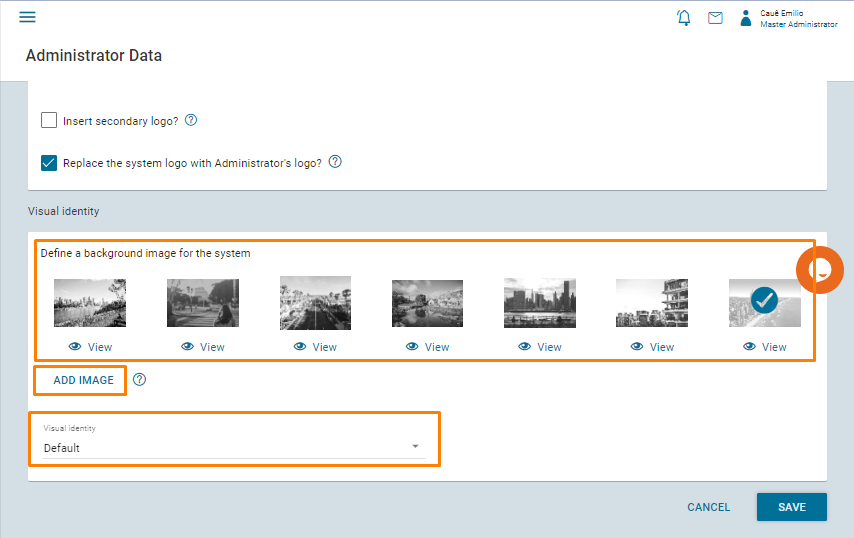
If you wish to choose a picture from your computer that reflects your community better, click on Add Image.
The background image must be 1626x1080 pixels, the file size cannot be larger than 1Mb and the format must be either JPG or PNG.
You can also choose between using the image as it is or applying a color filter according to your visual identity color.
To apply the filter, check the "Apply priority color filter to image" box.
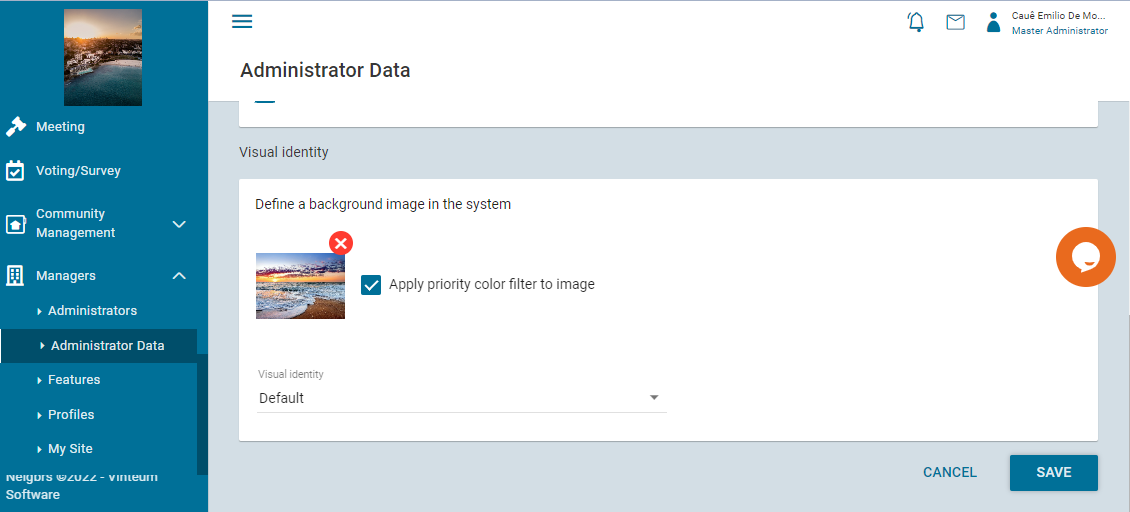
Under Visual Identity you can choose between 10 color options, including our default blue color.
After making the changes, click on save.
Your portal will change color for you and your whole community.
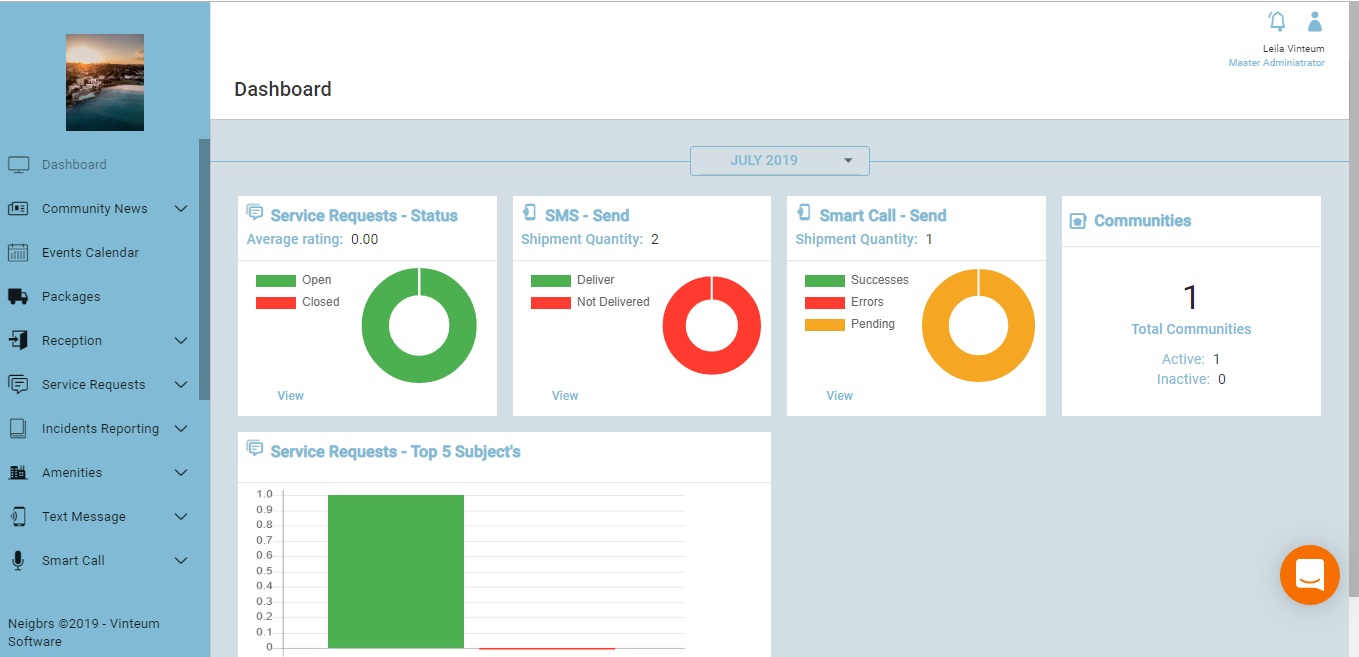
All community emails will have the picture you chose:

And the next time you log in through your website, your community's login page will have a different color, background picture and logo.