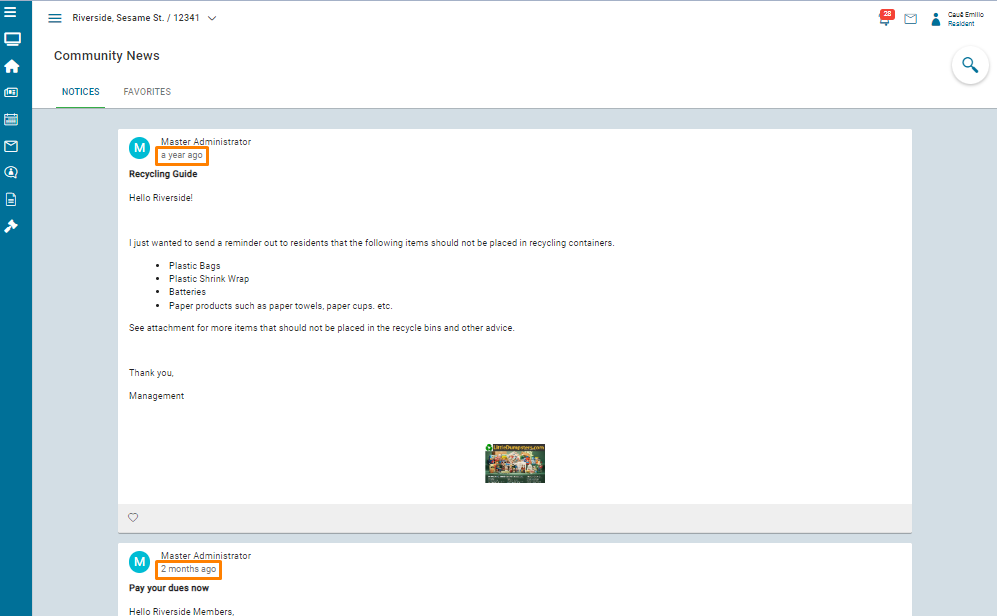How to post and pin a Notice
Have you ever wanted to post a piece of news about your HOA and have all your residents receive an email with the update? Neigbrs by Vinteum allows you to do that.
Leila Scola
Last Update vor einem Jahr
You can watch a video of how to post a notice using the app here or follow the step-by-step instructions below to see how it is done on a web browser.
1.) Click on community news then notices in the menu on the left-hand side.
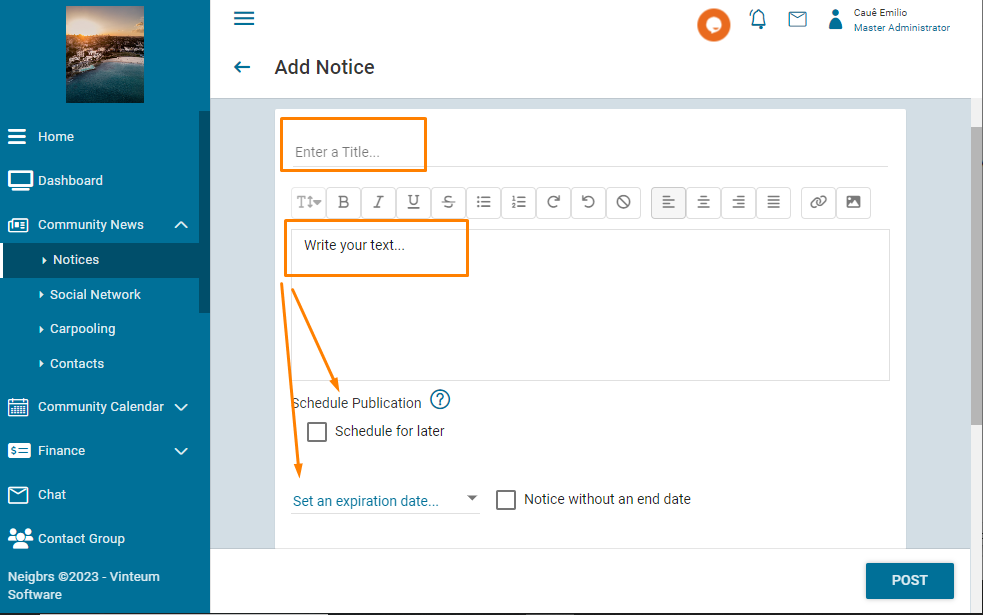
2.) Create a new notice by clicking on the green plus button.
This will open a new screen where you can enter the notice information such as Title and Description
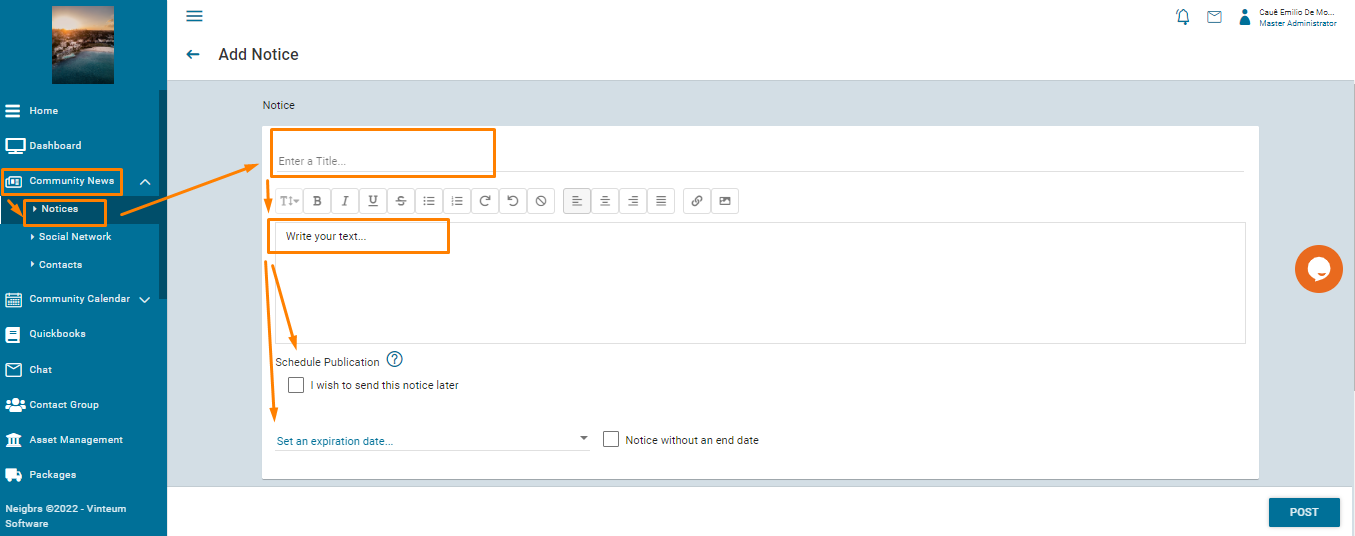
3.) You must add a title and the description and may also add up to six attachments. You can set an expiration date so the notice disappears from the resident's notice page when it's no longer valid. The notice will still be shown to Administrators and have it's status changed to Expired
You can also choose to send the notice at a later date.
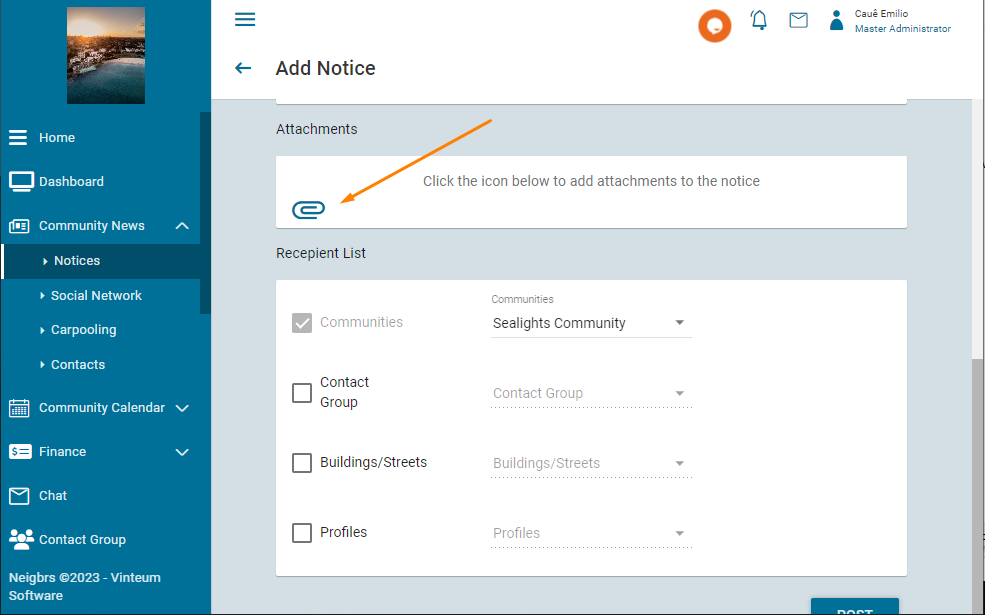
4.) After that, you choose which community you want to send it to if you have more than one.
If you have contact groups with your residents, you can target notices just for them. If no groups are showing, please check out this article on how to create a contact group.
You can also filter by building or address, you can choose which units you'd like to send the notice to, or if you just want to send it to specific profiles. So if you have a lot of people who own houses/apartments but don't live in the community, you could send a notice to 'absentee owner' and only they will receive it.
Note: All the filters are applied at the same time. This means that the notice will be sent for people on the community, Contact group, building, units and from the specific profile.
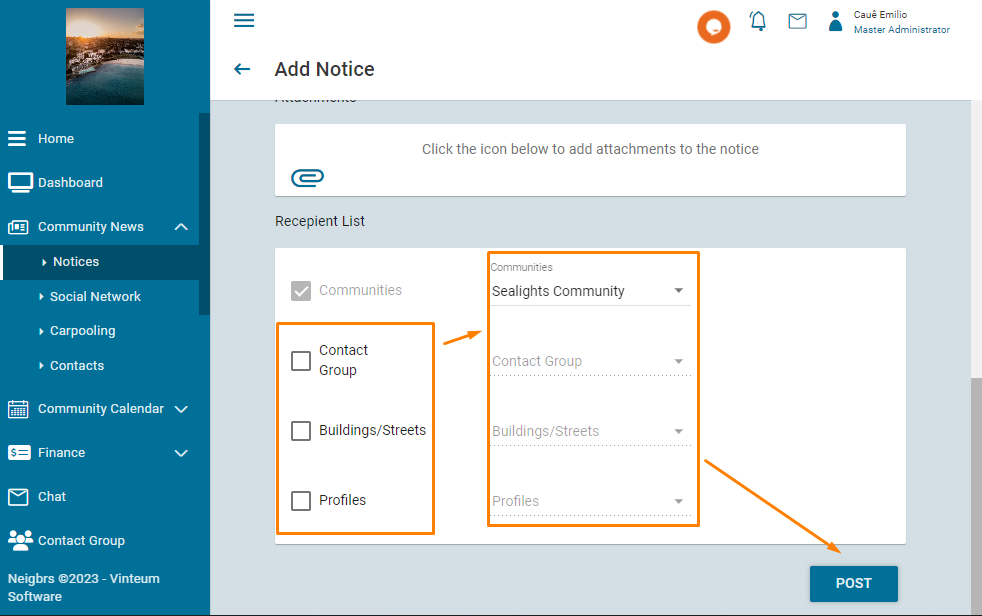
5.) When you hit post, the residents in your community whom you've sent the notice to will receive an email letting them know what's going on in their HOA.
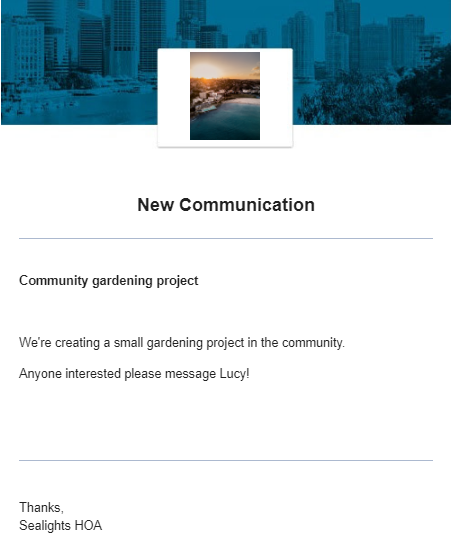
6.) After you have posted your notice, you can click on the email symbol on the notice to see who has opened the email you sent.
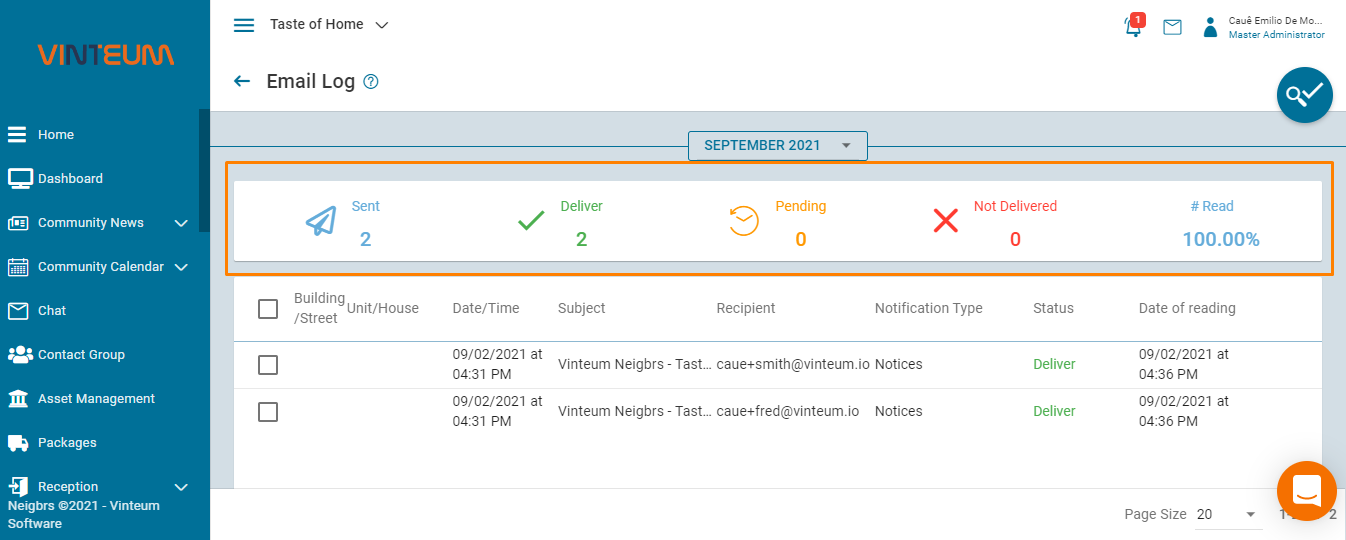
7.) Finally, you can pin a notice to the top. By clicking on the Pin icon, it will be highlighted as shown below.
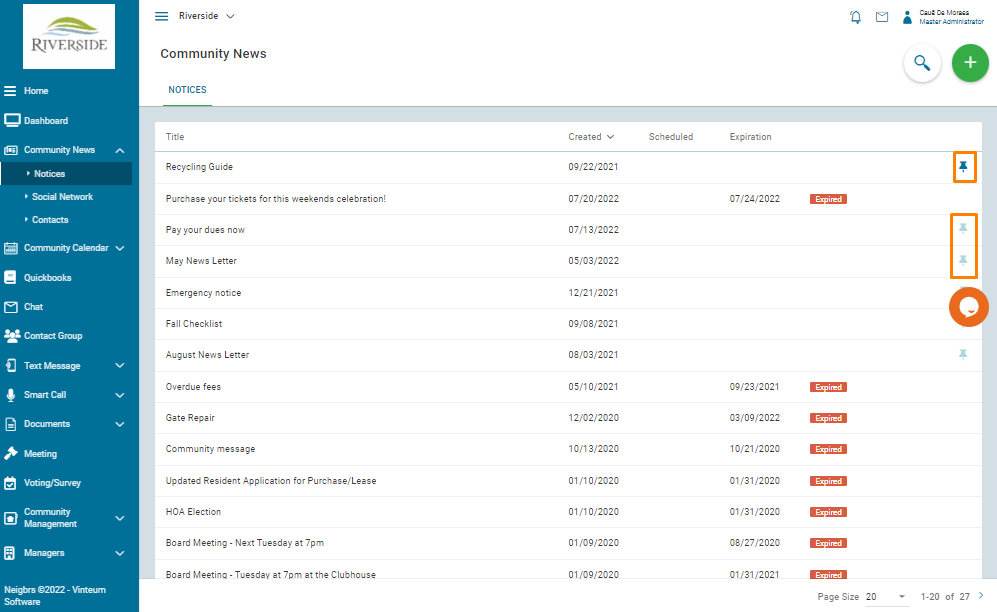
Below, you can see how the notice will show before all others for the resident profile.