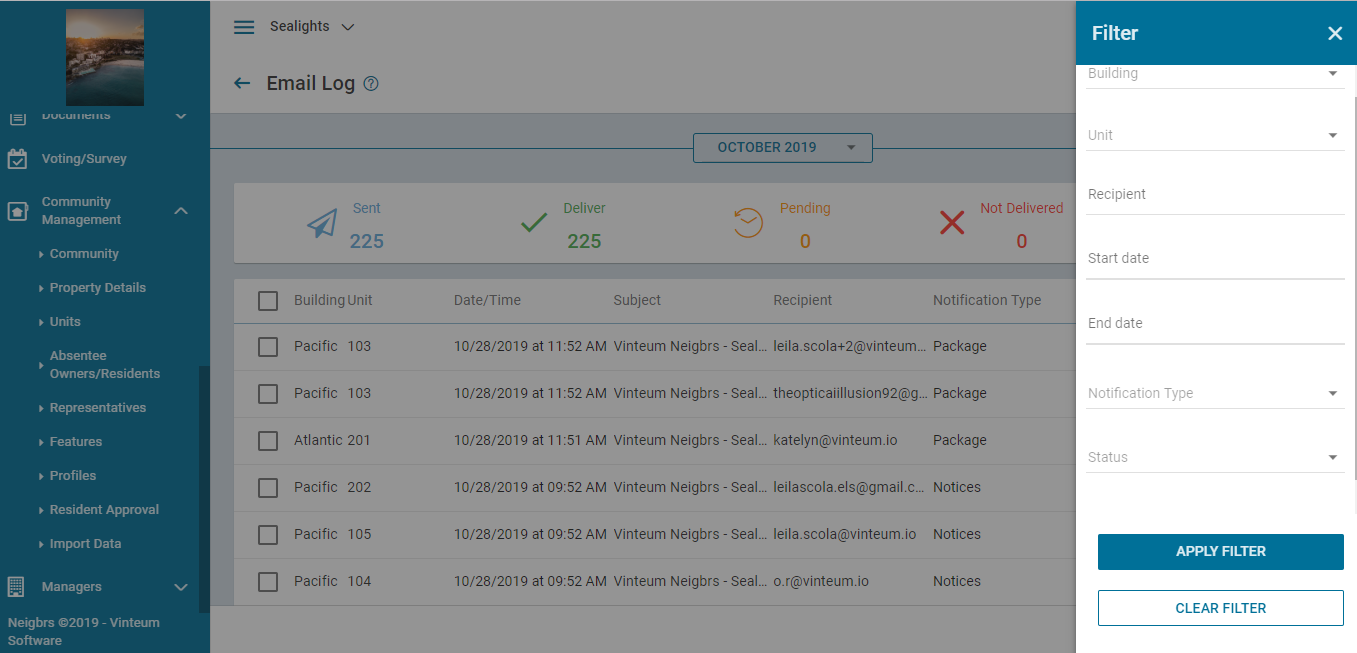How to track system generated emails
Have you ever wondered how many residents received or opened your last email? Vinteum's Email log shows the emails sent, received, pending, not delivered and its timestamps.
Vinteum Software
Last Update 3 ปีที่แล้ว
Click on Community Management and then on Email Log.
The email log is divided by month and you can choose its month by clicking on the month highlighted below.
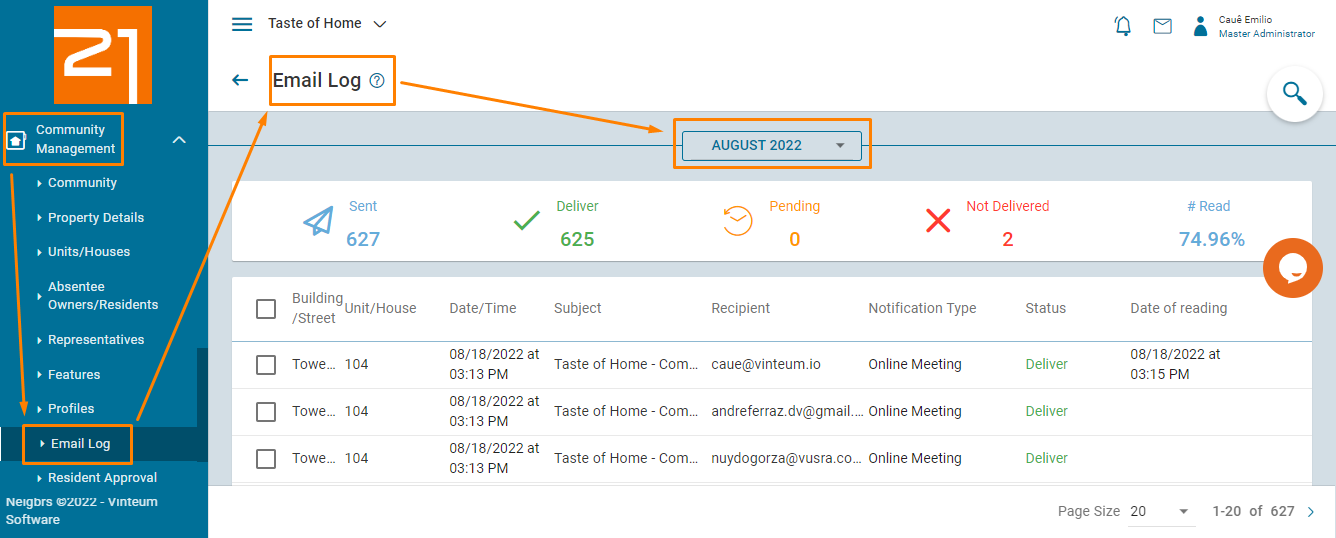
This shows all the emails that the system has sent. This includes notices, amenities, service requests, surveys, packages or documents.
It is also possible to filter the messages by Sent, Deliver, Pending, Not Delivered and # Read by clicking on them.
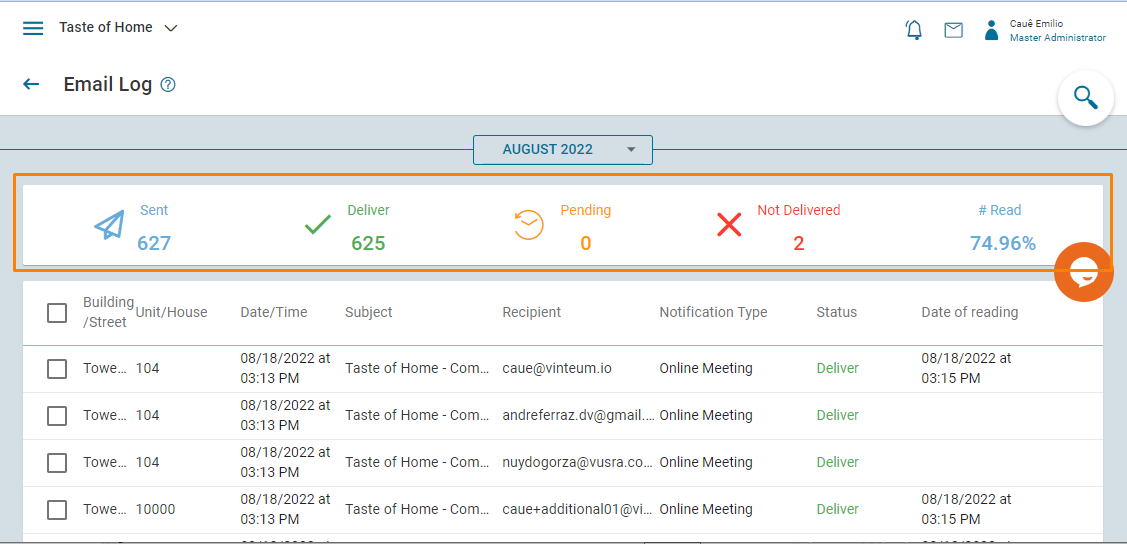
By filtering the emails delivered you can forward or check the email details by hovering the mouse over the email in question.
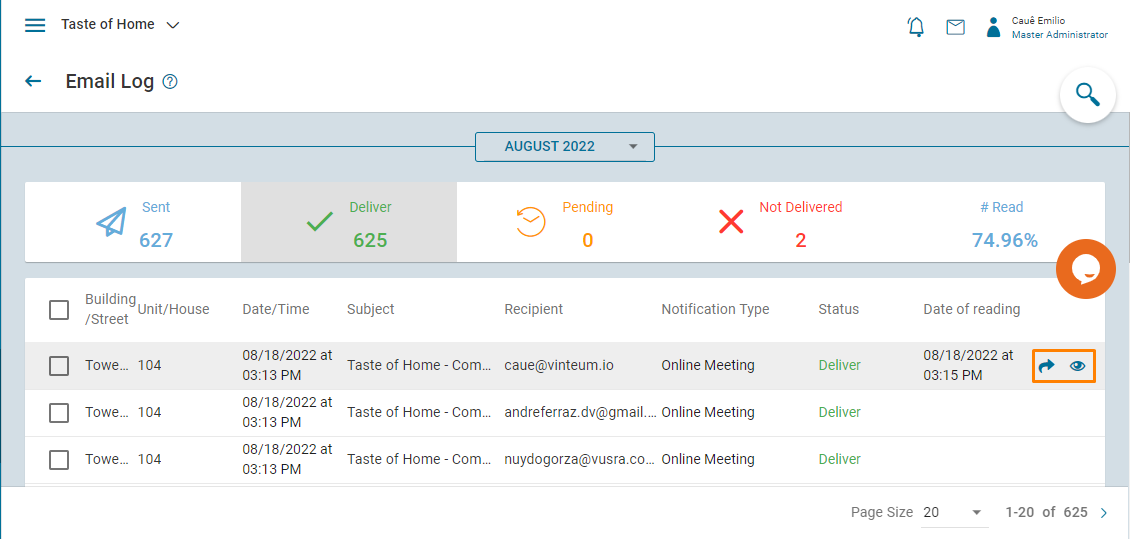
If the email was not properly delivered, you can click on the exclamation icon and check the reasons that could cause it or click on Forward to send it again for the same email or a new one.
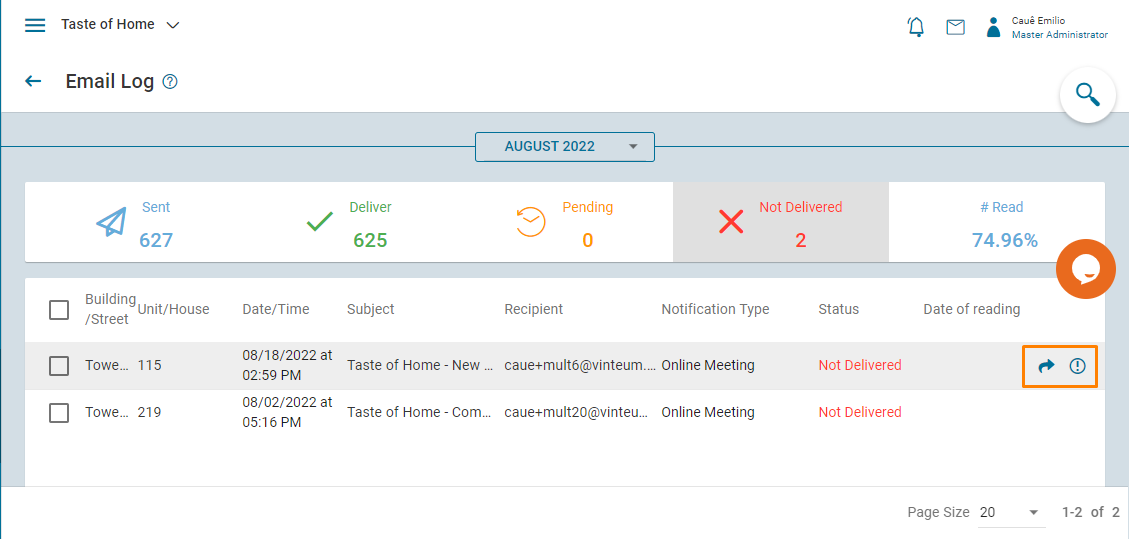
You can also filter results by unit, recipient, dates, type of email, read, or unread. That way if a resident isn't receiving emails, then you can check it more easily.